GetResponse Review: Is it the best email marketing software?
Email marketing is one of the most effective forms of digital marketing. It has an ROI of $42 for every $1 spent, which is mind-boggling!
If you want to utilize the email marketing strategy to the fullest, you should use email marketing software. The email marketing software automates the email sending process, offers better customization, measurable results, and most importantly, reduces the workload and helps to save time.
In this blog, I have reviewed GetResponse, which is one of the best email marketing software.
Are you interested?!
Let’s jump right into the review!
Topics to be covered in this blog:
What is GetResponse?
GetResponse is an all-in-one marketing software. It offers loads of features at a competitive price.
Here are some of the aspects that make GetResponse stand out from the competition.
- User-friendly interface: The interface of GetResponse is one of the most intuitive and user-friendly. Even if you’re a first-time user, you will find GetResponse pretty easy to use, thanks to its design and layout.
- Affordable pricing: GetResponse’s pricing starts from $15/month, making it one of the most affordable email marketing software. Unlike other email marketing software, GetResponse doesn’t compromise much on the features in the lower plans.
- Webinar functionality: Though GetResponse is primarily an email marketing automation tool, its webinar functionality is top-notch. It’s too good to an extent I could say that GetResponse’s webinar functionality is on par with dedicated webinar hosting software.
- Excellent customer support: GetResponse claims that they offer 24/7 live chat support on all plans. However, what’s even more interesting is that GetResponse provides email support in multiple languages.
GetResponse pricing
The pricing of GetResponse is pretty affordable compared to other feature-rich email marketing software.
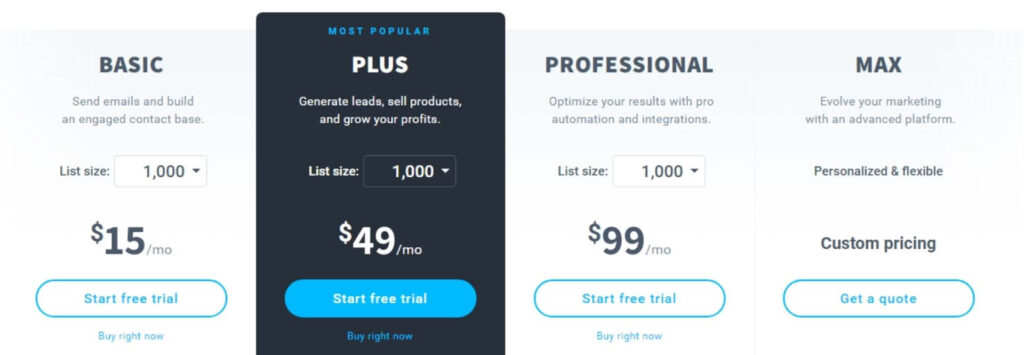
Moreover, GetResponse offers a 30-day free trial that lets you try most of its features. This free trial can give you an idea of how GetResponse works and whether it’s suitable for your business.
Here’s the pricing of various GetResponse plans.
- Basic: $15/month
- Plus: $49/month
- Professional: $99/month
- Max: Custom pricing (Contact GetResponse to know more)
The pricing mentioned above is applicable only if you have a list size of 1000 subscribers. The pricing will increase as your list size gets bigger.
At the highest end, GetResponse allows a list size of up to 100,000 subscribers. The pricing for the 100,000 subscribers list is $450/month, $499/month, and $580/month, for Basic, Plus, and Professional plans, respectively.
If your list contains more than 100,000 subscribers, you can opt for the “Max” plan of GetResponse.
If GetResponse interested you, I suggest you first try it using their 30-day free trial feature. If you like the software, I recommend paying for 12 months (18% discount) or 24 months (30% discount) upfront, as GetResponse cuts down the pricing drastically.
GetResponse features
GetResponse is well-known for the features it offers. Even their Basic plan comes with loads of functionalities essential to run an email marketing campaign effectively.
The following are the core features that are common to all the GetResponse plans:
- Advanced autoresponder functionality
- A/B testing
- Attractive and easy to customize templates for email
- Visual landing page editor
- List segmentation options
- Unlimited landing pages and visitors
- Strong integration with other tools
- Live chat and email support
Now let’s discuss some of the stand-out features of GetResponse.
Website builder
As you all know, a website is essential to improve the online presence of a business.
GetResponse has several features like the landing page builder, email templates, etc. But, when it comes to website builders, the customers had to rely on other software.
However, recently GetResponse launched the website builder feature that allows users to build a website through GetResponse and connect it with their domain name. If you don’t have a domain name, you can purchase it through GetResponse or third-party websites.
In my opinion, the website builder feature is a welcome addition.
The interface of GetResponse website builder is intuitive and user-friendly. Moreover, they offer several pre-made templates that you can easily customize according to your needs using the drag-and-drop editor.
If you don’t have a website for your business, you can create it using GetResponse website builder. But, if you already have a website and if that’s performing well, I recommend sticking with your current website as migrating it isn’t an easy task.
As for the pricing, fortunately, GetResponse has made the website builder feature available to all their plans, including the Basic plan.
Marketing automation
Email marketing automation refers to sending automatic emails triggered by the action of subscribers.
The GetResponse marketing automation feature lets you create a complex workflow and automates the entire promotional process.
Similar to other GetResponse features, the marketing automation tool is user-friendly, thanks to the drag-and-drop interface.
Here’s an example of an automation funnel.
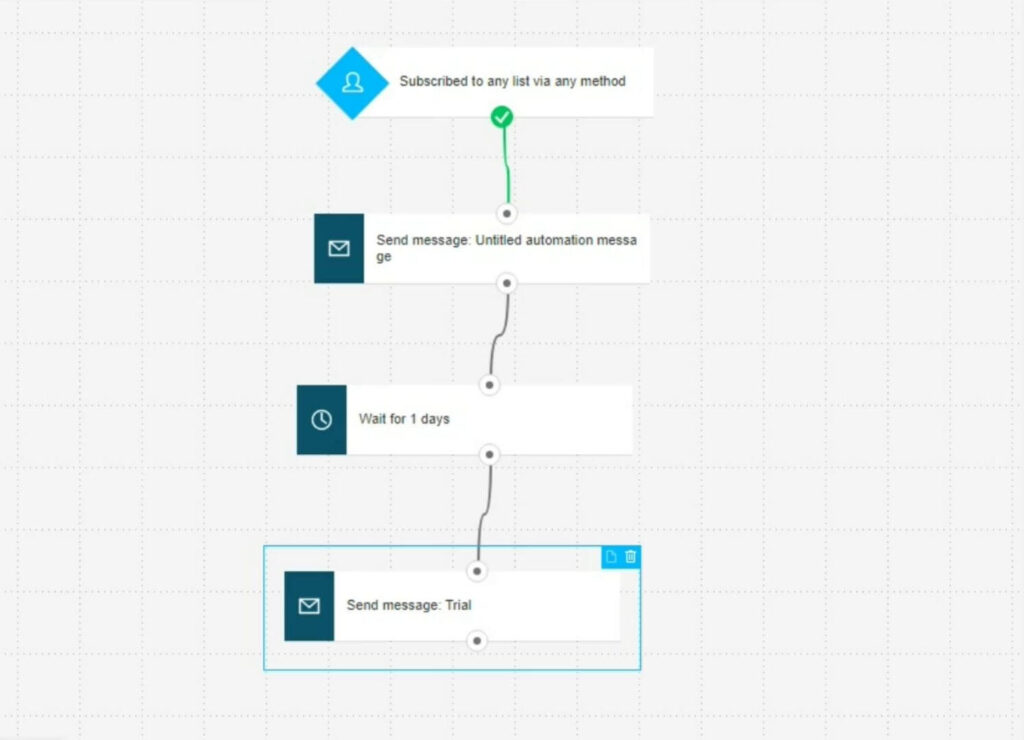
This funnel is pretty simple. However, using GetResponse, you can create funnels that are a lot more complicated.
As for the pricing, GetResponse has made the marketing automation feature available to users on a Plus plan and higher. The Plus plan lets you create up to 5 funnels. If you are a large business and want to create more automation funnels, you can opt for the Professional plan or higher, which lets you create unlimited funnels.
Webinar
There are several dedicated webinar hosting services out there. However, in GetResponse, both the webinar tool and email data are integrated, which helps in keeping things organized and reduces unnecessary work.
Moreover, a decent dedicated webinar hosting software may cost about $50/month. However, HostGator offers the webinar feature starting from their Plus plan ($49/month) besides many other features.
The Plus plan lets you host a webinar with a maximum of 100 attendees. The maximum number of attendees increases to 300 and 1000 for the Professional and Max plan (respectively).
Chats
Including a live chat feature in the landing page or website can improve conversions. Previously, if you want to enable the live chat feature, you had to depend on other software.
Recently, GetResponse launched the chats feature that lets you enable the live chat on your website or landing page just by adding a code snippet. Again, this feature is a welcome addition by GetResponse.
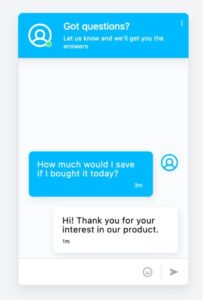
What’s even more interesting is that the GetResponse chat feature works on all websites, including the websites built using third-party platforms like WordPress, Wix, etc.
Thank you — GetResponse — for offering such flexibility!
As for the pricing, GetResponse has made the chat feature available to all plans throughout August 2021. However, after August 2021, they may restrict this feature to more expensive plans.
Pros and cons of GetResponse
Having seen the features, now let’s go through the pros and cons of GetResponse.
Pros of GetResponse
First, let’s see the advantages of GetResponse.
1. Affordable pricing with top-notch features
GetResponse is one of the most affordable and feature-loaded email marketing software.
Even the Basic plan of GetResponse, which costs $15/month, comes loaded with several features like website builder, sophisticated autoresponder, unlimited landing pages, unlimited lead funnels, etc.
Moreover, since GetResponse is an all-in-one marketing software, it helps small businesses save a lot of money as they don’t have to invest in multiple tools. Also, the all-in-one approach helps to keep things organized.
2. Fantastic landing page builder
As you all know, a landing page is a standalone page designed to collect emails or bring sales to a particular product.
GetResponse has done a fantastic job when it comes to landing pages. Even if it’s your first time building a landing page, you’ll find it pretty simple, thanks to the visual page editor of GetResponse.
Moreover, GetResponse lets all their users — regardless of their plan — build unlimited landing pages. There is also no limit imposed on the number of visitors to the landing page.
Besides the landing page builder, GetResponse has also done a fantastic job in the opt-in form builder.
3. Advanced email marketing automation feature
Marketing automation is one of the stand-out features of GetResponse. Many email marketing software offers the feature of email marketing automation. However, the drag-and-drop and intuitive interface are the aspects that make GetResponse unique.
GetResponse offers the marketing automation feature in their Plus plan ($49/month), making it more affordable than many competitors with the email marketing automation feature.
4. Fantastic analytics and reporting options
GetResponse’s analytics and reporting options are fantastic. GetResponse provides several reporting options, starting from the basic to advanced.
Here are some of the reporting options and features provided by GetResponse:
- Analyze the click-through rate, open rate, unsubscribe rate, and sales.
- Get the daily and monthly average subscription rates along with the popular subscription methods.
- Compare campaigns in a side-by-side view.
- Track the sales, signups, or visits you get from a link in an email by installing a simple website tracking code. This feature will be beneficial to calculate the exact return of investment through an email.
- Separately segment a set of people who didn’t open your email and send them modified emails.
5. Extensive email customization options
Though I prefer simple text email over fancy emails, the customization and templates that GetResponse provides are worth mentioning.
GetResponse offers extensive customization options — more importantly — they are easy to use.
Besides customizing options, GetResponse offers hundreds of templates that are responsive and attractive. Also, there’s a preview function that lets you check the appearance of email on various devices.
Note: It’s great that GetResponse offers so many customization options that can make an email look great. However, you should note that if an email contains an image or custom elements other than text, there’s a high chance for that email to fall in the “Promotions” folder.
Cons of GetResponse
GetResponse is an all-in-one marketing software. In my opinion, they hold true to what they claim.
GetResponse might not be the best in some aspects, especially in features not related to email marketing. But they get the job done!
Below I have listed some of the areas where GetResponse should improve.
1. Website builder feature needs improvement
The website builder feature lets you create a website through GetResponse. It’s well appreciated that GetResponse rolled out this feature as customers don’t have to depend on other platforms to build their website.
However, considering that the website builder feature is a recent addition to GetResponse and it’s not a dedicated website builder solution, the tool has some drawbacks.
If you’re looking to create a page with basic functionality, the GetResponse website builder does a good job. However, once you start adding more complicated elements, the flaws begin to kick in.
2. No free plan
GetResponse lets you try their software free for 30 days. However, they don’t offer a free plan, unlike its primary competitors like MailChimp and AWeber.
Though GetResponse doesn’t offer a free plan, trust me, the features they provide in the Basic plan are extraordinary. So, the money you spend is worth it!
3. No phone support
Though GetResponse offers live chat and email support to all its plans, it has restricted the phone support feature to only the “Max” plan.
It would be great to see GetResponse including phone support in their Plus and Professional plans, as many people prefer to discuss issues over the phone.
GetResponse offers live chat support, but we should agree that phone support is much better as we can resolve issues much quicker.
Verdict: Is GetResponse the best email marketing software?
GetResponse is one of the best email marketing software out there. It’s both affordable and feature-loaded, making it a value for money product.
Speaking about the competition, MailChimp and AWeber are the primary competitors to GetResponse. Both MailChimp and AWeber have a free plan, which GetResponse lacks.
But, when it comes to features, GetResponse triumphs over its competitors. As mentioned in the review, even the Basic plan of GetResponse comes loaded with features.
If you want similar features from GetResponse’s competitors, you’ve to pay a higher price.
Moreover, both MailChimp and AWeber charge for every subscriber in your list, including the unsubscribed ones. However, GetResponse charges only for the subscribed members.
I personally use GetResponse as my email marketing software. Thus, both as a reviewer and user, I would give GetResponse a rating of 4.5/5, making it a worthy email marketing software that you should consider.
I hope you found this review of GetResponse to be beneficial. If you have any questions, feel free to ask them in the comment section below.
