How do search engines work? A clear explanation
-
Abdul Wadood
 This topic comes under chapter 1 in our SEO guide.
This topic comes under chapter 1 in our SEO guide.
If you want to master Search Engine Optimization (SEO), you should first get a clear idea of the functioning of search engines as it’s the basics.
If you don’t have an idea about the functioning of search engines, you won’t be able to optimize your website to rank high in the search results.
Ok.
Are you interested to learn about how do search engines work? If so, you have arrived at the right place.
Let’s get started!
What is a search engine?
A search engine is a tool that helps users to perform web searches. When a user searches for a query in the search engine, it’ll find and display the relevant results from its database (index).
In the search results, you can find both paid and organic results.
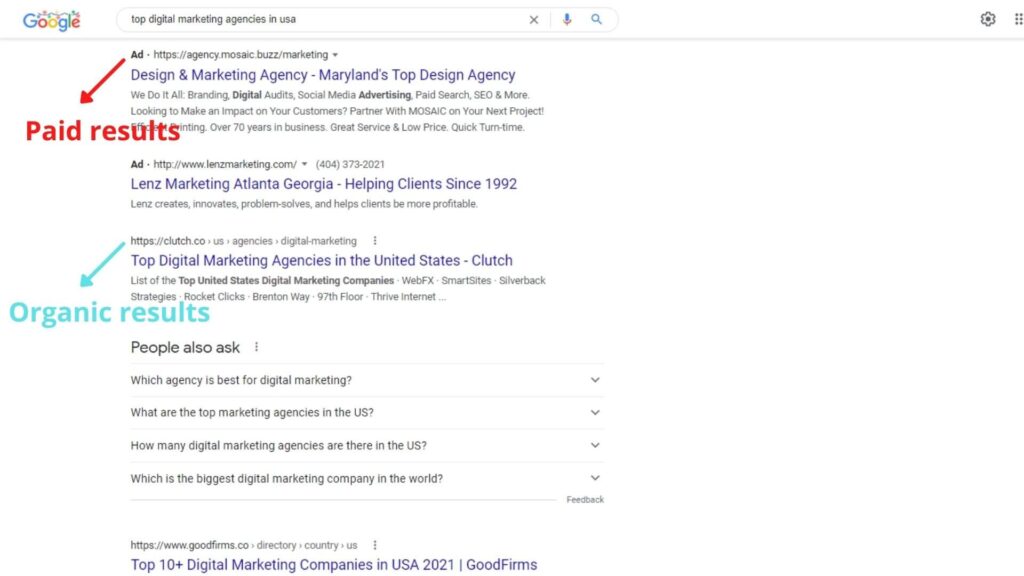
Paid results are sponsored results. So, if you want your website to appear as a paid result, you should pay an advertising fee to search engine companies.
If you want your website to appear as an organic result, you don’t have to pay money. But, your web page’s organic ranking depends on how well you optimize it for SEO.
Ok.
There are many search engines out there. Some of the popular ones include Google, Bing, Yandex, Baidu, etc.
Speaking of popularity, Google takes the lead by a massive margin. The global market share of Google is 91.66%, which is a lot higher compared to Bing — the second popular search engine, which has a market share of 2.74%. Bing is followed by Baidu, Yahoo, Yandex, and other search engines.
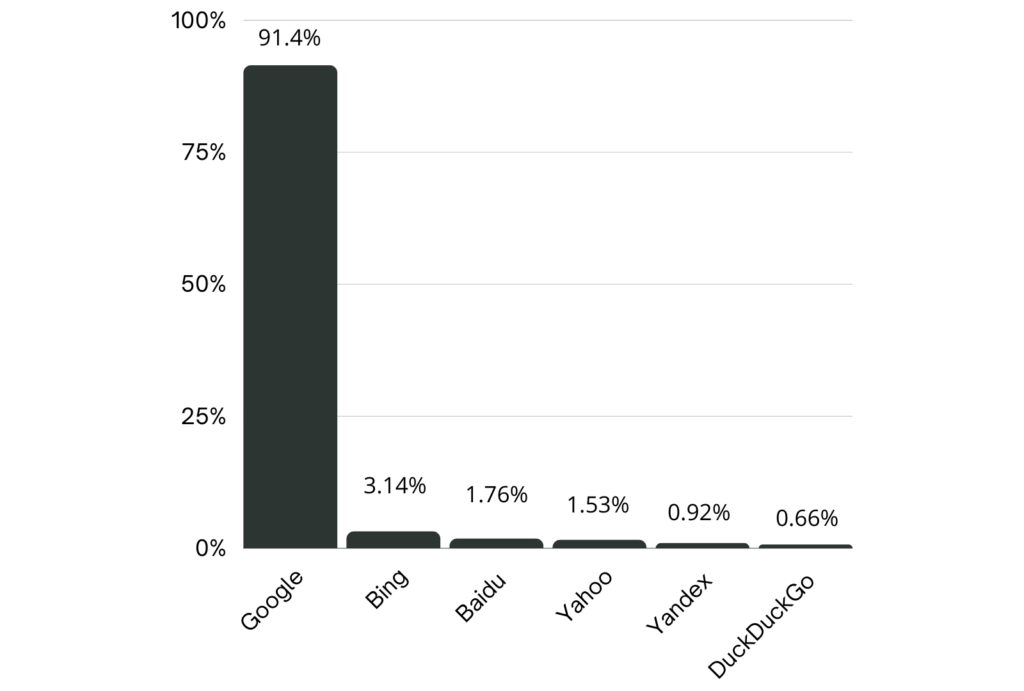
Since Google is the most popular search engine, most webmasters and marketers care to optimize their website to rank high in Google’s search results. They do so because Google can bring higher traffic to their website.
How does a search engine work?
Note: Since Google is the most popular search engine with the highest potential to drive traffic to your website, I’ll focus on it for the rest of this guide.
The following are the three processes involved in the functioning of a search engine.
- Crawling
- Indexing
- Ranking
1. Crawling
In the crawling process, search engines send bots or crawlers to find new and updated pages on the web.
If your website is new, or if your website is massive with lots of web pages, the bots can take a long time to crawl your web pages. Sometimes, the bots may not discover some pages at all.
To solve this issue, you can submit the sitemap of your website to Google through Google Search Console. Sitemaps can help Googlebot to discover your website much faster.
Google can also discover your web pages quickly if it has backlinks from already indexed web pages.
2. Indexing
Once Google crawls your web pages, it analyzes your pages to obtain the required information and stores it in the index.
Google analyzes the content of your web pages to get the required information.
An index is a massive database where billions or even trillions of web pages are stored.
3. Ranking
When you perform a search query in the search engine, Google will go through the index and rank the web pages in the search results.
Google ranks the pages based on several factors. Below, I have listed some of the ranking factors that have the most influence. Also, I have explained how to optimize your web pages for these ranking factors.
- Content quality
- Backlinks
- Page loading speed
- Mobile usability
- Keyword targeting
- Freshness
Content quality
If you want your blog to rank high in the search results, you should write high-quality content.
The blogs you write should be in-depth and should provide value to the users.
Moreover, the words you use in your blog should be easy to understand.
You can write shorter paragraphs and include images to make your blog more visually appealing.
Ok.
According to SEO experts, lengthy content tends to perform better than short content. I, too, find this to be true.
When you write lengthy blogs, you’ll naturally include many information and keywords. This means your blog can rank for multiple keywords.
Alright. What’s the ideal word count for a blog?
Well, there’s no specific answer to this question.
Are you confused? Don’t worry!
The length of your blog depends on the type of content you write. If you’re writing a guide, you should include a lot of information. So, it should be lengthy. While, if you’re writing a simple definition or explanation blog, it can be short.
My suggestion is that when you write a blog, analyze the blogs ranking high in the search results and try including more information than them. This can help you to rank better in the search results.
Backlinks
A backlink is a link that you get from other websites.
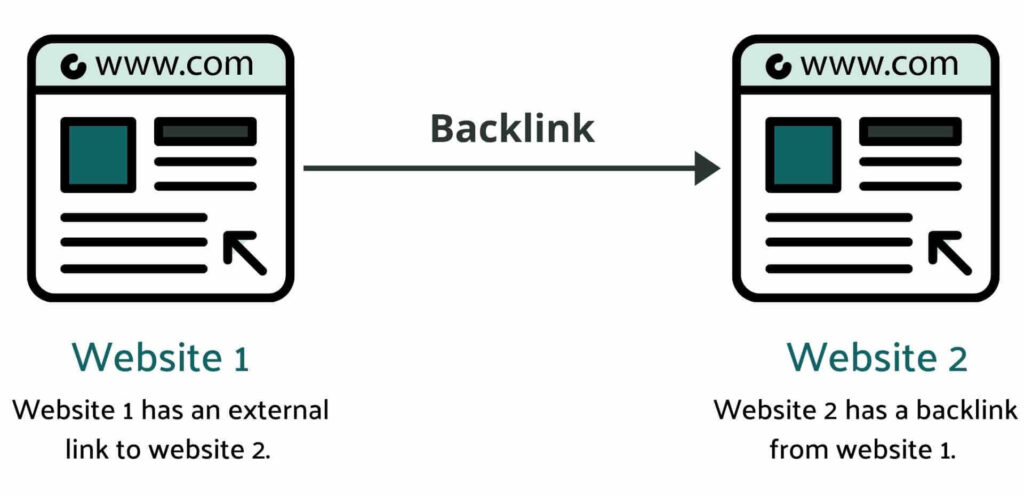
Backlinks have a significant influence on the ranking of your web pages in the search results.
During a live webinar in 2016, Andrey Lipattsev confirmed that content and backlinks are the most important ranking factors in Google. By the way, Andrey Lipattsev is a Search Quality Senior Strategist at Google.
When a website with a high domain authority provides a backlink to your web page, Google understands that your content is worth ranking high in the search results.
Here are the tips that you can use to build backlinks to your website.
Tip #1: Write high-quality content that’s worth linking
If you want to acquire backlinks, you should first write high-quality content.
If your content isn’t high-quality, you can’t expect to get links from other websites because linking your content won’t benefit their audience.
Tip #2: Use broken link building strategy
Broken link building is the technique of finding blogs with broken links from websites in your niche. It then involves writing content on that topic and approaching the webmaster, asking them to replace the broken link with your new content.
If you have existing content on a similar topic, you can ask the webmaster to replace the broken link with it.
You can use tools like the Check My Links Google Chrome extension to find broken links.
Now speaking of approaching the webmasters, you can approach them through email.
Here’s an example.
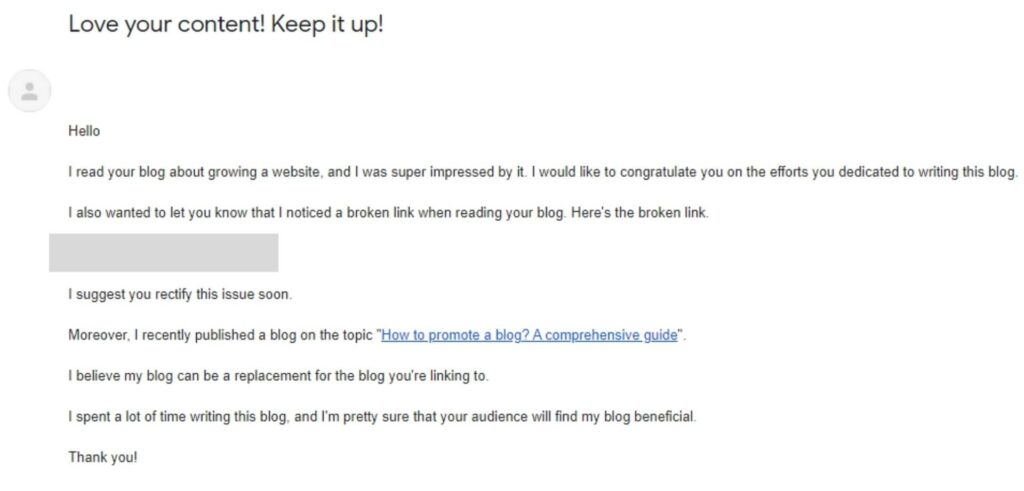
Tip #3: Use guest posting strategy
Guest posting refers to publishing blogs on someone else’s website.
The first step in guest posting is to find the website where you want to publish the blog.
If you’re a familiar face in the blogging community, you can directly approach the webmaster through email and ask for a guest posting opportunity. Since you’re already known for writing good quality content, there’s a high chance that the webmaster allows you to guest post on his website.
However, if you’re new, you should first become familiar with the webmaster by commenting on his blogs, social media posts, etc.
Once you become familiar, you can approach the webmaster and ask for the guest posting opportunity.
If he provides you the guest posting opportunity, you should utilize it by writing fantastic content that will be highly beneficial to that website’s audience. You can include a backlink to your blog, but it should be in a relevant place.
Tip #4: Use email outreach strategy
In the email outreach strategy, you send emails to famous bloggers in your niche, asking them to provide a backlink to your blog.
In this strategy, you shouldn’t directly ask bloggers to provide you with a backlink.
Instead, you should first promote their blog through your marketing channels like blogs, social media posts, etc.
Once you do so, you can send an email alerting that webmaster about your blog and also inform him of the efforts you’d made to promote his blog.
Next, you can politely ask him whether he can share your blog with his readers by providing you with a backlink.
Here’s an example of how you can email outreach to a blogger.

Page loading speed
Page loading speed is one of the significant factors that influence the ranking of your website in search results.
In this era, there’s an abundance of content available on the web. So, if your web page loads slow, people won’t likely wait for it to load. Instead, they will press the back button and go to someone else’s website.
The site loading speed has been a ranking factor for desktop searches since 2010. While, in 2018, Google made the site loading speed a ranking factor for mobile searches too.
Generally speaking, the faster your pages load, the better.
If your web page has lots of resources, it’s, of course, not possible to make it load lightning fast. But, you should at least optimize it to load at a decent speed, say within three seconds.
You can check the loading speed of your website using free tools like Google PageSpeed Insights.
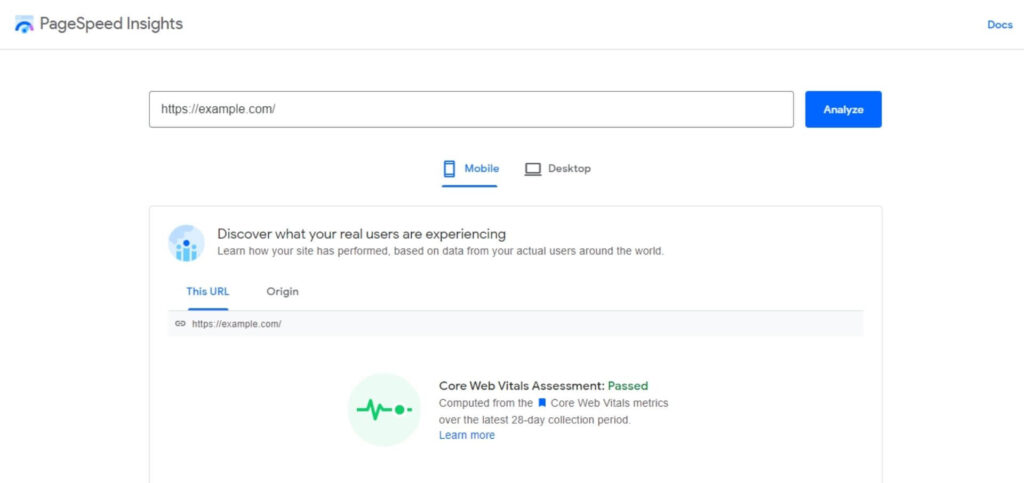
Here are the tips that you can use to make your web pages load fast.
- Compress the images before uploading them to your web pages. You can use free tools like TinyPNG to compress the images.
- Caching your web pages can help them load faster. If you’re using WordPress, you can use plugins like WP Super Cache, W3 Total Cache, and WP Fastest Cache to cache your entire website.
- Using a good hosting provider can help your website load faster. I recommend using the hosting solutions from HostGator as they offer affordable and fast hosting. Moreover, HostGator is a reputed web hosting company that has been around for many years.
- Remove the codes that load unnecessarily on your web pages. If you’re using WordPress, you can use free plugins like Asset CleanUp to remove the unnecessary codes loading on your web pages.
Mobile usability
Nowadays, as you know, most of the searches in Google are happening through mobile phones.
Google realized this factor and started to use mobile-first indexing in 2019. This means that Googlebot will primarily crawl and index your web pages with the smartphone agent.
If your website isn’t mobile-friendly, your rankings in the search results can take a significant hit even if your website looks fantastic on desktop.
So, if you want your web pages to rank high in the search results, you should ensure that all your web pages are mobile-friendly.
You can check the mobile-friendliness of your website using Google’s Mobile-Friendly Test tool.
Creating a mobile-friendly web page isn’t that difficult. If you’re using Content Management Systems (CMS) like WordPress, many themes are mobile-friendly by default.
Keyword targeting
If you want your target audience to view your blog, you should include the right keywords in it.
You can perform keyword research to find the keywords your audience uses in the search engine. Once you find the keywords, you can optimize your blog for them.
You can use SEO tools like SEMRush to perform keyword research.
Below, I have explained the steps involved in performing keyword research.
Step #1: Find a topic and prepare a list of seed keywords
Before writing a blog, you should be clear with the topic. If you don’t have a defined topic in your mind, you can’t come up with a good blog.
Once you’re clear with the topic of your blog, you can prepare a list of seed keywords.
Seed keywords are short and usually contain one or two words or sometimes three words. You should enter the seed keywords in the keyword research tool to generate keyword ideas.
For instance, if you’re writing a blog on “best watches for men”, some of the seed keywords can be as follows:
- Men watches
- Watches men
- Watches for men
- Smart watches
When I enter the seed keyword “men watches” in SEMRush, here are the keyword ideas given by the tool.

You can keep searching for new keywords ideas until you find the keywords relevant to the topic of your blog.
Ok.
If you already have a set of good keywords in your mind that you think will perform well, you can search for them in SEMRush to analyze their metrics.
Step #2: Analyze the data and shortlist the keywords
Now that you have a list of keyword ideas, you can analyze their data and shortlist them.
When shortlisting the keywords, the metrics you should note are the search volume, keyword difficulty, search intent, and trend.
The keywords you shortlist should have a decent search volume of about 1,000 to 10,000. Also, their keyword difficulty score should be less than 50.
Search intent refers to the reason behind a user performing a search. When shortlisting keywords, you should ensure that the keywords have a search intent related to the blog you’re about to write.
For instance, say that you’re about to write an informative blog on the topic “how to succeed in digital marketing”. In this case, you should look for keywords with “Informational” search intent.
Trend metric in SEMRush refers to the interest that people showed over a keyword in the past 12 months. When you shortlist the keywords, you should check whether the search volume is stable.
Step #3: Choose the focus keyword
Once you shortlist the keywords, you should prioritize them. You should select the best keyword from the list as the focus keyword.
The focus keyword is the primary keyword of your blog for which you hope your blog to rank in the search results.
To see the best results, you can include the focus keyword in various places of the blog, such as:
- Title tag
- Alt text
- URL
- Primary heading (H1) and subheadings (H2, H3, etc.)
- Within the first 100 words of the blog
- Blog content
Freshness
Google prefers to rank fresher content compared to outdated ones. But, this rule is primarily applicable for the type of content that needs to be frequently updated.
Here are some examples.
Say that you have published a blog on the topic “richest people in the world”. In this case, you should keep updating your content frequently because users searching for this query look for up-to-date results. Since users want to see updated results, Google ranks fresher content higher than older ones.
If you publish a blog on the topic “how to iron a shirt”, you don’t need to update it frequently. The reason is that the process of ironing a shirt isn’t going to change.
However, even if your content doesn’t need to be frequently updated, I recommend you make slight updates to your content at least once a year. By doing so, you can ensure that your SEO strategies are up-to-date.
Conclusion
If you want to succeed in SEO, you should first get a clear-cut idea of how search engines work.
A search engine first crawls your web page and stores it in the index. When someone searches for a query, the search engine will rank your web page in the search results based on various ranking factors.
If you want your web pages to rank high in the search results, you should optimize them for the most important ranking factors.
Alright!
I hope you found this blog beneficial. If you have any questions on how search engines work, do let me know in the comment section below.
