10 best contact form plugins for WordPress (2022)
-
Abdul Wadood
If you have a website, you should provide a way for your customers to contact you. Some of the popular contact methods include live chat, phone calls, and contact forms.
If people want immediate solutions, they can reach out to you through live chat or phone. However, many people prefer contact forms over other options because of the convenience it offers.
If people work on a project, they don’t like to distract themselves from their work by calling or chatting with a customer support agent. On the other hand, some people feel shy to communicate directly.
So, even if you don’t include the live chat or phone number, you should add a contact form on your website. Nowadays, thanks to the development of plugins, creating a contact form has become pretty simple.
In this blog post, I have listed the 10 best contact form plugins for WordPress.
Let’s get started!
1. WPForms
If you’re looking for a powerful and user-friendly contact form plugin, you should take a look at WPForms. This plugin has more than 4 million active installations and a 4.9/5 star average rating.
WPForms is easy to use, and it lets you create any form in just a few minutes, thanks to its visual drag and drop builder. Moreover, you don’t have to design the form from scratch as the plugin comes loaded with several templates.
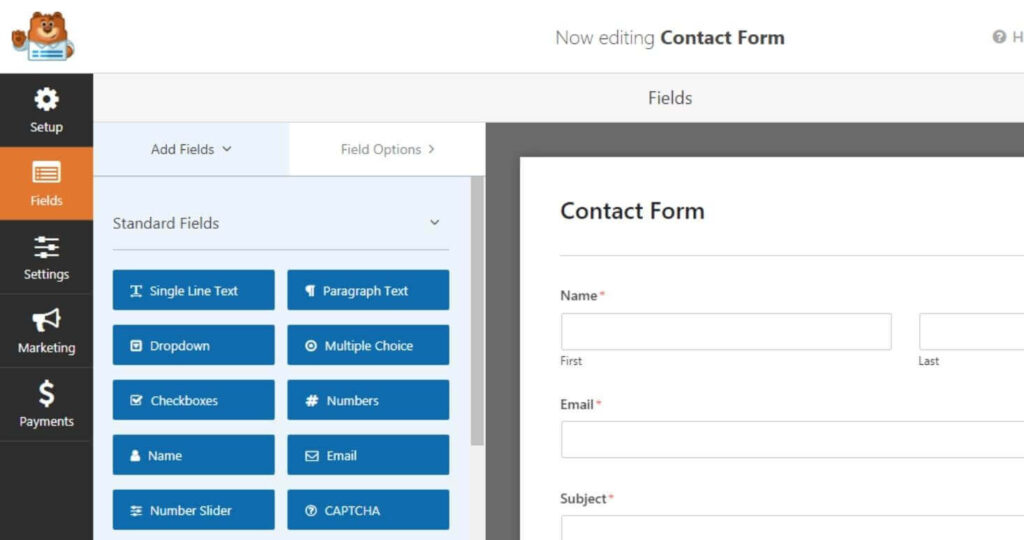
WPForms comes in both free and paid versions. The free version includes all the basic features like email notifications, required form fields, 13+ templates, and many more.
The paid version includes extras like form abandonment notifications, conditional notifications, signature fields in the form, 100+ templates, etc. WP Forms Pro is worth the extra money. However, if you’re a beginner, WP Forms Lite would suffice.
In my opinion, WPForms is both feature-packed and user-friendly form builder plugin.
2. Contact Form 7
Contact Form 7 is a free plugin with more than 5 million active installations. Also, it’s one of the oldest contact form plugins that many websites still use.
If you’re new to WordPress, you might find Contact Form 7 a bit difficult to use as it’s an HTML-based interface. However, if you watch a few tutorials, you can get used to the plugin.
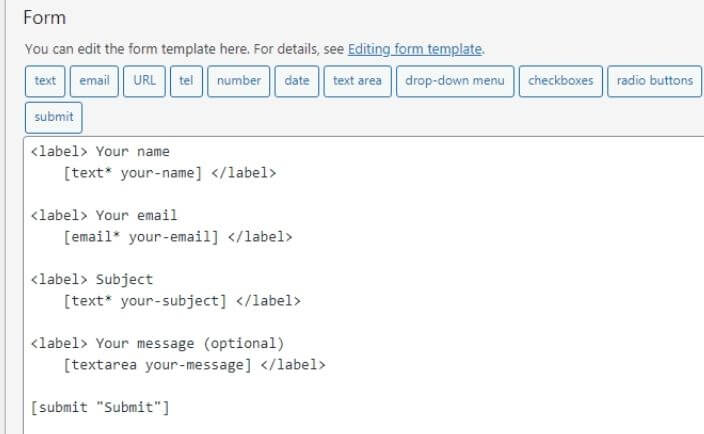
One of the significant advantages of Contact Form 7 is that it works flawlessly with other plugins. Moreover, the plugin works seamlessly with modern WordPress themes.
In my opinion, the only downside to Contact Form 7 is that it lacks a live preview of the form that you’re currently working on.
3. Ninja Forms
Ninja Forms is another beginner-friendly and intuitive contact form plugin that comes with a drag and drop builder.
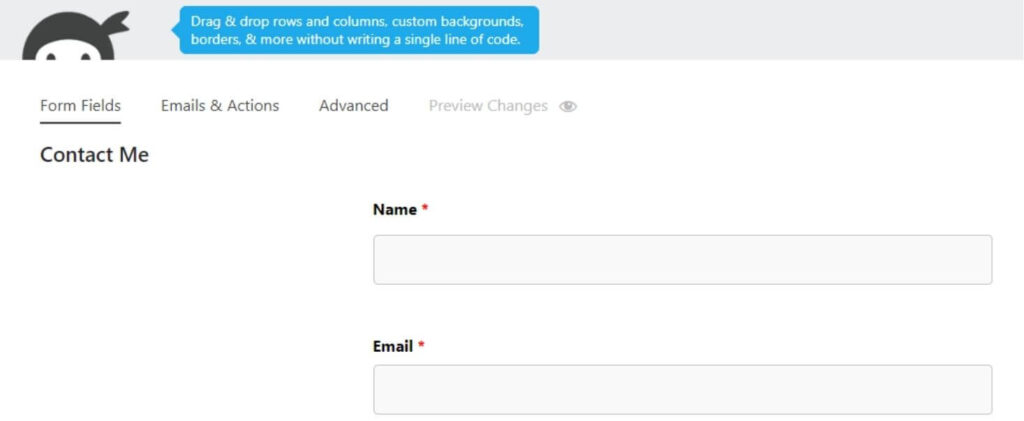
Ninja Forms plugin is available in the WordPress plugin directory, and it has more than 1 million active installations.
As for the pricing, the plugin comes in both free and paid options.
In most cases, you’ll find the core (free) version of the plugin sufficient as it includes several features like unlimited form submissions, submission exports, customizable email notification, and many more.
However, if you want to add a specific feature to the plugin, you can purchase it as an add-on instead of the need to buy the entire bundle. This flexibility makes Ninja Forms stand out from its competitors.
Also, similar to other plugins in this list, the forms created through Ninja Forms are mobile-friendly.
Ninja Forms has an average rating of 4.4/5 stars, which proves that it’s a good contact form plugin.
4. Formidable Forms
If you’re looking for an advanced contact form plugin, you should consider Formidable Forms. The styling and flexibility options that Formidable Forms offers are great.
The plugin comes with a visual drag and drop builder, which can be helpful when creating your form. However, if you’re a complete beginner, you’ll find WPForms to be easier to use.
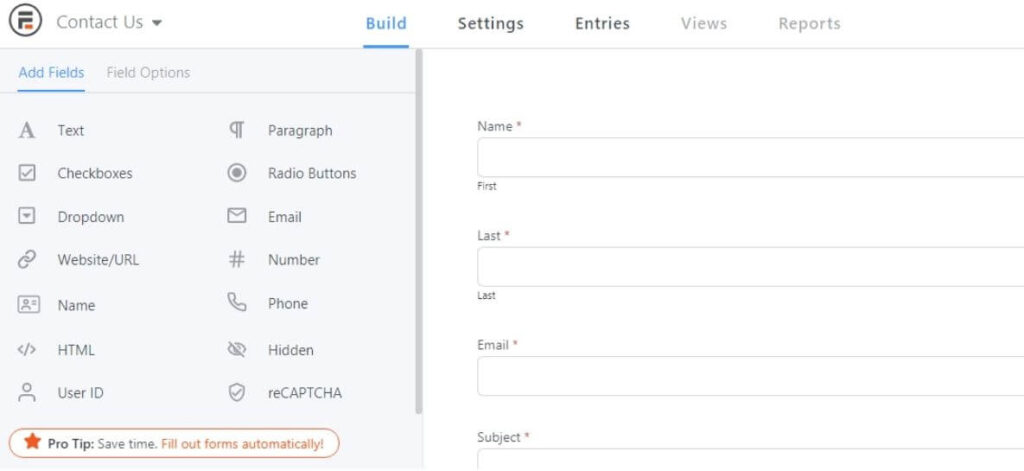
Formidable Forms lets you choose from several templates depending on your requirements. Moreover, the forms you create using Formidable Forms will be optimized and responsive on various devices (laptops, smartphones, tablets, etc.)
Formidable Forms is available in both free and paid versions.
The free version will mostly suffice your needs. However, if you want additional features like conditional logic, review before submission, file uploads, etc., you should look at their paid plans. The good news is that they offer a 14-day unconditional money-back guarantee.
In my opinion, Formidable Forms is a fantastic option for those looking for advanced form building features.
5. Gravity Forms
Gravity Forms is a premium form builder plugin for WordPress. It’s a powerful plugin, and it comes with many advanced features, which can be helpful for developers to build advanced forms.
Gravity Forms comes with an intuitive drag and drop form builder interface. Moreover, you can easily add your form to the WordPress page or post editor.
Though Gravity Forms offers several features, they don’t have a free version. So, you’ve to spend $59 to use their plugin, which includes only the basic add ons.
In my opinion, if you require to create a basic contact form, I don’t recommend Gravity Forms as there are many strong free alternatives.
However, if you want to use the plugin on various websites and require building complex forms, Gravity Forms can be a good option.
6. Jetpack Forms
Jetpack by Automattic is one of the highest downloaded plugins in WordPress, with more than 5 million active installations. Jetpack plugin comes loaded with several features that help enhance the website, and Jetpack Forms is among them.
Moreover, Jetpack Forms is free to use as it comes bundled with the free version of the Jetpack plugin.
Since Jetpack Forms comes bundled with the Jetpack plugin, you may think that Jetpack Forms isn’t a good form builder. But, fortunately, that isn’t the case.
Jetpack Forms is easy to use, and it has adequate features to build a fantastic contact form for your website.
However, Jetpack Forms has a downside. As mentioned above, the Jetpack plugin has several features, and Jetpack Forms is one of them. The vast features make Jetpack a big plugin.
So, if you install the Jetpack plugin only to use the contact form feature and disable the rest, you may still be slowing down your website.
If you’re already a Jetpack user or plan to use the features of Jetpack, you’ll find Jetpack Forms to be beneficial. Otherwise, I suggest you consider other plugins in this list.
7. HappyForms
HappyForms is a beginner-friendly and reliable form builder plugin. The plugin comes with a user-friendly interface, and it has a drag and drop form builder.
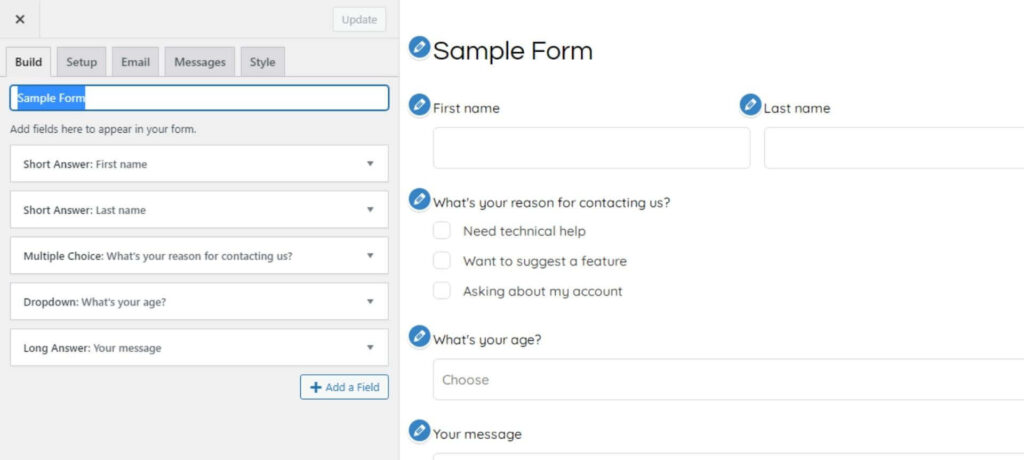
Similar to many plugins in this list, HappyForms comes in both free and paid versions.
The core (free) plugin includes integration with vital tools, extensive form fields, top-notch mobile responsiveness, easy form duplication, and many more. However, it still misses on many features like file upload, conditional logic, etc.
So, if you want access to more features, you’ve to upgrade to the paid version, which currently costs $49.
The affordable pricing of $49 makes Happy Forms a worthy competitor to Ninja Forms, Gravity Forms, Formidable Forms, and other form builder plugins.
8. Forminator
Forminator is a powerful form builder plugin. It comes loaded with features, and the interface is beginner-friendly.
With Forminator, you can effortlessly build contact forms thanks to the drag and drop builder. Besides contact forms, you can also use the plugin to create quizzes, order forms, and interactive polls.
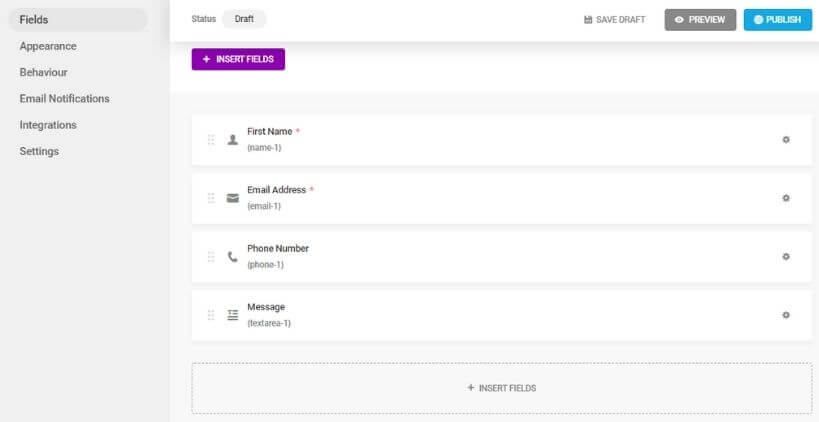
As for the upgradability and pricing, Forminator is available both in free and paid versions.
However, in my opinion, you don’t need to get Forminator Pro ($60/year). The free version has so many features that make it feel like a premium plugin.
Some unique features include file upload, calculations, conditional logic, custom form email notifications, etc.
Besides the features, Forminator does a fantastic job in the integration part as well. You can easily integrate the plugin with various payment and email marketing tools such as PayPal, Stripe, Trello, Campaign Monitor, MailChimp, etc.
Here’s another feature of Forminator that I found to be interesting and worth mentioning.
If you’re a Contact Form 7 user and want to upgrade yourself to a more advanced form builder plugin Forminator, you can easily do so using Forminator’s Import Wizard.
9. FormCraft
If you want a simple contact form for your website and don’t want many features to play around with, you can give FormCraft a try.
FormCraft may not be as feature-loaded as other plugins in this list. But, this makes FormCraft much easier to use for beginners.
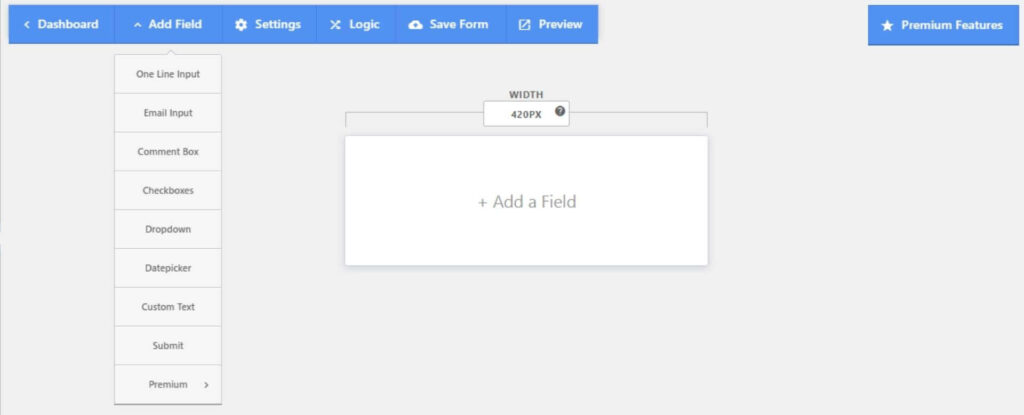
If you want access to more features, you can upgrade to their premium plan, which is pretty affordable at $36/year. The premium plan gives access to features like conditional logic, auto-save form progress, file upload, etc. It also allows integration with AWeber, GetResponse, MailChimp, Campaign Monitor, and other tools.
In my opinion, unless you want a simple and immensely easy-to-use interface, you can opt for other form builders like WPForms as they offer more features even in their free plan. However, the premium version of FormCraft is worth considering.
10. WP Fluent Forms
If features and ease of use are your priority in the form builder plugin, you should consider WP Fluent Forms.
WP Fluent Forms comes loaded with features even in the free version. Some features include Stripe and PayPal payment integration, GDPR field, repeat field, conditional logic, email submission data, etc.
If you want additional features, you can consider their paid plan, which costs $59 for a single site.
Moreover, WP Fluent Forms works flawlessly with several page builders, including Elementor, Oxygen, Beaver Builder, and Divi Builder.
Not to mention, the plugin comes with an intuitive drag and drop builder. Also, the forms are responsive and optimized for various devices.
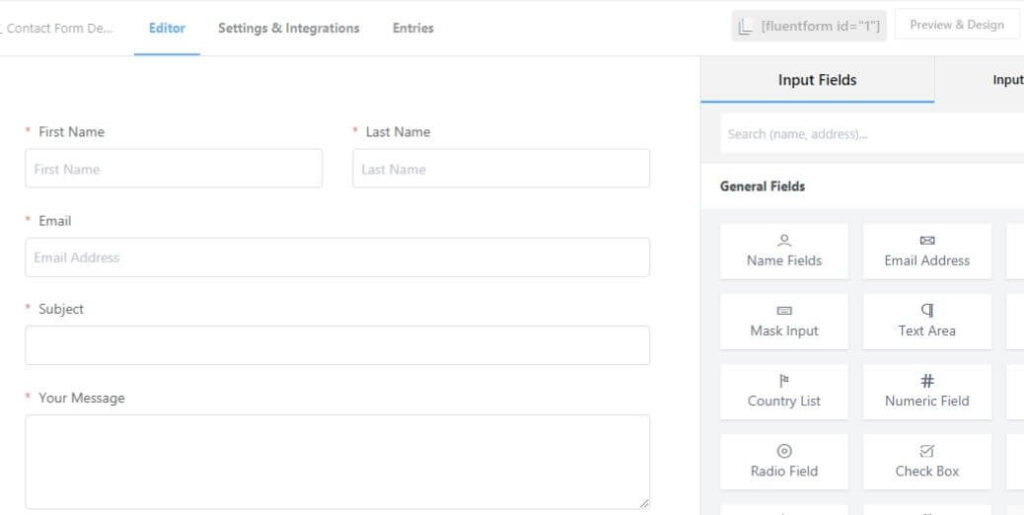
WP Fluent Forms has more than 80,000 active installations, and it has an average rating of 4.9/5 stars.
After going through the list of the best contact form plugins for WordPress, some of you may wonder that why the installations of some form builder plugins are drastically higher than the others.
Good question! But the answer is pretty simple!
Conclusion: What’s the best contact form builder plugin for WordPress?
As you saw in this list, various contact form plugins (or form builder plugins) are available for installing on your WordPress website. Some plugins are user-friendly, whereas some are feature-rich. You should select and install a plugin depending on your requirements.
In my opinion, I prefer WPForms over other contact form plugins. WPForms has the right mix of everything, which makes it an all-rounder. The plugin is easy to use, feature-rich, and both free and paid versions are available.
I hope this blog gave a transparent idea about the best contact form plugins for WordPress.
Before ending this blog, I would like to ask you a few questions.
- Did you select a contact form plugin for your website?
- Did you find this blog helpful?
- Do you have any questions about choosing a contact form plugin?
Either way, let me know by leaving a comment below.
