What is a WordPress plugin?
-
Abdul Wadood
If you’re new to WordPress, you probably won’t be familiar with WordPress plugins. Am I correct?
Don’t worry!
In this blog, I have provided a detailed explanation about WordPress plugins.
Are you interested?
Let’s get started!
What is a WordPress plugin?
WordPress plugins are software (or applications) that extends the functionality and features of your WordPress website.
By using a WordPress plugin, you can easily add the features you want without coding.
A WordPress plugin functions similar to how applications work on smartphones and laptops.
For instance, say that you want to add the ‘Always-on’ feature on your smartphone. In this case, you can easily install an app that performs that function without coding.
Similarly, in websites, plugins are used to add features without coding.
At the time of writing this blog, there are 58,552 plugins available in the WordPress.org plugin directory. This is awesome!

Regardless of your requirements, you can find a plugin for pretty much everything in WordPress. The availability of a wide range of plugins is highly beneficial for beginners.
Note: Usually, a recently launched plugin or a premium plugin won’t be listed in the WordPress plugin directory. In such cases, you have to download the plugin from the third-party developer’s website.
How does a WordPress plugin work?
A plugin extends the functionalities and features of your WordPress website. But how does it work?
Here’s a quick explanation.
As you may already know, WordPress is open-source software. This allows the developers to add a new set of codes into WordPress. Using the necessary hooks and filters provided by the WordPress plugin API, developers can add or modify WordPress functionality.
In other words, using the access points provided by the WordPress plugin API, developers can develop a plugin that can function on the WordPress platform.
How to install WordPress plugins?
Installing plugins on WordPress is pretty simple. However, the users who are new to the platform might get confused with the feature-loaded WordPress interface. If you’re a new user, here are the steps that can help you with plugin installation.
Step #1: Go to the WordPress dashboard. From the left-hand side menu, click on Plugins → Add New.
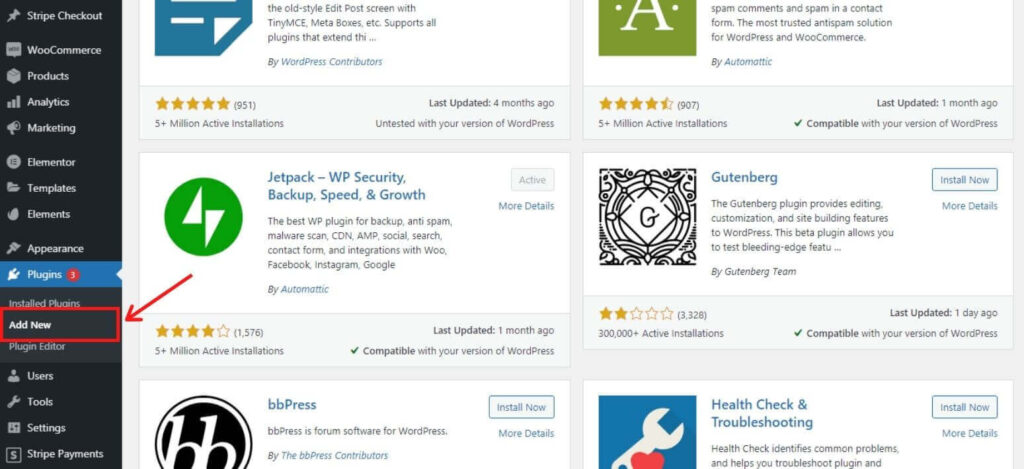
Step #2: Search for the plugin you want to download. If you don’t know the plugin name, you can browse the internet for the plugins performing the function you require.
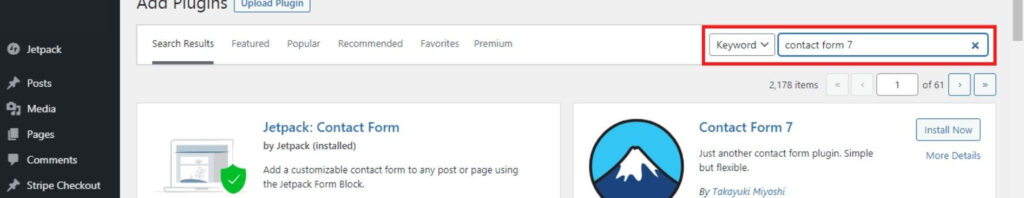
Step #3: Click on “Install Now”.
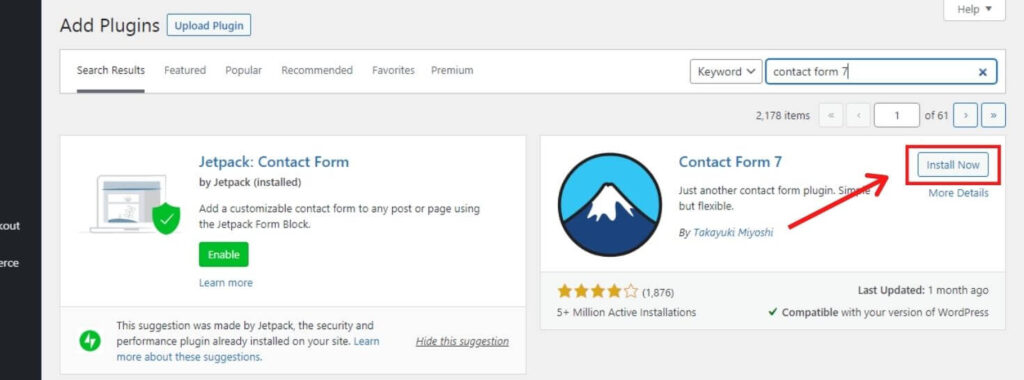
Step #4: Click on “Activate”.
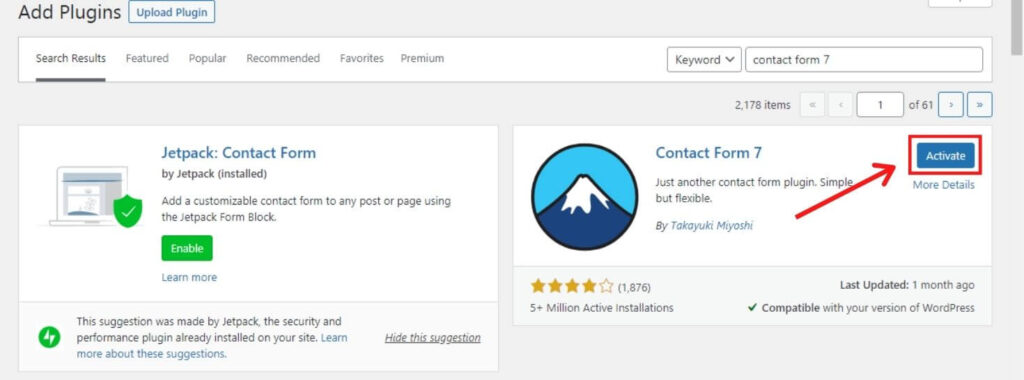
This is the method to install the plugins available in the WordPress plugin directory.
If you’re looking to install a newly launched plugin or a premium plugin, here are the steps you should follow.
Step #1: Install the plugin from the internet.
Step #2: Click on “Upload Plugin” that appears at the top of the WordPress plugin page.
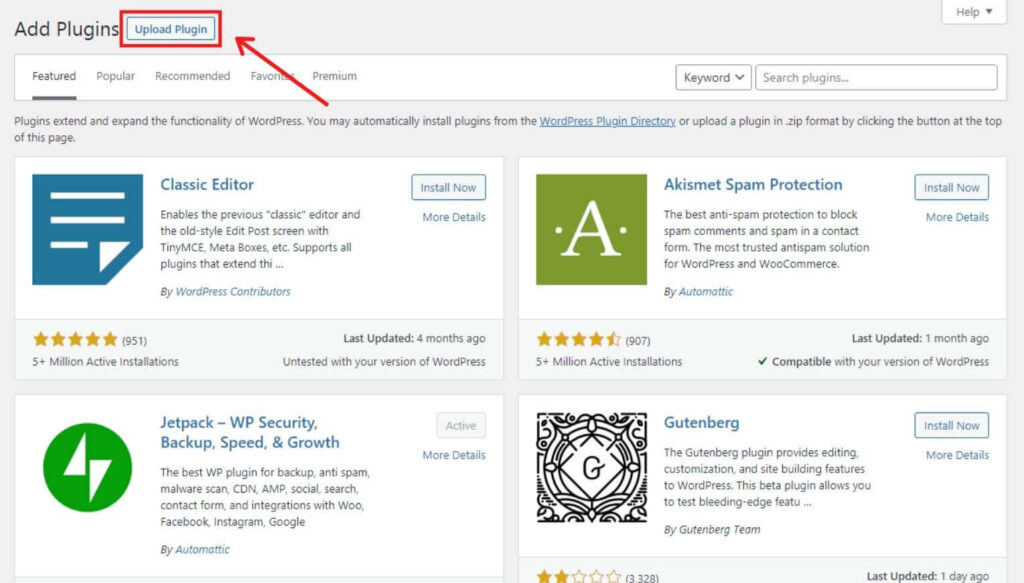
Step #3: Click on “Choose File” and upload the plugin from your computer.
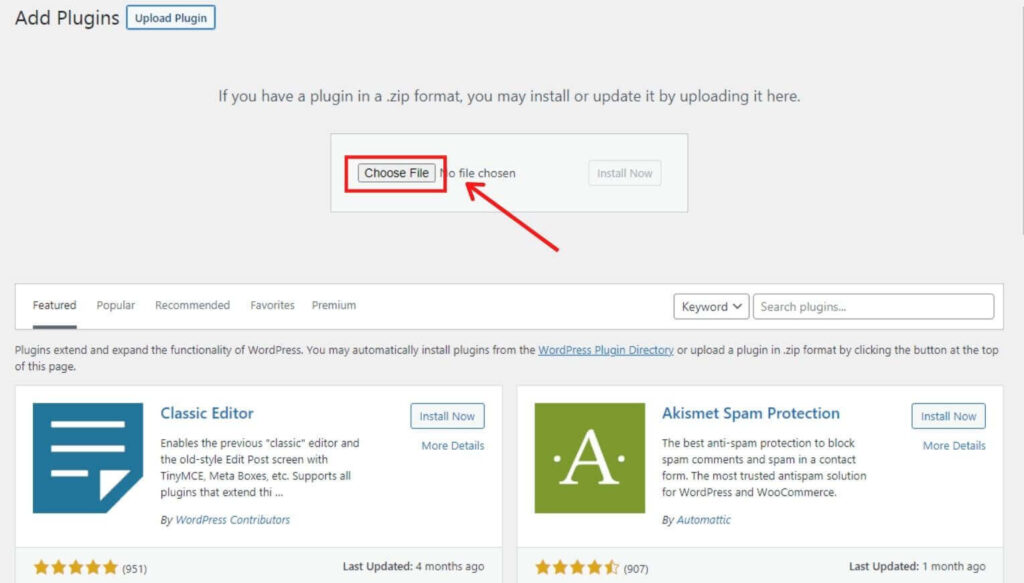
Step #4: Click on “Install Now”.
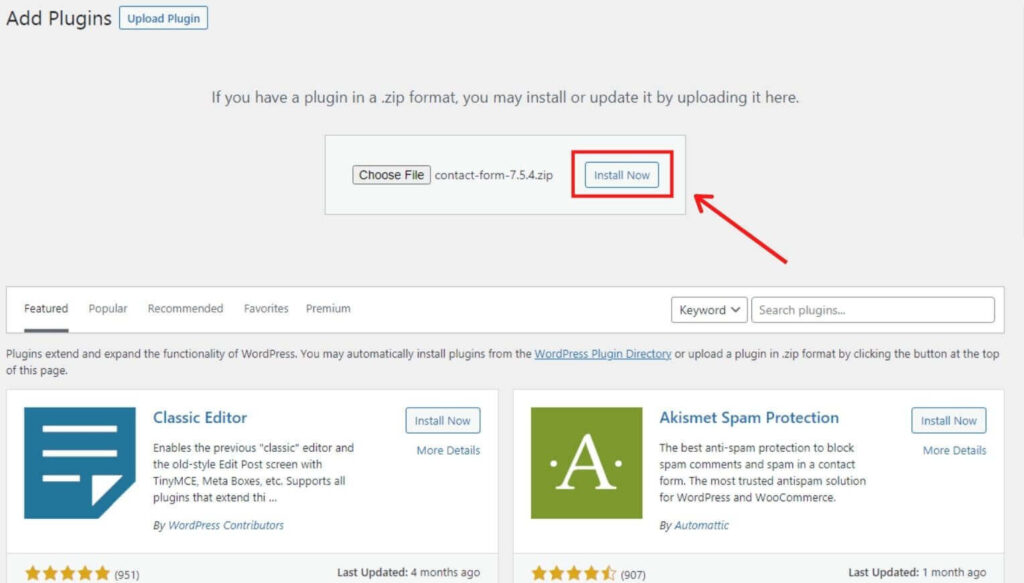
Step #5: Click on “Activate”.
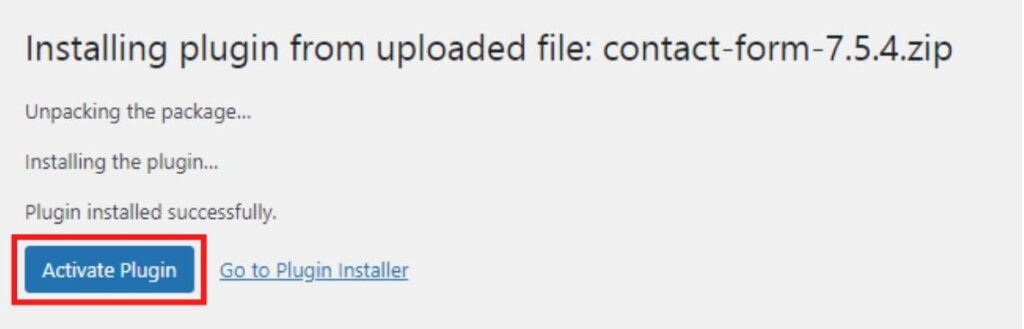
Difference between WordPress.org and WordPress.com: Beginners must read!
Though this heading may not be directly related to this blog’s topic, there’s a need to discuss it here.
Many beginners get confused between WordPress.org and WordPress.com because of the name “WordPress”. But, there are several differences between them that you should know, and I have listed them below.
Note: The above demonstration for WordPress plugins applies only to WordPress.org. In WordPress.com, you can’t install plugins unless you upgrade to their business plan, which costs a whopping $300/year. Let’s move on with other differences…
WordPress.org
- It’s open-source software, and you host the website yourself. Hosting companies like HostGator offer super-affordable web hosting. Moreover, they provide a free domain name for a year. Usually, the price to host your website for the first year will be less than $70.
- You will have complete control over your website.
- You can create an e-commerce store, sell courses, etc. In other words, you’ll have the freedom to do whatever you want.
WordPress.com
- In WordPress.com, Automattic (the company behind WordPress.com) will take care of the hosting.
- You won’t have complete control over your website.
- Your website will be under a subdomain, and there will be many restrictions.
If you want to make money with your website, I strongly recommend going with WordPress.org. WordPress.org is a lot more affordable since you pay only for the hosting and domain name, and everything else is free.
In WordPress.com, even if you pay $300 for their business plan, you’ll have some restrictions.
Also, in WordPress.org, you have complete control over your website. This makes it easy to expand your website — when your business grows.
Now, let’s see the advantage that WordPress.com has over WordPress.org.
If creating a website is your hobby and you don’t depend on it for income, you can opt for the free plan of WordPress.com because you don’t have to pay for the hosting.
Ok.
I hope this blog was beneficial to you. Also, I hope that you got a clear idea about WordPress plugins.
