On-page SEO: All you need to know! (2022)
-
Abdul Wadood
 This topic comes under chapter 3 in our SEO guide.
This topic comes under chapter 3 in our SEO guide.
Search engines keep updating their algorithms frequently to improve the user experience.
As a website owner, you should follow the correct on-page SEO strategies to make your website successful.
If you’re a beginner, you’ll probably not be aware of the on-page SEO strategies.
Don’t worry!
In this blog, I have explained all you need to know about on-page SEO in 2022.
Are you excited?
Let’s get started!
What is on-page SEO?
On-page SEO refers to optimizing the contents of your web pages to improve your website’s search engine rankings and thereby increase the organic traffic to your website. On-page SEO is otherwise known as on-site SEO.
If you optimize your web page for on-page SEO, search engines can better understand the page and its contents.
On-page SEO involves making search engine-friendly headlines, HTML tags (title, meta, and header), images, etc.
On-page SEO is essential if you want to make your website rank high on the search results. As a website owner, you’ve complete control over on-page SEO. So, you can work on it and increase your website’s traffic.
How to improve on-page SEO?
Several factors influence the on-page SEO of a website.
Below, I’ve listed the factors that you should concentrate on to improve the on-page SEO of your website.
1. Page content
Writing high-quality content is essential for on-site SEO. Your content should be informative and engaging to read.
If possible, you can add statistical graphs and infographics to make the blog more engaging.
Nowadays, it’s preferable to have longer content for SEO. However, note that even short blogs rank well in the search engines.
Generally, the length of the blog depends on the topic and type. If you write a guide, it can be longer than 3,500 words. However, if it’s a definition, 1,000 words can suffice.
Regardless of your content’s length, ensure that it’s unique and free from plagiarism.
Before you start writing a blog, you should perform keyword research. You can use SEO tools like SEMRush, Wordtracker, Ubersuggest, etc., for keyword research.
Using the keywords in the content can help on-page SEO. But, ensure to use them in a sentence only if it’s relevant.
2. Title tags
Title tags are HTML codes that specify the title of your webpage. They help search engines identify the content of your web page.
Title tags appear in the Search Engine Results Page (SERP) as a clickable link. Users click on them to land on your web page.
Here’s an example.
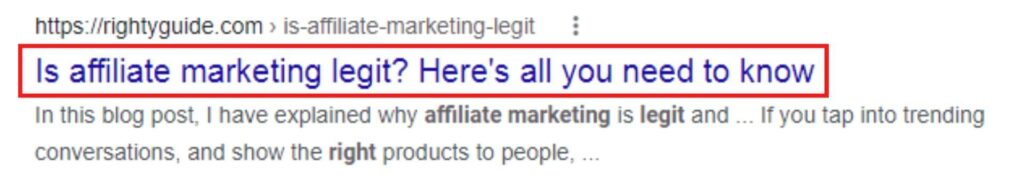
Below, I’ve listed some of the best practices for writing title tags.
- Title tags should describe the content of the website.
- Avoid using the same title tags for multiple pages.
- Include the focus keywords towards the beginning of the title.
- The length of the title tags should be between fifty to seventy characters. However, note that Google didn’t suggest a specific length for the title tags as it doesn’t influence the ranking.
- Use modifiers like best, top, review, simple, etc., in the title to drive more visitors to your web page.
- Write title tags prioritizing users and not search engines. In other words, don’t include too many keywords in the title tag and make it sound unnatural.
Note: Title tags are different from H1 tags. Title tags appear in the SERP, while H1 tags appear as the heading of your web page. I personally suggest keeping both the title tags and H1 tags the same.
3. Header tags
Header tags or headings are HTML elements that separate headings and subheadings from the paragraph content on a web page.
The H1 tag is the primary heading of a page. The H2-H6 tags are sub-headings.
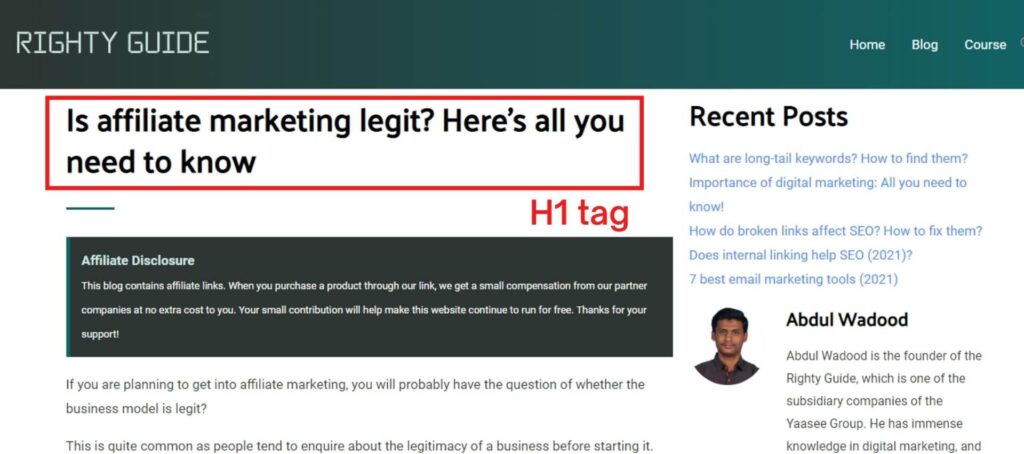
The H1 tag is the most important header tag, followed by the subsequent tags. You can include the primary keyword (focus keyword) in the H1 tag as it helps SEO.
Header tags can help improve the user experience. Also, they help to rank better in the search results as Google gives more importance to the words in header tags.
4. Internal linking
Internal linking refers to linking to the pages within the same website. It’s a simple strategy that you can implement to improve your website’s on-page SEO.
Here are some tips to improve your internal linking strategy.
- Use short and descriptive anchor text (link text).
- Don’t add internal links close to each other.
- Link to cornerstone page (flagship page) of your website whenever possible.
- Make the internal links as dofollow.
- Add a reasonable number of internal links to a page.
Internal linking has several advantages. I have listed some of them below.
- Internal linking improves user experience as it makes navigation easier for users.
- Internal linking helps the search engine to understand the structure of your website.
- Internal linking helps to improve PageRank.
- Internal linking reduces the bounce rate by making the users stay on the website for a longer time.
5. Image optimization
Adding images to your web pages can make them more attractive and increase user engagement.
However, say that you fail to optimize these images before publishing them on your website. What will happen?
They will slow down your website!
Slow loading speed makes people leave the web page, negatively affecting the user experience.
Thus, you should ensure to compress the images before uploading them on your website. By compressing the images, their size will decrease and won’t impact the loading speed much.
Nice!
Besides reducing image file size, you should write good alt text for the images.
The alt text you write for the images should be short and descriptive. If possible, you may also use keywords in the alt text.
Alt text helps search engines to crawl and rank the website. Moreover, it aids visually impaired readers who use screen-reading tools by giving them a text equivalent of the image.
Alt text also displays when an image fails to load for a user.
6. Avoid keyword cannibalization
Keyword cannibalization is when you optimize multiple blogs on your website for the same keyword. As a result, search engines can’t decide which blog to rank in the search results.
Checking your website for keyword cannibalization is pretty simple. Here’s the procedure to do so.
Use the “site: domainname keyword” command in Google. For instance, here’s how the command looks if I want to detect keyword cannibalization in my website for the keyword seo tips.
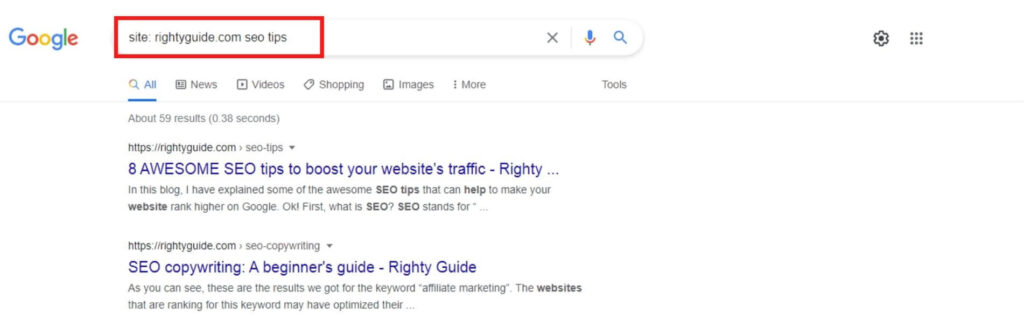
Fortunately, there’s no keyword cannibalization on my website for this keyword.
7. URL
Optimizing the URL is essential for on-page SEO. Thankfully, it’s pretty simple to optimize the URL.
Here’s an example of a good URL.
http://www.example.com/sports/football-history/
Here’s an example of a bad one.
http://www.example.com/cars/tfh798625/
As you can see, the first URL is descriptive with a well-optimized slug and hierarchy.
A slug is the part of the URL that comes at the last. It identifies a specific page on a website.
In the above example, football-history is the URL slug.
Here’s another example.
In this example, the URL slug is affiliate-marketing-course.
The URL slug should be short and descriptive. You can use hyphens to separate the words within the slug. However, don’t use numbers and random characters in the slug.
Also, if relevant, you may include the focus keyword in the slug.
8. Structured data
Structured data is otherwise known as schema markup. It helps search engines to understand a website’s content better.
Adding structured data can make your web page stand out in the search results because Google may sometimes display the data as rich results or rich snippets.
Rich snippets are visually more appealing and can help to increase the click-through rate (CTR).
You can add structured data to your web page using the schema.org language.
If you have a WordPress website, utilize SEO plugins like Rank Math to add structured data.
9. User experience
Offering a good user experience can help to improve on-page SEO — either directly or indirectly.
For instance, if the web pages load fast, the bounce rate will decrease, and the pages will rank high in the search results.
Bonus tip: The page loading speed will have a significant impact on the website rankings. Thus, you should optimize your pages to load fast. You can check the page loading speed using tools like Google PageSpeed Insights and Pingdom.
Alright.
Next, you should make sure that your website is mobile-friendly. As you know, nowadays, many people browse the internet using their smartphones.
So, it’s essential to make the website responsive across all devices. You can check the mobile-friendliness of your website using the Google Mobile-Friendly Test.
A good web design with easy navigation also helps in making the user experience better.
Conclusion
On-page SEO strategies are essential to make a website successful.
Have you optimized your web pages for on-page SEO?
If not, what are you waiting for?!
Use the on-page SEO tips provided in this blog and grow your website’s traffic.
