Does internal linking help SEO (2022)?
-
Abdul Wadood
What are internal links?
Internal links are hyperlinks that point to the pages within the same website or domain.
The links in your website’s menu bar, footers, navbar, etc., are usually internal links. Also, the content from your website that you link within your website’s page or post are internal links.
Internal links help search engines (like Google) to find and index the pages on your website. Also, it helps search engines to understand the structure of your website.
If you use internal links effectively, they can help to increase the PageRank (page authority) to important pages. However, ensure the links are of high quality.
Does internal linking help SEO?
YESSS!
Below, I’ve listed the benefits of internal linking.
- Internal linking makes it easier for users to navigate across the website.
- Internal linking helps users stay on the website for a longer time, thereby reducing the bounce rate.
- Internal linking helps to transfer link equity from pages with higher rankings to lower rankings.
- Internal linking helps search robots (or crawlers) find the orphaned pages (pages with no internal links) and index them.
- Internal linking helps establish a hierarchy for your website.
All these factors contribute to better SEO, either directly or indirectly.
Internal linking best practices for SEO
Utilizing the best internal linking strategies is essential to improve the overall SEO of your website.
I’ve listed the best internal linking practices below.
1. Short and descriptive anchor texts
Anchor text (or link text) is the clickable link in a text. Here’s an example of anchor text from one of my blogs.
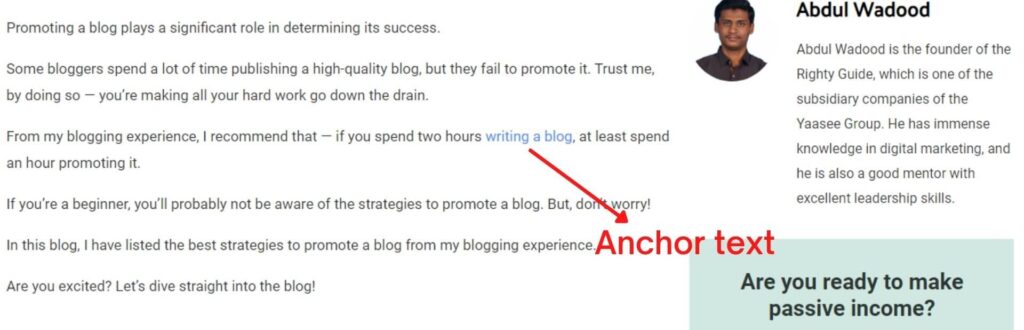
The anchor texts should be short and descriptive sentence fragments. Moreover, they should seem natural and go well with the flow of the sentence.
The anchor texts you create should be for users and not for search engines. Thus, ensure the page that you link in the anchor text is beneficial to the users.
2. Avoid adding internal links close to each other
You should evenly distribute the internal links across the page.
If you add multiple links in the same sentence or place them close together, it will most likely be a distraction for your visitor. Hence, spread your internal links across different paragraphs.
However, in some situations, adding more than one link in a sentence will be relevant. If so, then go ahead and add them.
3. Add a reasonable number of links
Generally speaking, there’s no limitation on the number of internal links on a page. However, you should ensure not to overdo internal linking.
Matt Cutts, who worked with Google as part of the search quality team on search engine optimization issues, says that the number of links should be reasonable and limited to less than 100.
Note that these 100 links include all the links on a page, including header, footer, navbar, etc.
However, he stated this number in 2009 (about 12 years ago). Nevertheless, don’t add too many internal links on a page.
I personally recommend adding two to three internal links on an ordinary page (or blog post) with 1,000 words. Similarly, if the blog contains more than 2,000 words, I recommend adding seven to eight internal links.
A cornerstone (flagship) content of your website may have more internal links than other pages.
4. Don’t use internal link automation tools
No SEO expert would suggest using an automated internal linking tool as they aren’t effective.
If you’re using a WordPress website, you may have come across several tools that state to automate the internal linking process. These tools may get the job done — but not perfectly.
The internal linking automation tools may sometimes use irrelevant anchor text to link to internal pages or use an anchor text multiple times on the same page.
5. Make the internal links as dofollow
Dofollow the internal links to allow the transfer of link equity from one page to other. In other words, the dofollowed internal links help to increase the page rank.
You can make the internal links as nofollow too. However, if it’s nofollow, the PageRank will be affected as Google’s bot won’t consider those links.
6. Link to cornerstone pages
A cornerstone page is the flagship page of your website. They are usually complete guides on a specific topic, or they can be research posts.
Undoubtedly, a lot of effort goes into creating a cornerstone page as you throw in all the information regarding a topic. So, you’ll expect a lot of traffic to that page.
Linking the cornerstone content on the posts related to it is an effective method to increase its traffic.
For instance, I recently published a cornerstone blog on “How to write a blog post: A comprehensive guide (2022)“. I have added the link to this blog on the blog posts that are related to this.
By doing so, the traffic to my cornerstone page will increase. Also, I’m giving a signal to Google to rank this main post higher than the sub posts.
Note: Cornerstone pages aren’t the home, about, or contact pages of a website. Instead, they are the most informative and beneficial pages.
7. Avoid image hyperlinking
Internal links should be made as text links as far as possible, as opposed to image links.
If you can’t avoid adding an image link, ensure the image isn’t the primary source of the link. Also, make sure to add a proper alt-tag to the image.
Conclusion
As discussed in this blog, internal linking has several advantages. It provides additional information to the visitors and helps to establish a hierarchy for your website.
Internal linking also helps search engine bots or crawlers to find pages that are otherwise inaccessible to them.
Internal linking isn’t a complicated strategy to implement. If you utilize the correct internal linking techniques, you’ll notice an improvement in the SEO of your website.
So, if you aren’t internal linking yet, I highly recommend doing so immediately. You can follow my tips mentioned above to frame a fantastic internal linking strategy.
