Types of Featured Snippets: A Definitive Guide
-
Abdul Wadood
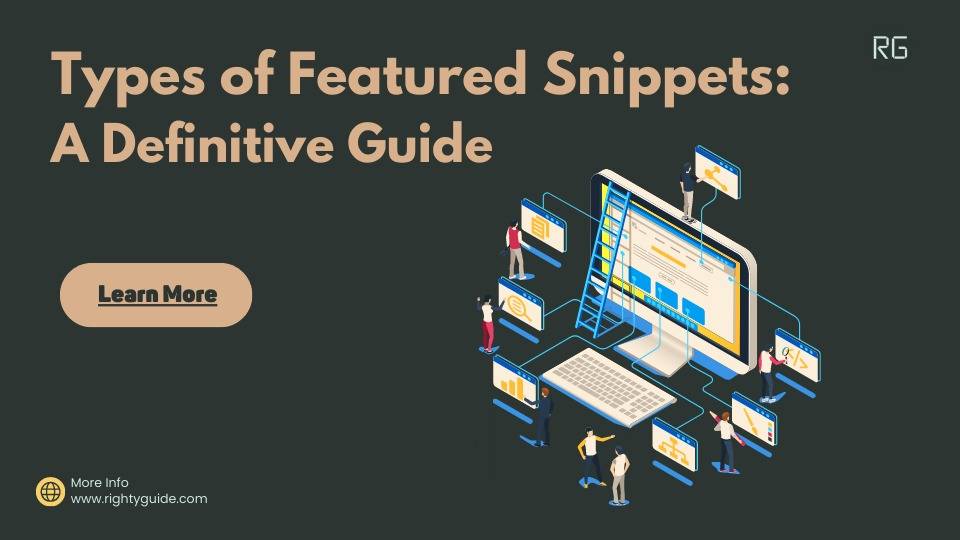
Hey readers, have you ever wondered what the information box at the top of search results means?
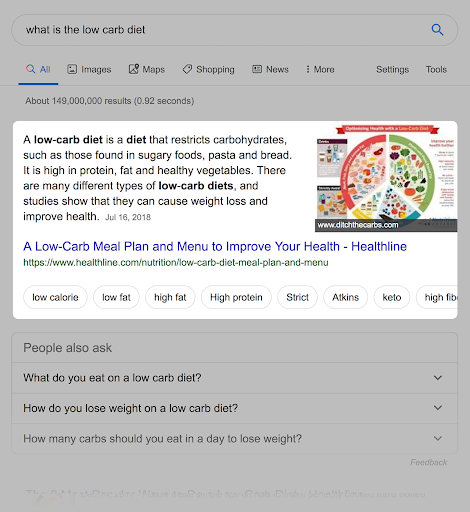
It is called a featured snippet, and it is a great way to get exposure and traffic. As a content creator, you will probably want to make your content appear in one. There are different types of featured snippets, and optimizing for each requires a slightly different strategy.
In this article, let’s discuss the different types of featured snippets and the best ways to create content that ranks for them. By the end, you will be a featured snippet expert, ready to up your traffic game.
Table of Contents:
What Are Featured Snippets?
Featured snippets are those information boxes that show up at the top of Google search results. They provide a summary of the most relevant information for your search query. As a content creator, ranking for a featured snippet is like striking gold.
Getting featured snippets, also known as Position Zero (P0) results, boils down to creating content that thoroughly answers people’s questions. The more in-depth and helpful your content is, the better the chances of getting that top spot
Types of Featured Snippets
- Paragraph snippets – A short summary with 3-5 sentences to provide a quick overview of the topic.
- List snippets – A bulleted or numbered list of key points or steps. People love scannable content, so list snippets tend to get a lot of clicks.
- Table snippets – A simple table displaying facts, statistics, or comparisons. Tables are an easy way to convey a lot of information in a small space.
- Image snippets – A featured image, chart, or infographic. Visual content can be a great way to show data or illustrate complex ideas.
- Video snippets – A thumbnail that people can click to watch the full video.
Optimizing for featured snippets is time-consuming, but the benefits are huge. Focus on creating top-notch cornerstone content that leaves no question unanswered. Meet your readers’ needs, and those P0 spots could soon be yours for the taking!
Now let’s discuss each of the featured snippets in detail.
1. Paragraph Featured Snippets
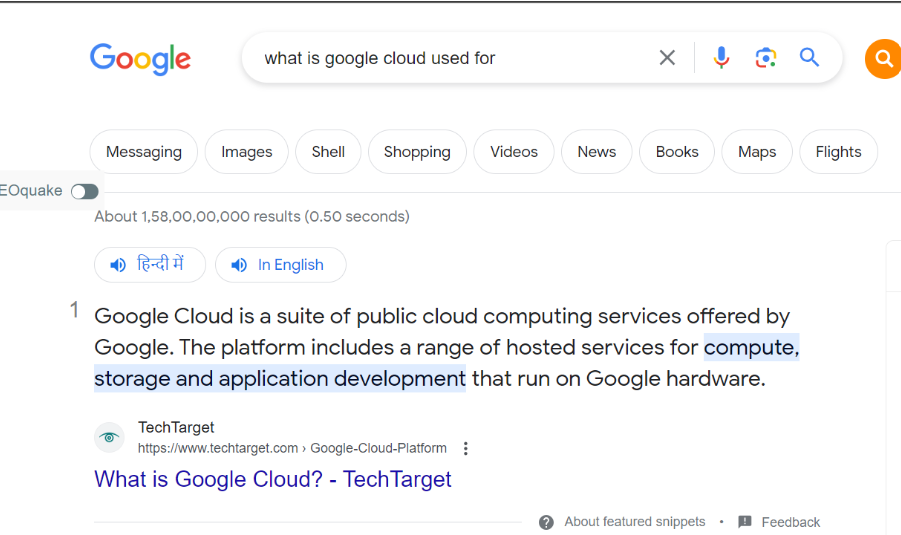
Here are some tips to get paragraph featured snippets.
- Focus on a single topic or question in each paragraph. Keep paragraphs short, around 2 to 3 sentences. This makes your content scannable and easy to extract as a featured snippet.
- Use keywords in your opening sentence. The first sentence should contain the main keyword or keyphrase you want to rank for. This signals to Google what your paragraph is about.
- Include synonyms and related terms. If relevant, you may include phrases related to your target keyword once or twice. But don’t overdo it, as it can seem like keyword stuffing.
- Ask and answer questions. Questions and answers are a great format for featured snippets. Pose a question in your opening sentence and answer it in the next paragraph.
- Use transition words. Words like however, moreover, in addition, and furthermore create a flow between sentences and paragraphs. This results in cohesive, high-quality content that Google wants to feature.
- Add examples and stats. Use examples, case studies, and statistical data to support key points. This evidential information builds credibility and authority.
- End with a conclusion. End your paragraph with a conclusion that ties it all together or leads to the next idea. This gives your content a polished, comprehensive feel.
Following these best practices will put you in the running for those coveted paragraph featured snippets. Optimize your content, be patient, and you will start ranking higher and higher over time. The rewards of increased visibility and traffic will be well worth the effort!
2. List Featured Snippets
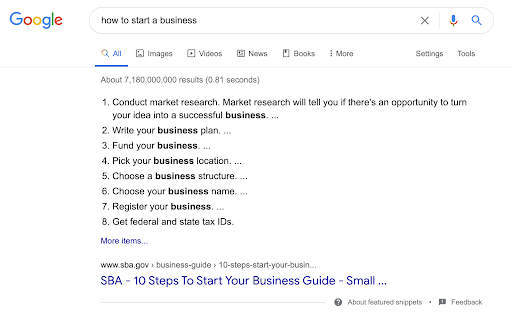
To rank for list featured snippets, you should make your content as scannable and skimmable as possible. Readers love list posts because they can quickly go through and find the information they need.
- Use descriptive headers. Give each item in your list a short but compelling header. You can consider bolding headers to make them stand out.
- Keep sentences and paragraphs short. Aim for 2 to 3 short sentences for each list item. Break up longer explanations into separate paragraphs. Short, concise sentences and paragraphs are much easier to read quickly.
- Use bulleted lists. Where appropriate, break up paragraphs further with bulleted or numbered lists. For example, you may have one list item with three related points broken out in a bulleted list. This makes your content extremely scannable, which both readers and search engines love.
- Include visuals. Add visuals like images, screenshots, diagrams, and tables to illustrate key points or provide examples. Visuals give readers a quick overview and help to break up blocks of text. They are also helpful for search ranking. However, don’t overcrowd your page with too many visuals.
- Use transition words. Use transition words to link sentences and ideas within each list item. This helps your writing flow logically and gives readers a roadmap to follow. Transition words also tell search engines that your content is cohesive.
- Include keywords. Naturally include your target keywords and related terms throughout the content, especially in headers, the first sentence of each list item, and the concluding paragraph. Repeating keywords helps search engines determine the topic and relevance of your page.
Following these best practices will help you create the type of scannable, skimmable, and keyword-rich content that can rank highly for list featured snippets. Readers will appreciate how quick and easy your content is to consume, and search engines will reward you for a great user experience.
3. Table Featured Snippets

A table featured snippet displays data in a simple table format. Here are some tips to get it.
- Use HTML table markup. The easiest way to add tabular data to your page is with an HTML table markup. Your table should have column headings in the first row, with subsequent rows containing data for each column. Make sure your table is well-formatted.
- Include relevant keywords. Include your target keywords in the table heading and, if possible, in some of the data cells. Having keywords appear in the actual data, not just the headings, helps Google determine whether the table is relevant to the search query.
- Optimize the table for scanning.
- Keep your table concise, with no more than 6-8 columns and 10-15 rows. Larger tables are hard to scan and may be ignored.
- Leave empty cells blank rather than filling them with “N/A” or dashes. Empty cells make the table easier to read quickly.
- Use left alignment for columns containing text and right alignment for numeric columns. This convention makes the table easier to understand.
- Consider sorting columns in a logical order, such as alphabetically or numerically. Sorted tables are simpler to scan for information.
- You can also use alternating row colors or borders to separate rows visually but don’t overdo the styling. Keep it minimal.
- Add content around the table. Include a paragraph or two before and after the table, giving an overview of the data. You can also give some key takeaways. This helps Google determine the overall topic and relevance of the table. You can also use H2 or H3 headers before and after the table to delineate the sections.
By following these best practices, you will have a well-optimized data table ready to earn its P0 spot in the search results. Keep testing what works best, and after some attempts, you will be able to get table featured snippets.
4. Image Featured Snippets
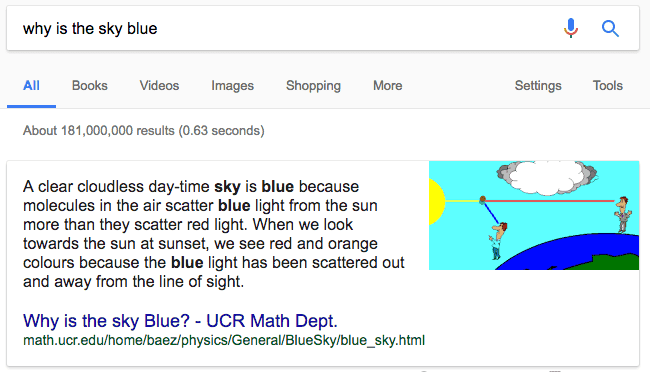
Image featured snippets are search results that display a relevant image at the top of the search engine results page (SERP). They aim to provide visual content that directly addresses the user’s query.
Image featured snippets often appear in searches related to products, recipes, and other visual topics. They typically include a thumbnail image, a page title, and a brief description.
5. Video Featured Snippets
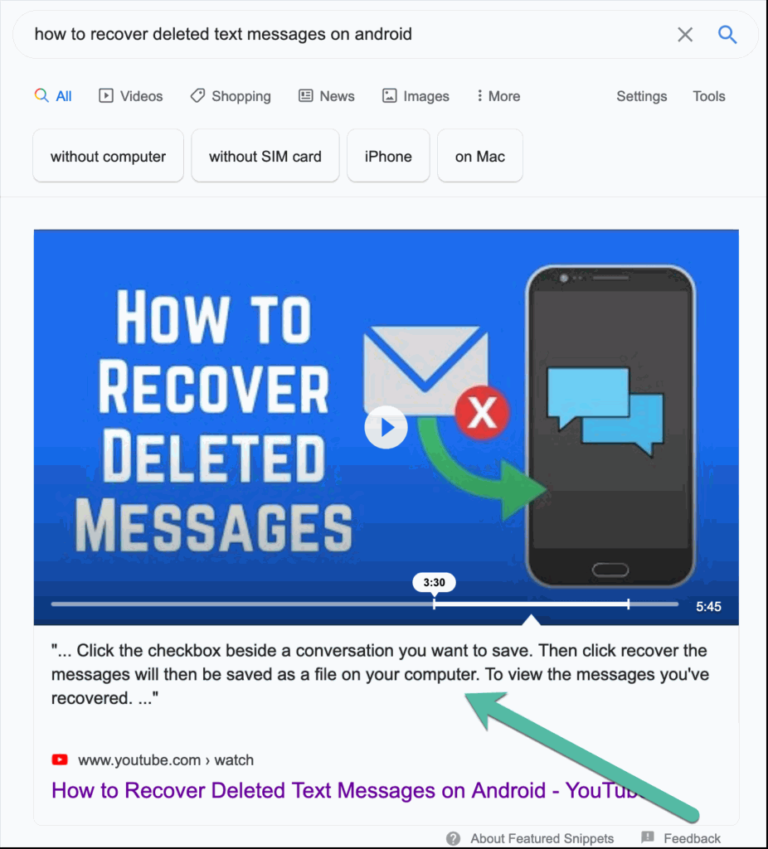
Video featured snippets, also known as video carousels or video packs, are search results that showcase videos relevant to the user’s query. These snippets appear in a carousel or grid-style format, displaying multiple video thumbnails. They are typically seen in searches related to tutorials, how-to guides, reviews, and other video-centric content.
Video featured snippets often include a video thumbnail, a title, a brief description, and the video source.
Bonus Point: FAQ Featured Snippets
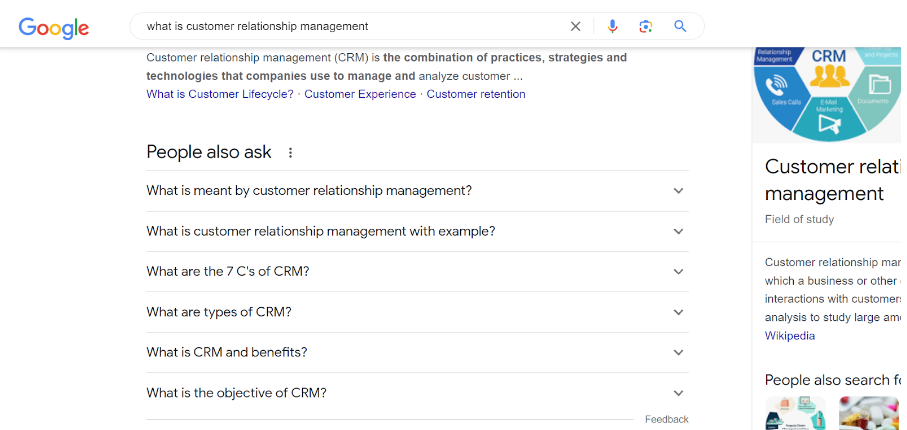
FAQ featured snippets are one of the easiest ways to rank higher in Google and get more traffic. By answering common questions people have about your topic or product, you can provide value to searchers and improve your visibility. Here are some tips to get FAQ featured snippets.
- Identify Frequently Asked Questions. The first step to getting FAQ featured snippet is to find out what questions people commonly ask about your subject. Do some keyword research to find popular search terms and phrases. Look at forums and comments on social media posts to see what questions people ask.
- Provide comprehensive answers. Once you have a list of FAQs, provide detailed answers to each question.
Conclusion
So there you have it, the definitive guide to different types of featured snippets and optimizing for them. Remember, focus on creating high-quality, in-depth content that provides real value to readers, as it’s the key to ranking higher in the search results.
Make your content engaging by including images, videos, tables, and lists wherever relevant. Keep testing and refining your content, and you will definitely get the featured snippet, the P0 spot.
Check our detailed guide on schema markup to learn how to add structured data to your web pages.
