How To Check Dofollow and Nofollow Links?
-
Abdul Wadood
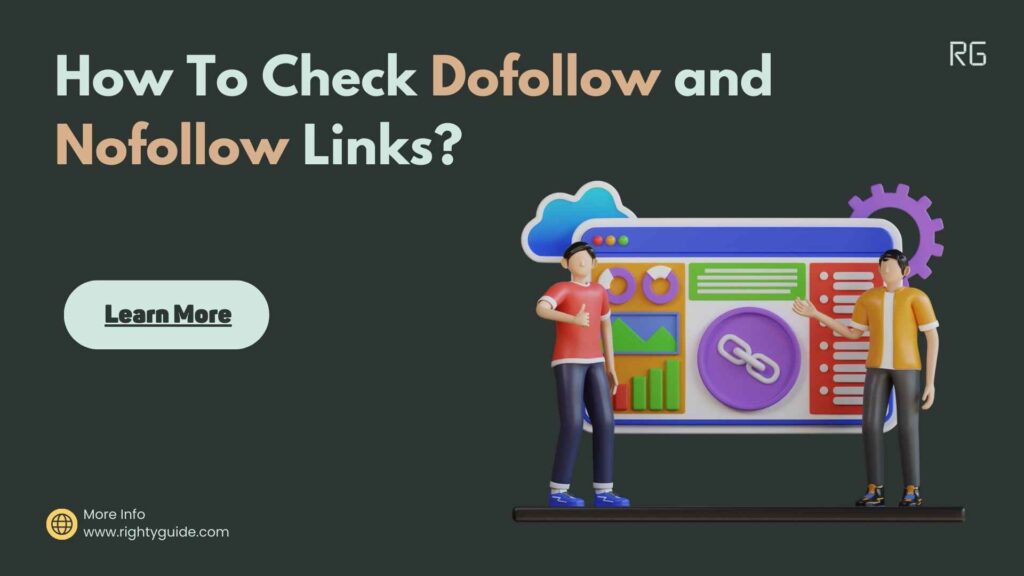
Building high-quality backlinks to your website is crucial for SEO and increasing organic traffic. Having said that, not all backlinks are equal. When reaching out to other websites for backlinks, you need to ensure the links they provide will pass link equity and count as a ranking signal for search engines. The only way to confirm this is by checking if the link is dofollow or nofollow.
A dofollow link passes link equity, which means it will count as a ranking signal for search engines and help improve your site’s authority and rankings. A nofollow link does not pass any link equity. It is essentially a link in name only and will not provide any SEO value for your site. During your link-building efforts, you should have a process to check each link to confirm if it is dofollow or nofollow to ensure you get maximum benefit and value from your efforts. This guide will walk you through several easy methods to check if a link is dofollow or nofollow.
Let’s get started!
Table of contents:
Why Dofollow and Nofollow Links Matter?
If you want to rank your website high on Google, it’s important to understand the difference between dofollow and nofollow links.
Dofollow links pass link equity, which means they transfer authority and ranking power to the page they link to. This helps search engines determine the importance and relevance of that linked page. In contrast, nofollow links contain a rel=”nofollow” attribute that instructs search engines to ignore the link, so no link equity is passed.
Why does this matter?
- Dofollow links to your site from authoritative domains can help improve your search rankings. The higher the quality of dofollow links, the better.
- Nofollow links do not directly impact your rankings but can increase traffic to your website.
In summary, dofollow and nofollow links both drive traffic to your site but have different impacts on search rankings. Understanding how to spot the differences and build a healthy link profile is key to a successful SEO strategy.
How To Check if a Link Is Dofollow or Nofollow
There are three ways to check if a link is dofollow or nofollow.
- Using Chrome DevTools Panel
- Using SEO Tools
- Other Tools
Using Chrome DevTools Panel
In Google Chrome, right-click the link in question and select “Inspect” from the menu. This will open the Chrome DevTools panel. Look for the rel=”…” attribute in it.
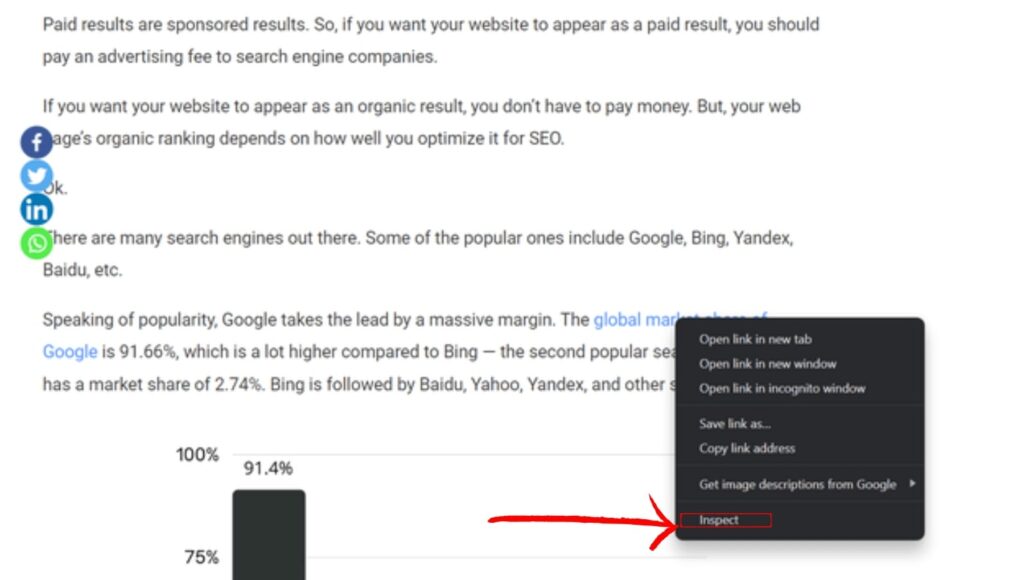
- If the attribute is rel=”dofollow”, it’s a dofollow link.
- If the attribute is rel=”nofollow”, it’s a nofollow link.
- If there is no real attribute at all, it’s a dofollow link by default.
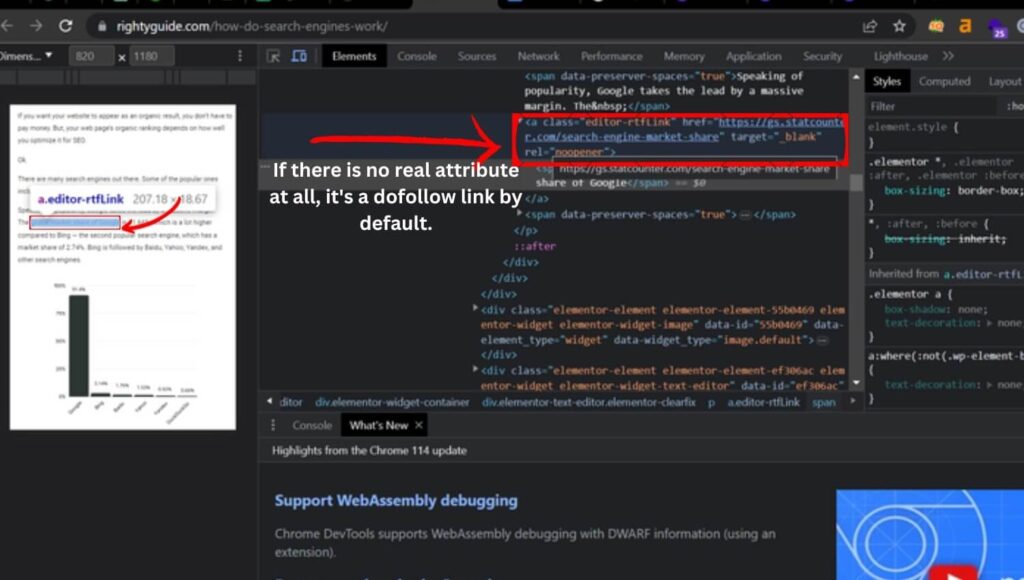
Some sites may use rel=”noopener noreferrer” for security reasons, but as long as “nofollow” is not present, the link is still dofollow.
Using SEO Tools
Many SEO tools, such as SEMRush, Ahrefs, and Moz Link Explorer, can help you find if a link is dofollow or nofollow. Here are the steps to do so with SEMRush. The process is almost the same for other tools.
- Sign in to your SEMrush account or create a new account if you don’t have one.
- Once you’re logged in, navigate to the “Backlink Analytics” tool. You can find it under the “Link Building” or “Backlink Analytics” section in the SEMrush menu.
- In the Backlink Analytics tool, enter the domain name of the website you want to analyze in the box and click the “Analyze” button.
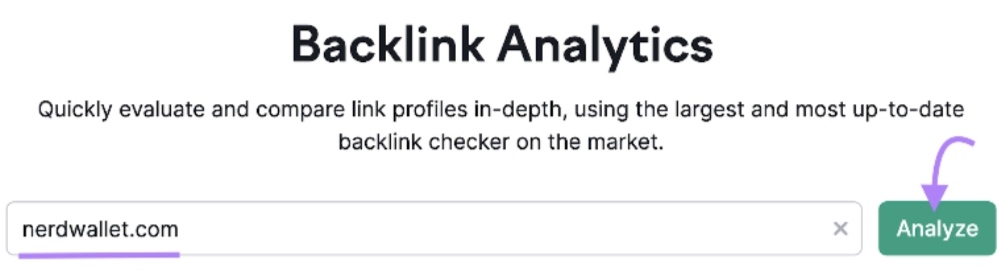
4. SEMrush will generate a report displaying the backlink profile of the website you entered. You’ll see various metrics and details about the backlinks.
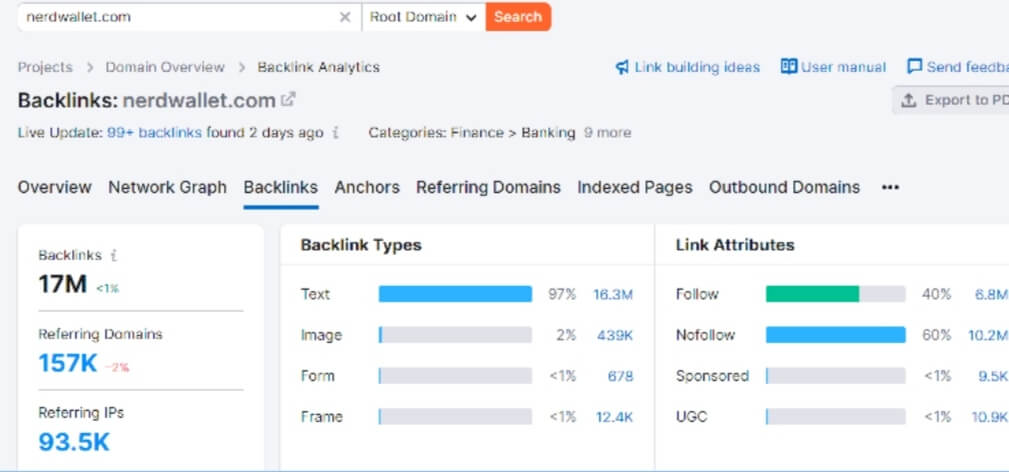
5. By default, SEMrush may display all backlinks, including dofollow and nofollow. To filter the report to show only dofollow or nofollow links, look for the filter options near the top of the report.
6. By default, SEMrush may display all backlinks, including dofollow and nofollow. To filter the report to show only dofollow or nofollow links, look for the filter options near the top of the report.
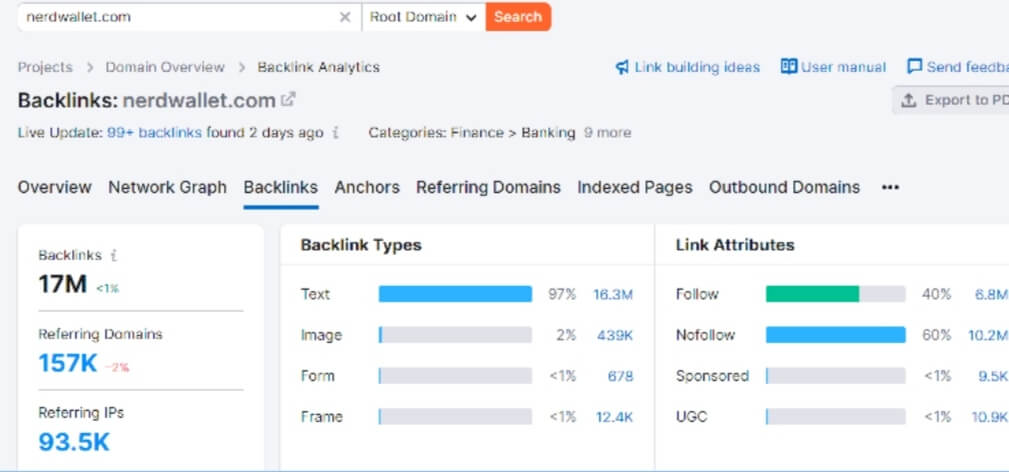
7. SEMrush will apply the filter, and the report will update to display only the selected type of backlinks based on your filter preference.
You can further analyze the specific dofollow or nofollow backlinks in detail, including the linking domains, anchor text, and referring pages.
Other Free Tools
If you don’t want to use the methods mentioned above, here are some other free tools to help you check whether a link is dofollow or nofollow.
- W3C Link Checker: Enter the URL of the page containing the link. W3C Link Checker will crawl the page and display the link attributes, including dofollow, nofollow, and others.
- MozBar: MozBar is a Chrome extension from Moz that allows you to see link attributes by simply hovering over a link on any web page. MozBar will state if the link is “Follow” (dofollow) or “NoFollow.”
- Screaming Frog SEO Spider: Screaming Frog is a desktop SEO tool for crawling websites. Insert the URL of the referring page and Screaming Frog will crawl the page, listing any links found and their attributes. Dofollow and nofollow links will be marked.
The Impact of Dofollow and Nofollow Links on SEO
Dofollow links pass on ranking signals to the linked page. Search engines see these links as a vote of confidence, indicating the linked content is authoritative and trustworthy. Building dofollow backlinks to your site from relevant, high-quality websites can improve search rankings and visibility.
In contrast, nofollow links instruct search engines to ignore the link and not pass on any ranking signals to the linked page. Adding the rel=”nofollow” attribute to a link prevents spam from benefiting search results. While nofollow links have no direct SEO value, they can still increase traffic to your website and brand awareness.
Note: Building an unnatural link profile with too many low-quality dofollow links can be considered spam by search engines and may lead to penalties. A healthy link-building approach incorporates a balanced mix of dofollow and nofollow links from authoritative, relevant websites.
Conclusion
You now have the knowledge and tools to determine whether links are dofollow or nofollow. Applying this understanding to your content and link-building strategies can positively impact your website’s rankings in the search results.
Always make it a habit to check whether your links are dofollow or nofollow. Use tools like SEMRush or Ahrefs to bulk-check the links on your website and save time.
