What Is a URL Slug? A Complete Guide
-
Abdul Wadood

You would probably have heard the term URL before. It stands for Uniform Resource Locator — the unique address for a specific web page or resource on the internet. Within a URL, there’s another little component called the slug that you should understand.
If you have a website, you should know to create optimized slugs. In this guide, we’ll explore what URL slugs are, why they matter, and tips for optimizing them.
Let’s get started!
Table of Contents:
What Exactly Is a URL Slug?
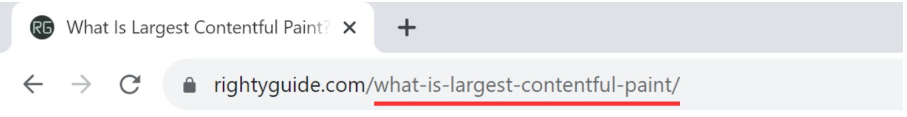
A URL slug is the end part of a web page’s URL that identifies a specific page. It’s usually the word or words that come after the domain name.
For example, in the URL www.example.com/hello-world, “hello-world” is the slug. Slugs should be short, memorable, and contain the focus keyword. They are crucial for SEO and also help users navigate through your website.
Why URL Slugs Matter for SEO
URL slugs are important for SEO and user experience. Here’s why:
- They help search engines understand what your page is about. The slug should contain the focus keyword so that search engines know the topic and content of the page, making them rank it higher in the search results for relevant queries.
- They make your page easy to find. If someone searches for “what is SEO” and your page appears in the search results with the slug “what-is-seo,” they know your page will explain SEO.
- They create a clean URL structure, which helps provide a better user experience. A slug organizes your site in a logical way that’s easy to navigate. Readers can easily move between related content.
- They improve click-through rates. An attractive, compelling slug can get more clicks from search engines and social media. The slug is one of the first things people notice before clicking on your content.
In summary, putting thought into your URL slugs and optimizing them for SEO can help boost traffic to your site. Take the time to choose keywords and create a slug that will resonate with your target readers. With good URL slugs, you will send the right signals to search engines and provide a good user experience.
How To Create a URL Slug
1. Keep It Short and Simple
You should keep your slug between 3 to 5 words, around 50 to 70 characters. Shorter slugs are easier to read and remember. They will also have a lesser impact on your page’s overall URL length, which is best kept under 100 characters.
2. Include Your Focus Keyword
Adding your focus keyword to the URL slug helps search engines understand what your page content is about. For example, if your focus keyword is content marketing strategies, a good slug would be “content-marketing-strategies.”
In some cases, if your target keyword is highly competitive, you may add the secondary keyword as the slug. But it’s best to stick with the focus keyword because that’s what you want your content to rank for. If a keyword is highly competitive, it’s best to choose a different keyword, and optimize your content for it
3. Use Hyphens, Not Underscores
Hyphens create more readable slugs than underscores. They also help search engines understand the URL much better.
4. Avoid Stop Words
Whenever not needed, you can avoid using stop words like a, the, and, or, of, etc., in the URL slug. These words add unnecessary length and clutter.
For example, instead of “the-electric-car-batteries,” you can mention “electric-car-batteries.”
5. Check For Duplicates
Make sure the URL slug is unique and not already in use on your website. Duplicate slugs can confuse search engines and users. Usually, when there are two similar slugs, a number will automatically be added to the end of the slug to make it unique. But that isn’t a good thing, so ensure to write unique URL slugs for each page.
6. Be Consistent
Use a consistent style and format for all your slugs to provide a better user experience for your website visitors. Maintaining consistency throughout your website (including URL slug) is a must, especially when you try to establish yourself as a brand.
How To Set up a 301 Redirect
If you want to change the URL slug for already published content, you can use a 301 redirect. A 301 redirect tells search engines that a content has moved permanently to a new location.
Popular WordPress plugins for managing redirects include Redirection, Safe Redirect Manager, and 301 Redirects. They make it easy to set up 301 redirects.
If you use a different Content Management System (CMS) other than WordPress, you can search the apps store to find an application or plugin that can help you set up 301 redirects. If you are a technical guy, you can set up the redirect yourself.
Some Helpful Tools
Well, it’s very simple to come up with a good URL slug. However, if necessary, you can take help from these tools to create a slug.
Rank Math SEO (For WordPress Users)
If you use WordPress, the Rank Math SEO plugin is essential. Not only does it help you optimize your content for search engines, but it also allows you to set custom URL slugs for your posts and pages. When you publish or update content, the tool will automatically suggest an SEO-friendly slug based on the title.
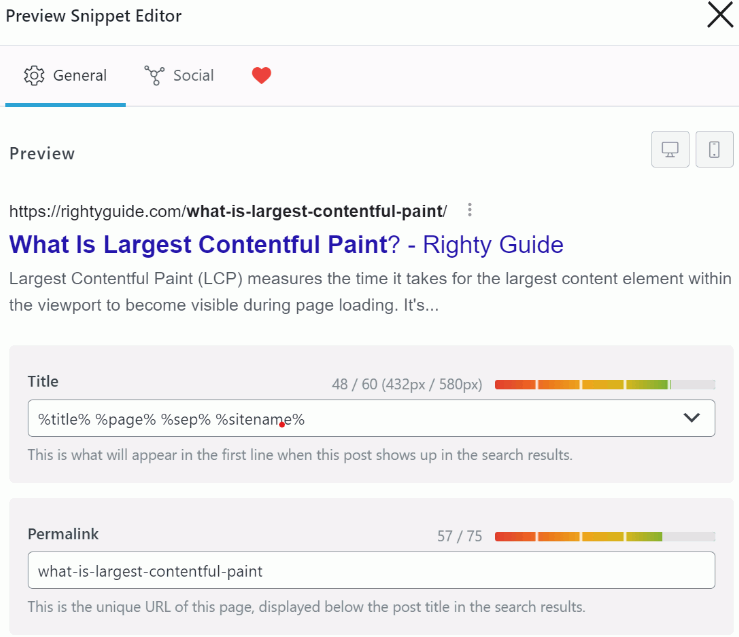
Other WordPress SEO tools like All In One SEO can also help you optimize URL slugs.
Slugify.Online

You can use online tools like Slugify.Online to generate URL slug. You just have to enter your blog post title, and the tool will suggest a slug. You can then tweak it as needed before adding it to the website.
Conclusion
Remember, the slug is more than just a string of words in your URL. It represents your content and helps search engines determine what your page is all about. You should keep the URL slug short and add the focus keyword to it to optimize it for humans and search engines.
