7 best caching plugins for WordPress to speed up your website
-
Abdul Wadood
It’s great that you have created your fantastic WordPress website!
Having created the website, you should now optimize it and make it rank higher in the search results.
Speeding up your website is one of the significant parts of optimizing your website.
Ok.
Caching your website is a quick and easy way to improve the loading speed of your website.
But, what is caching? What are the best caching plugins for WordPress?
In this blog, I have explained the concept of caching. Also, I have listed the best caching plugins for WordPress that you can use to speed up your website.
Let’s get started!
Table of content:
What is caching?
Caching refers to storing the static copies of your website’s files in a temporary location for quick access.
When users visit a page on your website, your site will send a request to your hosting server to load the elements of that page. Next, the server will process the request and send the result to the user’s browser.
Since the server has to process all the requests, it can take time for the pages to load.
The pages can take much longer to load if many users visit your website at the same time because the load on your server will be high.
However, if you cache your website, the caching plugin will store the static copies of your website files on your server after the first load.
When someone visits your website, the caching plugin will serve the cached version, which will make your site load faster.
Why is caching important for WordPress websites?
As mentioned before, caching reduces the load on your server, which makes your website load faster.
If your website loads fast, you can provide a better user experience.
Moreover, since your web pages load fast, there’s a higher chance for users to explore other pages of your website, which helps to reduce the bounce rate.
Ok.
Google considers loading speed as one of the major ranking factors. So, if your website loads fast, it can rank better in the search results and get more traffic.
Best caching plugins for WordPress
There are lots of caching plugins for WordPress that can help cache your website. Below, I have listed some of the best of them.
Before getting into the list, I would like to let you know that you can also manually set up caching on your WordPress website. However, it requires you to add some codes to the cache.php file or create an SQL query.
I personally prefer using caching plugins to cache the website as it helps save time. However, if you don’t like having too many plugins on your WordPress website, you can manually set up caching on your website.
1. WP Fastest Cache
WP Fastest Cache is one of the best and popular caching plugins for WordPress.
WP Fastest Cache is available in both free and premium versions.
The free version of the plugin includes features like minification of HTML and CSS, disabling of emojis, browser caching, Gzip compression, etc. You can also enable or disable the cache option for logged-in users and mobile devices.
The premium version gives you access to more features like lazy load images, eliminating render-blocking JavaScript resources, etc.
If you want to get the premium features offered by this plugin, you should pay a one-time fee of $49.99 for a site.
Ok.
WP Fastest Cache is easy to use. Even if you’re a beginner, you can easily set up the plugin to cache your website.
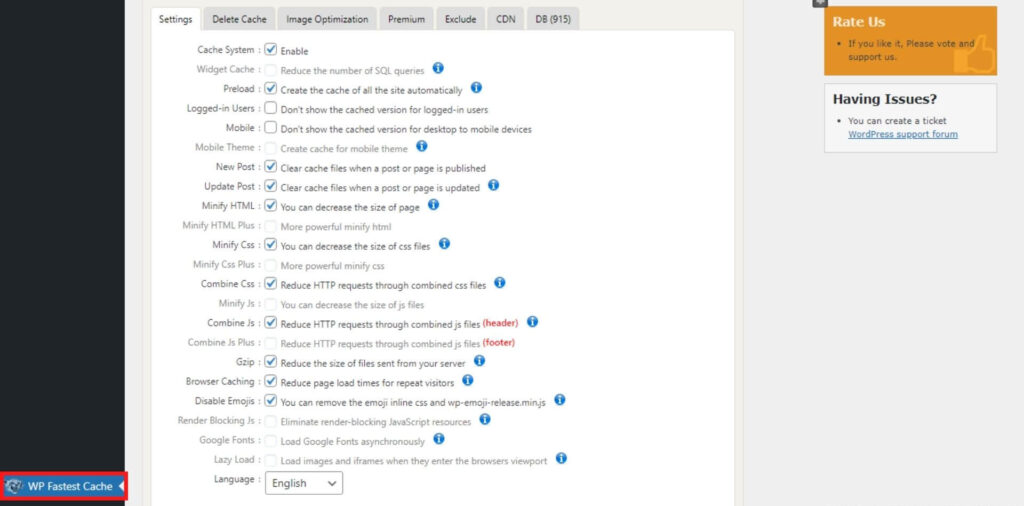
Highlights of the WP Fastest Cache plugin
- Easy to use and setup
- Supports CDN
- Feature loaded free version
- Premium version is affordable, and it’s a one-time payment
- Automatically deletes the cache files when a page or post is published
Pricing of the WP Fastest Cache plugin
- Free
- Bronze (1 site license) – $49.99
- Silver (3 sites license) – $125
- Gold (5 sites license) – $175
2. W3 Total Cache
W3 Total Cache is one of the most feature-loaded caching plugins for WordPress.
Moreover, since W3 Total Cache is open-source software, it’s free to download. You can use most of the features without having to worry about upsells.
W3 Total Cache comes loaded with features like page cache, minification, database cache, opcode cache, object cache, CDN integration, etc.
Also, regardless of whether you use shared hosting or dedicated hosting, with W3 Total Cache, you can speed up your website.
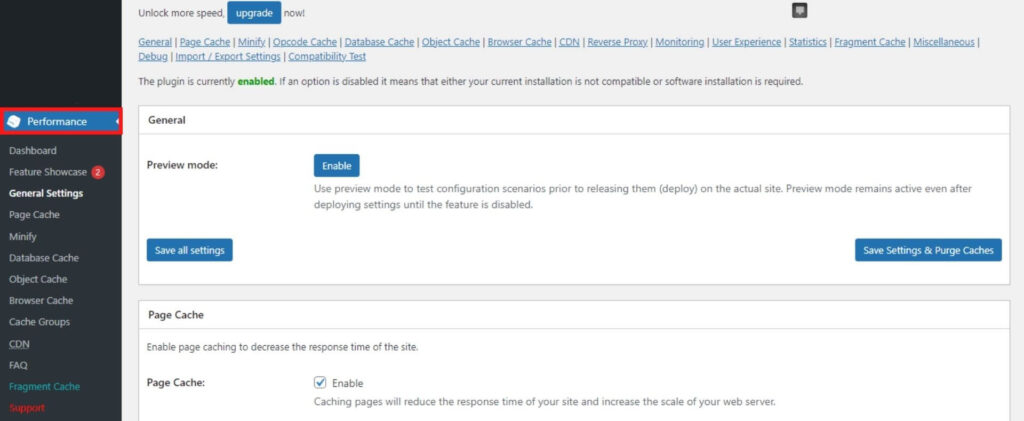
It’s good that W3 Total Cache comes loaded with lots of functionality. However, these functionalities make the plugin difficult to configure, especially if you lack technical skills.
If you’re a developer and can understand the functionalities this plugin offers, you can set up this plugin to significantly improve the loading speed of your website.
However, if you’re a beginner, I suggest you opt for other caching plugins from this list that are easier to use.
Highlights of the W3 Total Cache plugin
- Open-source, which means the plugin is free to download
- Feature loaded
- Supports CDN
- Supports different types of caching like page cache, browser cache, object cache, etc.
- Accelerated Mobile Pages (AMP) support
Pricing of the W3 Total Cache plugin
- Free
3. WP Rocket
WP Rocket is a premium WordPress caching plugin that’s easy to use and offers a lot of features.
Some of the features that WP Rocket offers include minification and combining of CSS and JS files, lazy loading images, CDN support, scheduled automatic database cleanups, etc.
If you turn on the lazy load image feature, it’ll defer the loading of images. In other words, the images will load only when necessary.
Lazy load images help improve the loading speed of your website by making the images load only when necessary.
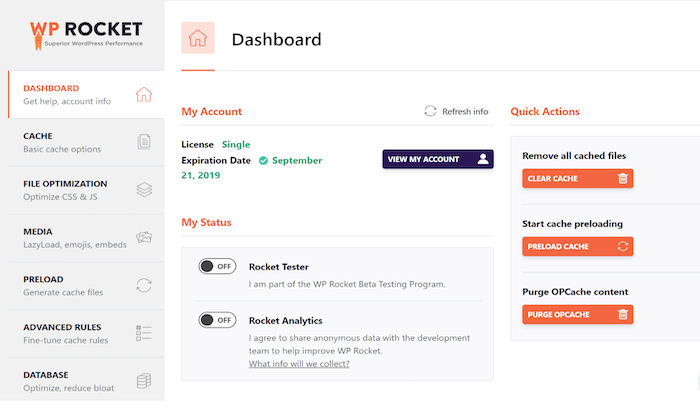
WP Rocket provides fantastic customer support. In fact, the customer support provided by WP Rocket is one of the best among the plugins listed in this blog.
WP Rocket offers a 14-day money-back guarantee. So, if you ask for a refund within the first 14 days of purchase, WP Rocket will provide it to you.
Highlights of the WP Rocket plugin
- Easy to use interface
- Feature loaded
- Lazy load images
- Supports CDN
- Offers a 14-day money-back guarantee
Pricing of the WP Rocket plugin
- Single – $49/year
- Plus – $99/year
- Infinite – $249/year
4. WP Super Cache
With more than 2 million installations, WP Super Cache is one of the most popular caching plugins for WordPress.
WP Super Cache is easy to use and feature-loaded. Moreover, the plugin is completely free.
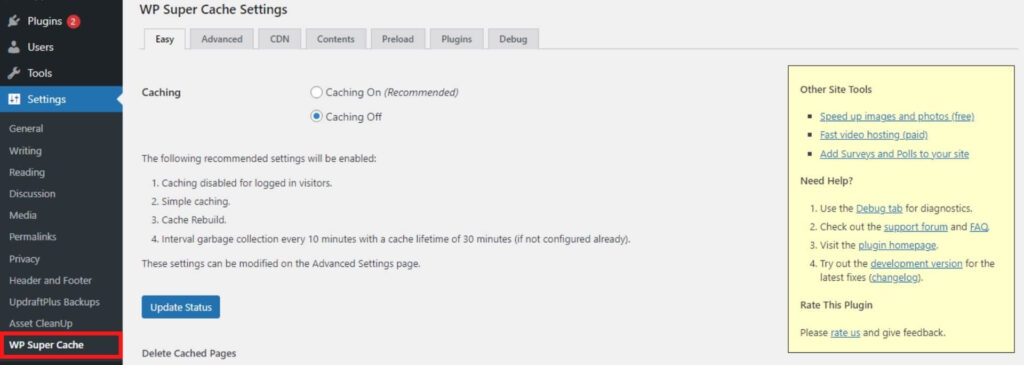
WP Super Cache offers three caching modes — Simple, Expert, and WP-cache caching.
Expert mode is the fastest of all. However, setting up the Expert mode requires you to modify the .htaccess file, which requires some coding skills.
If you’re a beginner, I suggest you opt for the Simple mode as it’s fast enough and easy to set up. The Simple mode includes several features like page compression, cache rebuild, caching of HTTP headers, etc., to help speed up your website.
You can use WP-cache caching mode to cache the content for known website visitors. This caching mode is ideal for websites whose users are generally logged in.
Highlights of the WP Super Cache plugin
- All features are free to use
- Easy to setup
- Offers three different caching modes
- Supports CDN
Pricing of the WP Super Cache plugin
- Free
5. Cache Enabler
Cache Enabler is a free WordPress caching plugin developed by KeyCDN. It’s simple and easy to use.
Though Cache Enabler is a simple plugin, it’s still loaded with many essential caching features. The plugin also offers additional features like automatic smart cache clearing, manual cache clearing, WP-CLI cache clearing, etc.
You can exclude specific content from being cached. Moreover, you can set up whether you want to minify HTML in cached pages, including or excluding inline CSS and JavaScript.
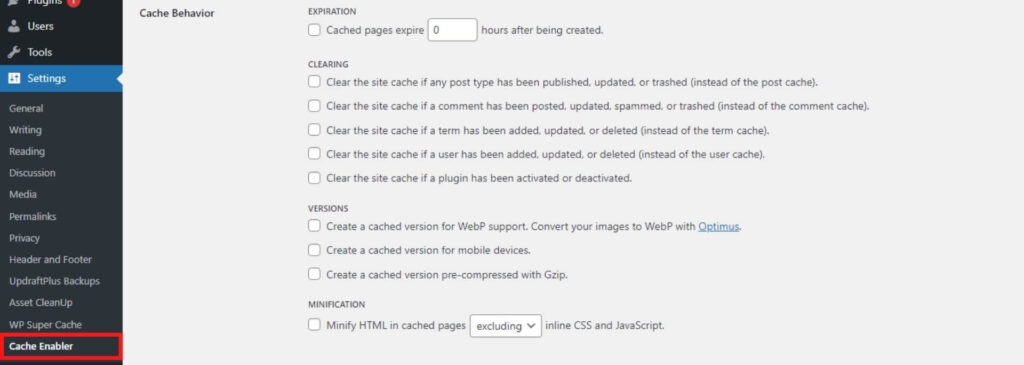
You can go through the tutorials by Cache Enabler to explore various features of the plugin.
Highlights of the Cache Enabler plugin
- Simple to use and lightweight
- Automatic smart cache clearing
- Manual cache clearing
- WP-CLI cache clearing
- WebP support
Pricing of the Cache Enabler plugin
- Free
6. LiteSpeed Cache
LiteSpeed Cache is an all-in-one site acceleration plugin, which is super popular and highly rated.
LiteSpeed Cache offers a lot of features that can help improve the loading speed of your website.
Some of the features the plugin offers include minification and combining of CSS and JS files, auto image optimization, lazy load images, delay JS loading, etc.

LiteSpeed Cache lets you import caching settings from other caching plugins. So, it’s easy to make a switch from other caching plugins to LiteSpeed Cache.
Also, LiteSpeed Cache allows exporting your caching settings to other caching plugins.
LiteSpeed Cache is a free caching plugin. However, to make the best use of the plugin, you should use it on a LiteSpeed Web Server.
LiteSpeed Web Server is free. However, if you want to use it on more domains and want higher memory, you should upgrade to their premium plans. The premium plans cost $10/month and $16/month for Site Owner and Site Owner Plus, respectively.
Highlights of the LiteSpeed Cache plugin
- Auto image optimization
- Lazy load images
- Features server-level cache
- Import or export caching settings
- Minify inline and external CSS or JS
Pricing of the LiteSpeed Cache plugin
- Free
7. WP-Optimize Cache
WP-Optimize Cache is one of the highest-rated caching plugins in WordPress. Moreover, with more than a million installations, WP-Optimize Cache is one of the most popular caching plugins.
WP-Optimize Cache is an all-in-one website optimization plugin. So, it includes many features, besides caching, to help speed up your website.
Some of the features the plugin offers include image compression, database cleaning, website caching, minification of CSS and JS, etc.
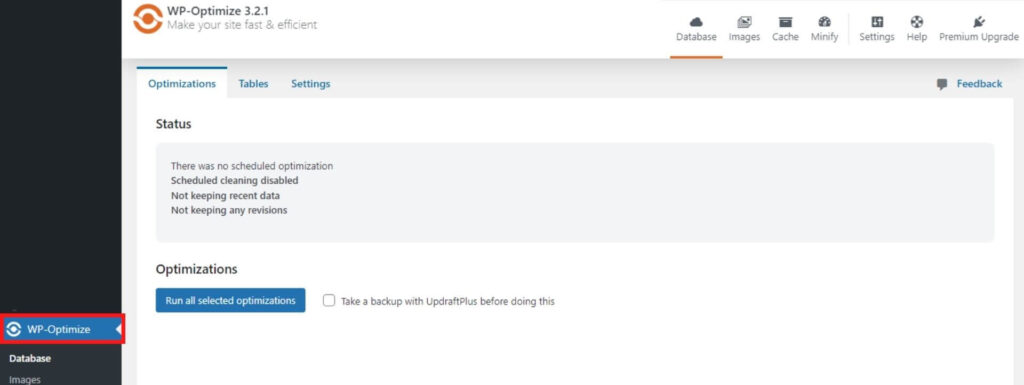
WP-Optimize Cache also has a premium plan, which starts from $49/year.
The premium plan includes additional features like lazy loading images, scheduled cleaning, multisite support, etc. If you purchase the premium plan, you’ll get access to their premium support.
Highlights of the WP-Optimize Cache plugin
- Database cleaning
- Browser cache
- Minification of CSS and JS
- Image compression
- Gzip compression
Pricing of the WP-Optimize Cache plugin
- Free
- Starter (2 site licenses) – $49/year
- Business (5 site licenses) – $99/year
- Unlimited (unlimited site licenses) – $199/year
Conclusion
If you have a WordPress website, you can use a caching plugin to speed up your website.
All caching plugins listed in this blog are good, and they get the job done pretty well. So, you won’t go wrong by choosing any of them.
If you ask me my suggestion, here’s what I have to say.
If you want a free and easy-to-use caching plugin, you can opt for WP Fastest Cache or WP Super Cache.
If you’re a developer and want an advanced caching plugin, you can opt for W3 Total Cache.
If you’re ready to pay a premium for a caching plugin and want good support, you can opt for WP Rocket.
