What is bounce rate in Google Analytics?
-
Abdul Wadood
If you’re new to digital marketing, you would probably have heard of the term “bounce rate”. But, you may not know what does it exactly mean.
If so, don’t worry.
In this blog, I have explained the bounce rate metric in detail.
Let’s begin.
Table of content:
What is bounce rate?
Bounce rate in Google Analytics is a metric that calculates the percentage of visitors who land on your webpage but leave without taking any action. This means the visitors didn’t click on a link, make a purchase, or fill out a form.
Bounce rate can help you know how users engage with your website. If the bounce rate of your website is higher than the competition, you can change or improve your strategy to make users stay on your website for a longer duration.
You can use the SEMRush Traffic Analytics tool to check the bounce rate of your website and your competitor’s website.
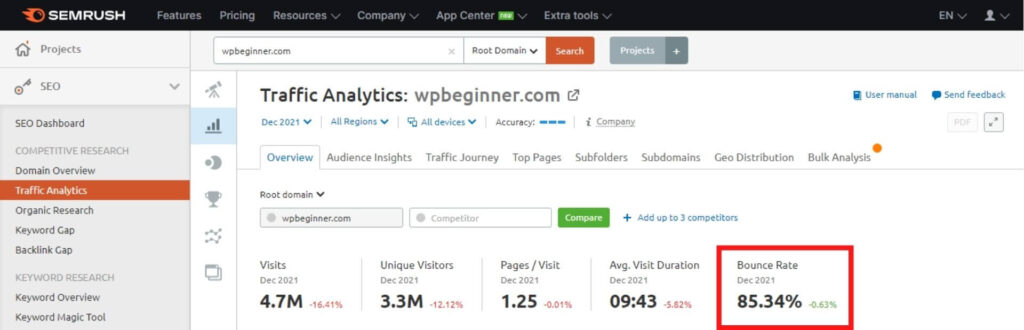
Later in this blog, I’ll also explain how you can check the bounce rate of your website using Google Analytics.
What is a good bounce rate?
Well, that depends on your industry and the type of your website.
For instance, say that you have an e-commerce website. If someone lands on your home page, you’ll want him to go to the product page, choose a product, and go to the checkout page to complete the purchase.
In this case, you should aim for a lower bounce rate because visitors should go through the product page and checkout page to complete the purchase and become a customer. If the visitor leaves your website just by visiting the home page, he won’t become a customer.
On the other hand, if you run a blogging website, people will leave your page after reading that blog. In this case, a higher bounce rate is expected, and you don’t have to worry about it much — unless the bounce rate is too high.
How does Google Analytics calculate the bounce rate?
First, I’ll quickly explain how you can view the bounce rate from Google Analytics.
- Sign in to your Google Analytics account.
- From the left side menu, expand the “Behaviour” option. Next, expand the “Site Content” option.
- Click on “All Pages”.
- From the “Bounce Rate” section, you can view the bounce rate of your web pages.
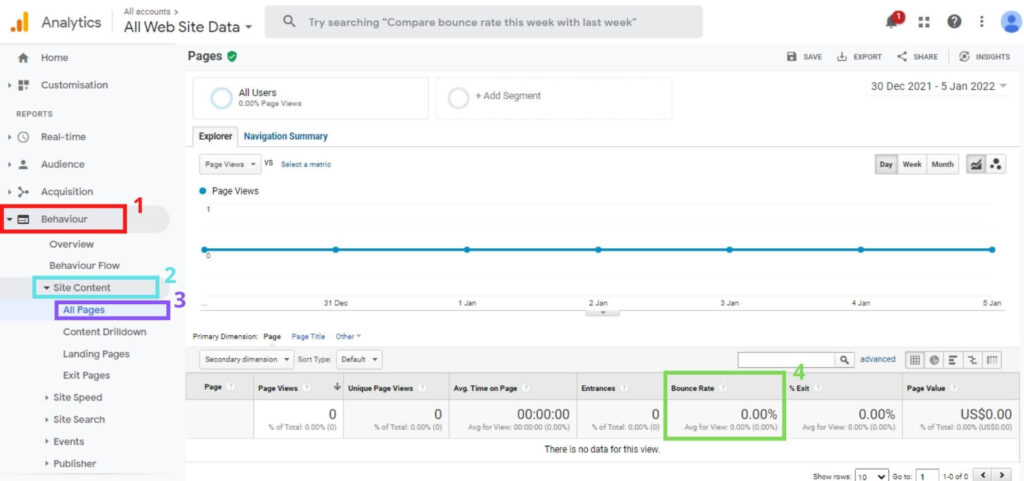
Ok.
Now, let’s see how Google Analytics calculates the bounce rate.
The bounce rate is calculated by dividing the single-page sessions by total sessions. Multiply the answer by 100 to get the result in percentage.
Here’s the formula.
Bounce rate = (single-page sessions / total sessions) * 100
For instance, say that 1000 visitors have landed on your website. Among them, 30 visitors left without taking any action.
In this case, the bounce rate of your website is 3%.
Difference between bounce rate and exit rate
Bounce rate is the percentage of visitors who land on a webpage and leave without taking any action.
Exit rate is the percentage of visitors who leave a particular page, even if they didn’t originally land on it.
Here’s an example.
Say that a person lands on your webpage and presses the back button. That’s considered a bounce.
Say that a person lands on “page A” of your website and goes to “page B”. He then leaves “page B” by closing his browser. That’s considered an exit.
Since that person clicked and went to another page from “page A”, he didn’t bounce from “page A”. Also, since that person didn’t originally land on “page B”, he didn’t bounce from “page B” either.
I hope you clearly understood the difference between bounce rate and exit rate.
How to reduce bounce rate?
Various reasons cause visitors to bounce from your web pages. Some of them include the following.
- Slow loading speed
- Poor design and user experience
- Poor mobile optimization
- Broken pages
- Low-quality content
- No Call-To-Action (CTA)
Now, I’ll explain how to improve these factors so you can reduce your bounce rate.
1. Improve the loading speed
In this fast world, users expect websites to load fast to have a hassle-free browsing experience.
If your website loads slow, users will press the back button and go to other websites. This will increase the bounce rate.
According to an analysis by Google, they found out that as the loading speed increases, the bounce rate increases.
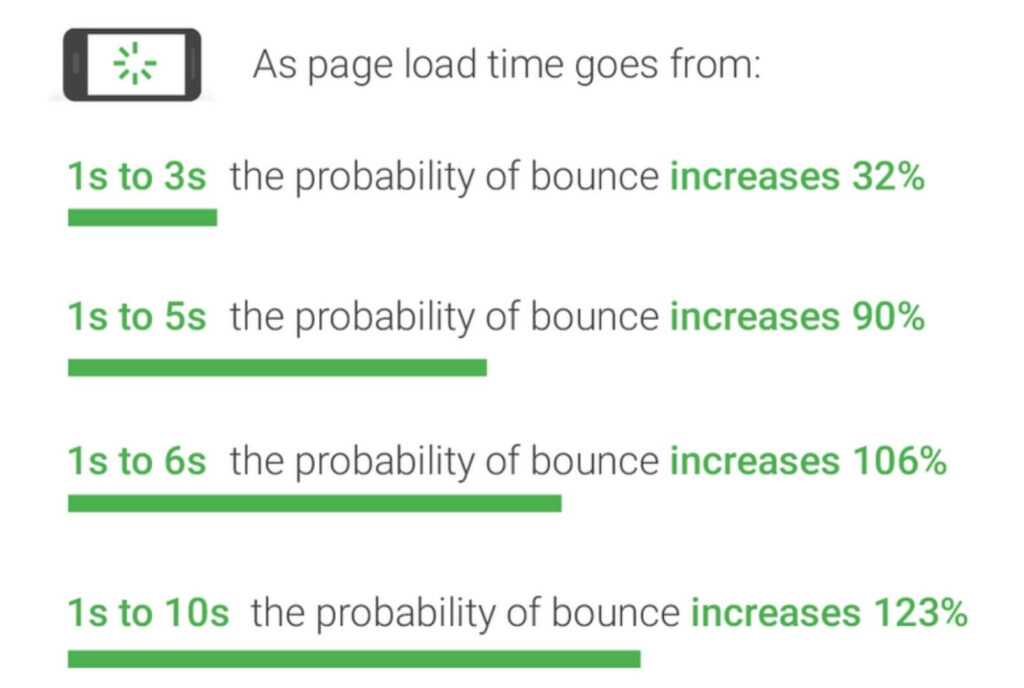
Loading speed is also one of the major ranking factors in the search results. So, if you want your web pages to rank high in the search results, you should ensure that they load fast.
You can check the loading speed of your website using the Google PageSpeed Insights tool.
If your website loads in under three seconds, it’s great. If not, you should optimize it to make it load faster.
The following are the tips to improve the loading speed of your website.
- Choose a reliable hosting provider like HostGator to host your website.
- Compress the images before uploading them to the website. You can use free image compression tools like TinyPNG to compress the images.
- Reduce redirects. Each redirect creates an additional HTTP request. So, if you reduce the redirects, you can speed up your website.
- Cache your pages. By caching, you’re storing the static copies of your website’s files in a temporary storage location for quick access. So, when a user visits your website, you can provide a fast loading speed.
2. Improve the design and user experience
A bad website design will affect the user experience, which will, in turn, increase the bounce rate.
You can use the following tips to improve the design of your website and provide a better user experience.
- Use a consistent design across your entire website. You can change the page layout depending on the purpose. For instance, blog posts can have a different layout compared to the product page. However, the design should be the same.
- Keep the design simple. If your website’s design is complicated, users can face difficulties navigating through your website.
- When writing a lengthy blog, add a table of content with jump links. By doing so, users can know the topics you covered in the blog at a glance. The jump links help users navigate to the topic they want to read.
- Add a link to related posts in the sidebar of your blog posts. If you have a blogging website and want to improve the bounce rate, you can include the “related posts” section in the sidebar.
- Set up links to open in a new tab. If you set up the internal and external links on a webpage to open in a new tab, users won’t leave your page when they click on a link.
Ok.
If you’re using a Content Management System (CMS), you can opt for a responsive theme that looks good and is easy to use.
A responsive theme will make your website automatically adapt to various screen sizes. In other words, your website will be automatically optimized across all types of devices. This helps to improve the user experience.
3. Make your website mobile-friendly
Nowadays, many users browse the web through their smartphones.
If your website isn’t mobile-friendly, it’s obvious that they will leave your page, which will increase the bounce rate.
Moreover, Google considers the mobile-friendliness of a website when ranking in the search results. So, if you want your website to rank high in the search results, it should be mobile-friendly.
You can use Google’s Mobile-Friendly Test tool to check whether your website is mobile-friendly.
You can also access your website through your mobile and check whether it’s mobile-friendly.
If you find that your website isn’t mobile-friendly, you can use the following tips to optimize your website for smartphones.
- Use a responsive theme. If you’re using WordPress or other CMS for your website, you can opt for a prebuilt responsive theme.
- Choose the correct font size. A mobile screen is smaller compared to a desktop screen. So, if you want mobile users to read your content easily, you should make sure that the font you use is legible and big enough.
- Avoid pop-ups as they occupy a lot of space in smartphones and affect the user experience. If you absolutely need to display the pop-ups, you can redesign them such that they are non-obstructive and easy to close.
- Resize the images, if needed. In some cases, the images will appear out of proportion in smartphones. If you notice this issue on your webpage, you should resize the images.
4. Fix the broken pages
What will you do if you land on a webpage that shows a 404 error?
You’ll leave that page immediately!
If you have broken pages on your website, the users will do the same.
Landing on broken pages can be frustrating, and it’ll negatively impact the user experience.
Below, I have explained how to identify and fix broken links on your website using SEMRush.
- Go to SEMRush’s Site Audit tool.
- Enter your website’s URL in the box and click “Start Audit”.
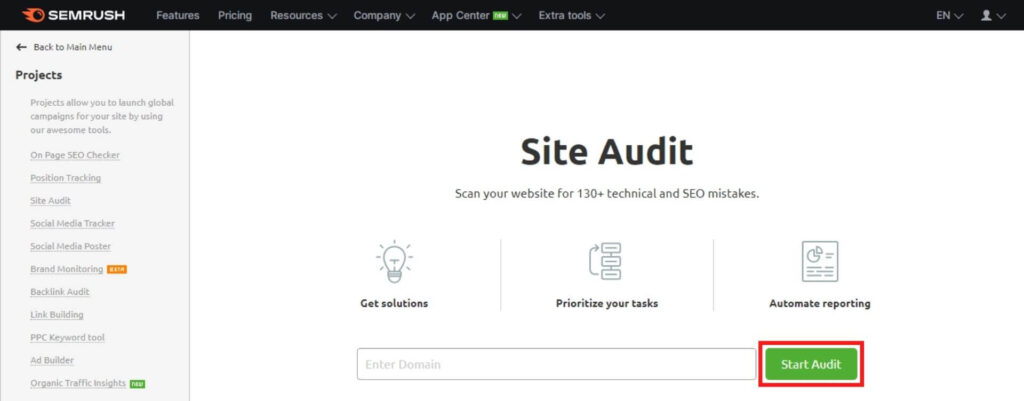
- Configure the settings depending on your requirements and click “Start Site Audit”.
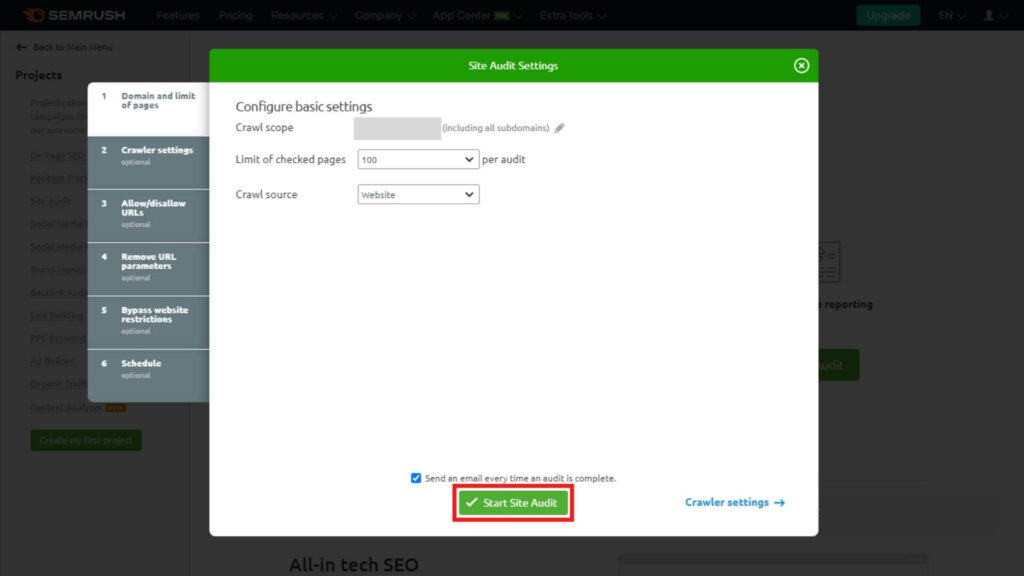
- Once SEMRush finishes auditing your website, you can click on your domain name to view the report.
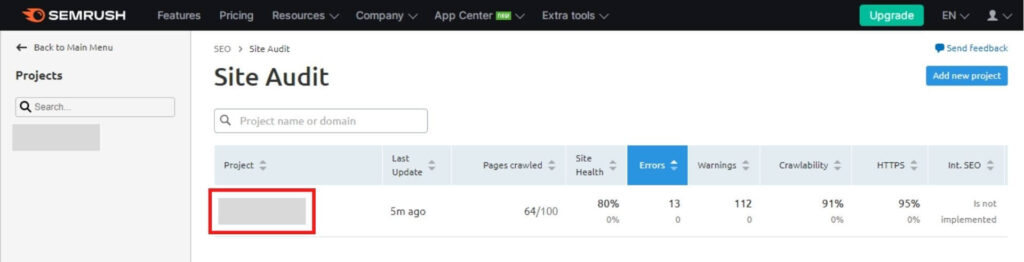
- Click on “Broken” to view the broken links on your website.
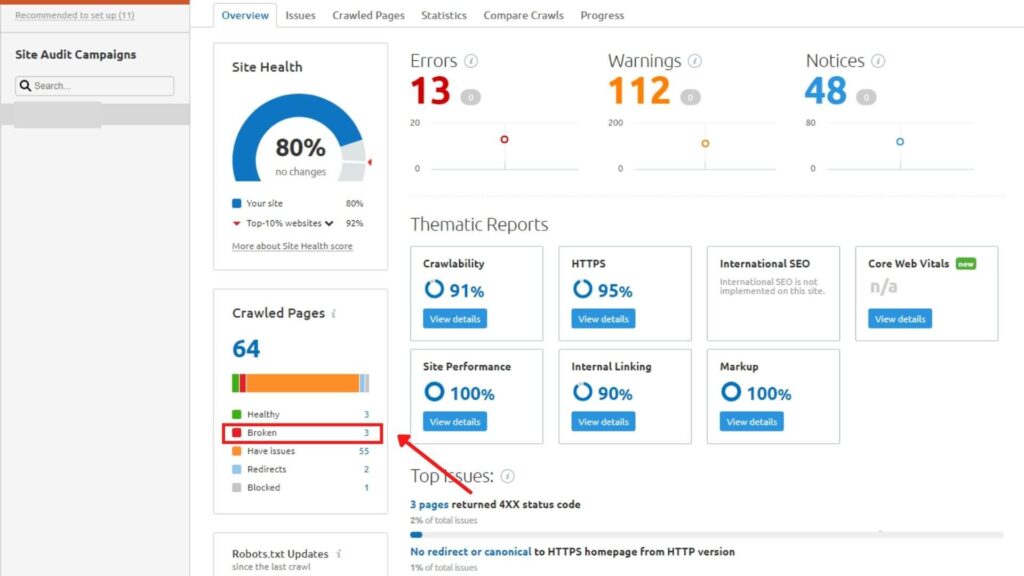
If you find broken links, you can go to your website and fix them by setting up redirections or noindexing the broken pages.
Besides SEMRush, you can also use Google Search Console to find broken links on your website. Here’s how to do so.
- Sign in to your Google Search Console dashboard.
- From the left side menu, click on the “Coverage” option.
- You can find the pages with 404 errors from the “Error” tab or “Excluded” tab.
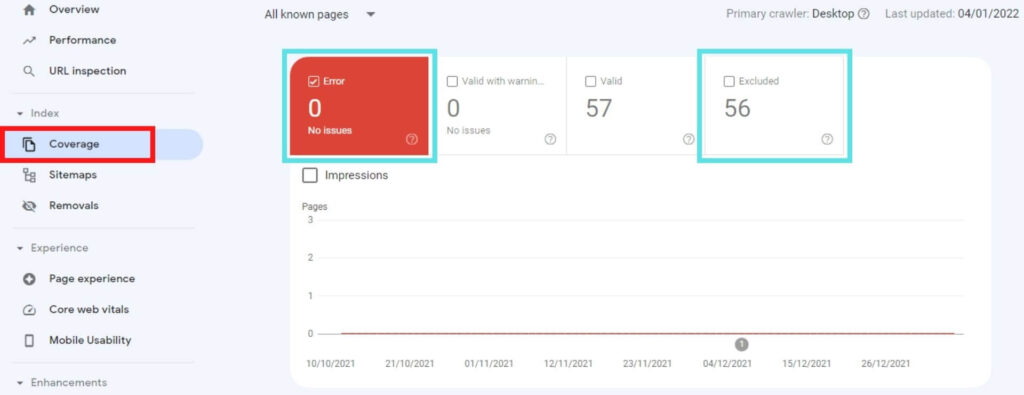
For instance, I found a 404 error page under the “Excluded” tab.
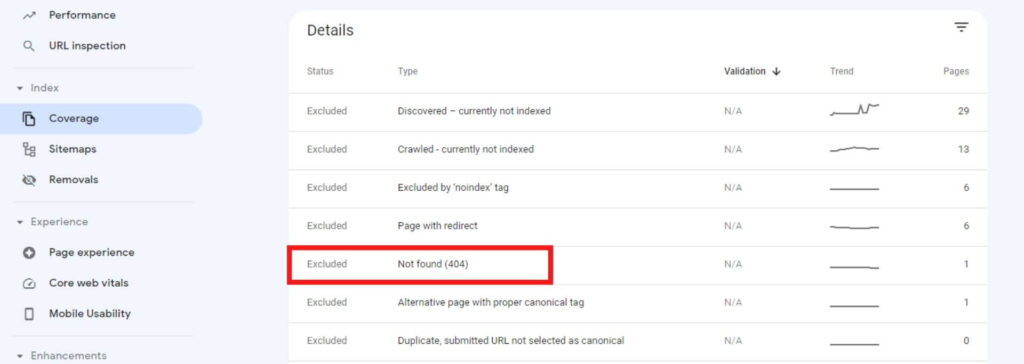
Be noted that with Google Search Console, you can’t find broken external links.
5. Create high-quality content
If you want people to stay on your page and explore other pages of your website, you should write high-quality content.
If your content doesn’t provide the necessary information, it’s obvious that users will leave your page.
Here are the tips for creating high-quality content.
- Choose a topic that’s relevant to your website’s niche and audience.
- Perform keyword research to know the phrases users will use to find your content. You can then frame your blog accordingly.
- Perform thorough research on the topic you have chosen to write.
- Write an appealing headline.
- Write a compelling intro that can make people read your blog further.
- Add the internal links correctly in your blog to make users go to other pages of your website.
Besides writing high-quality content, you should also ensure that your content is easy to read.
Will you read a blog that looks similar to the one below?
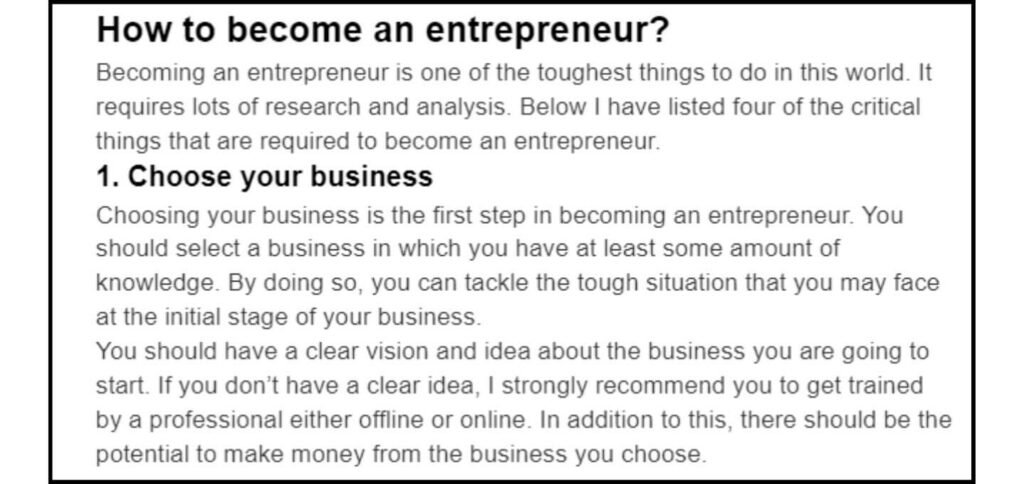
Most probably, no. Am I correct?
Though the author has shared a lot of beneficial information, the content looks cluttered, making the context difficult to read. This makes the users leave the blog.
When writing content, you should structure the paragraphs short. This will increase the white space and make your content more attractive and easy to read.
You can use subheadings to break up the content. By doing so, readers can go through your content easily.
Also, you can include images in between the content to make it more engaging to read.
6. Add Call-To-Action (CTA)
You should add a Call-To-Action (CTA) in the correct place to make users take the action you want.
For instance, say that you have a blogging website and you want users coming to your blog to purchase your products. In this case, you can add a CTA in the sidebar or in between your blog.
However, make sure that the CTA is subtle. Don’t include too many CTAs as they can sometimes be frustrating to users, which will cause them to leave your website.
Also, ensure that your CTA is mobile-friendly. If someone views your page through their phone, the CTA shouldn’t interfere with the main content.
Here’s an example of how I placed the CTA on my website.
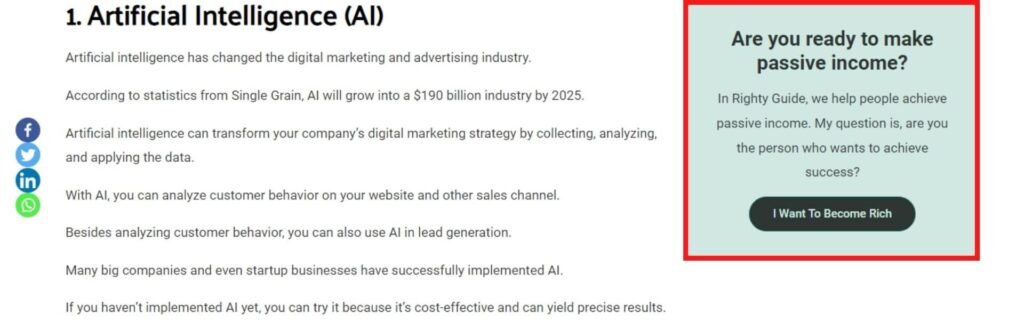
As you can see in the image, I have placed a CTA in the sidebar of my blog. If someone reads the blog, there’s a high chance for him to view the CTA. As the CTA looks attractive, there’s a good chance for him to click on it and see what I have to offer.
For mobile users, the CTA will display at the bottom of the page.
Conclusion
Bounce rate is a metric that you can use to know how visitors are engaging with your website.
If your bounce rate is higher than your competitor’s websites, you can change your strategy to make people stay on your website for a longer duration.
You can utilize the tips mentioned in this blog to reduce your bounce rate.
I hope you found this blog beneficial. If you have any doubts, do let me know in the comment section below.
