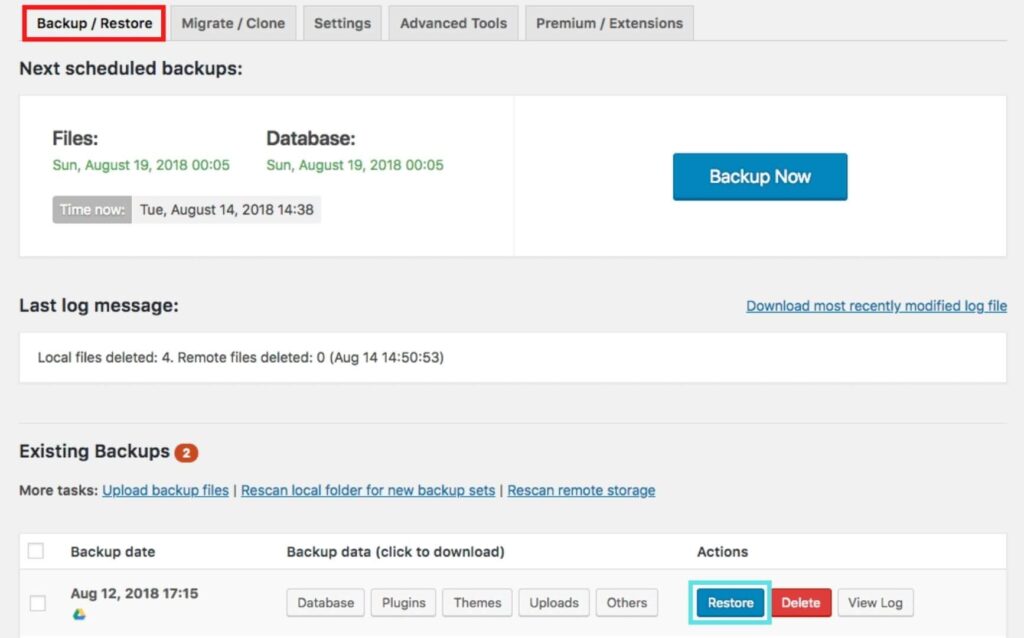UpdraftPlus Review: Is it the best WordPress backup plugin? (2022)
-
Abdul Wadood
With more than 3 million installations, UpdraftPlus is one of the most popular backup plugins in WordPress.
Moreover, UpdraftPlus is reliable and offers a lot of features.
Sounds good. But is UpdraftPlus the best backup plugin, and should you use it on your website?
This UpdraftPlus review blog will help you find an answer to your question.
Let’s get into the review!
Table of content:
Why is a backup plugin important?
Before getting into the UpdraftPlus review, I’ll quickly explain why you should install a backup plugin on your website.
If you have a website, you’ll probably be aware that it can go down at any time. Your website may get hacked by someone, or the codes may get corrupted.
Sometimes, an unsuccessful update may crash your website.
If you have a backup plugin and have taken the backup of your WordPress website, you can easily come out of this situation.
All you need to do is restore the previous backup, and your website will be back up running on the internet.
Why UpdraftPlus?
UpdraftPlus is a reliable and reputed WordPress backup plugin. Moreover, it’s loaded with lots of features.
These features make UpdraftPlus a suitable backup plugin for all kinds of websites.
If you have a small blogging website, you can opt for the free version of UpdraftPlus and be happy with the wide range of features offered.
If you have massive e-commerce or service-based website that generates millions of dollars, you’ll still find the features that UpdraftPlus offers to be helpful.
I’ll explain the features that UpdraftPlus offers later in this blog.
Ok.
Though UpdraftPlus is feature-loaded, you’ll still find it easy to use even if you’re a complete beginner — thanks to the user-friendly interface.
UpdraftPlus pricing
UpdraftPlus comes in both free and paid versions.
As mentioned before, even the free version of the plugin comes with the necessary backup features. For instance, the free version includes features like:
- Offsite storage
- Scheduled automatic backup
- Manual backup
- Easy backup restore
If you opt for the premium version, you’ll get access to additional features such as:
- Incremental backups
- Database encryption
- Easy duplication or migration of website
- Advanced reporting
- Dedicated support
Below, I have listed the pricing of the UpdraftPlus Premium plans.
- Free plan
- Personal – $70/year
- Business – $95/year
- Agency – $145/year
- Enterprise – $195/year
- Gold – $399/year
UpdraftPlus features
UpdraftPlus is a feature-loaded WordPress backup plugin. Below I have explained some of the standout features of UpdraftPlus.
First, let’s go through the features you get with UpdraftPlus free version.
1. Offsite storage
UpdraftPlus lets you store the backup files of your website in remote storage locations.
If you’re using the free version, you can store the files on platforms like Google Drive, Microsoft OneDrive, Amazon S3, Microsoft Azure, etc.
If you upgrade to the premium version, you can store the backup files in more than one location.
You can configure the remote storage settings from the UpdraftPlus “Settings” tab.
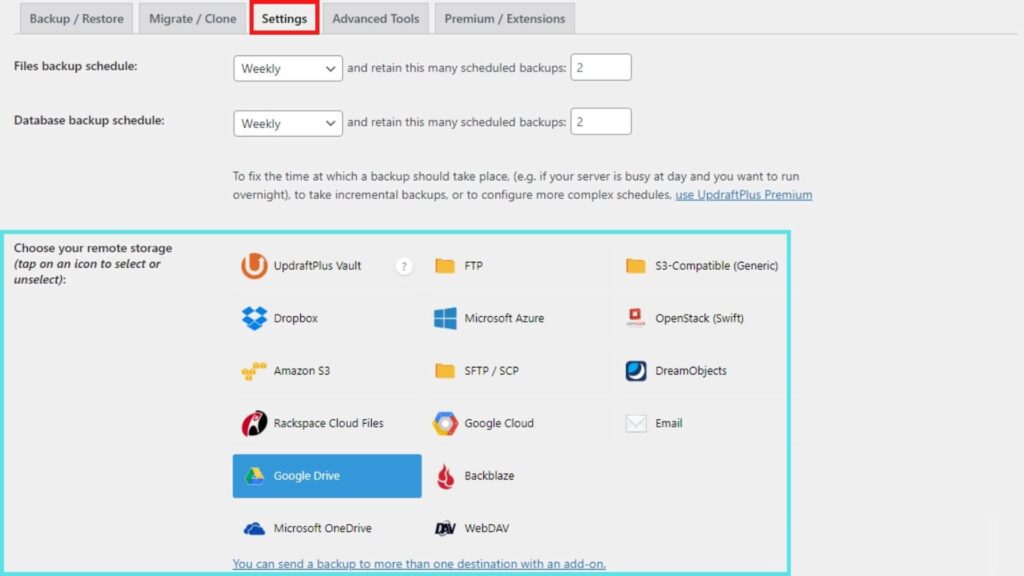
Offsite storage is one of the standout features of UpdraftPlus. Some WordPress backup plugins store the backup files only in the website server. In this case, just imagine what will happen if the server fails.
You won’t be able to restore your website, making the backups you have taken to become useless.
2. Scheduled automatic backup
UpdraftPlus offers a scheduled backup feature that can automatically take the backup of your complete website.
You can configure the backup scheduling feature from the “Settings” tab.
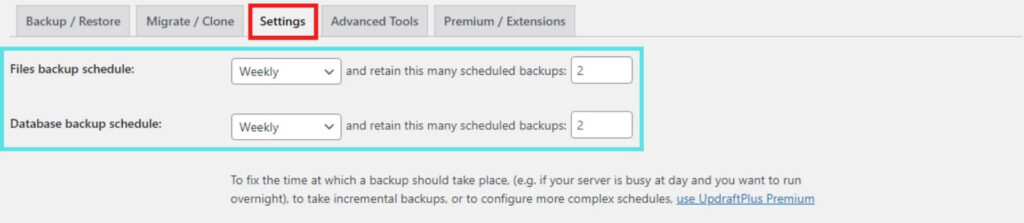
As you can see in the image, you can schedule UpdraftPlus to take the backup of your website every hour, every 2 hours, every 4 hours, every 8 hours, every 12 hours, daily, weekly, fortnightly, or monthly.
You can also set how many scheduled backups you want to retain.
The scheduled automatic backup is among the standout features of UpdraftPlus.
If your WordPress backup plugin doesn’t offer a backup scheduling feature, you’ll have to take the backup manually.
If you forget to take the backup, and if any mishap occurs in the period when you didn’t take the backup, you’ll have to restore your website from the last backup. If your previous backup is old, you can lose a lot of data.
3. Manual backup
UpdraftPlus offers the feature to manually backup your website. Here’s how you can do so.
- Go to the UpdraftPlus “Backup/Restore” tab.
- Click on the “Backup Now” button.
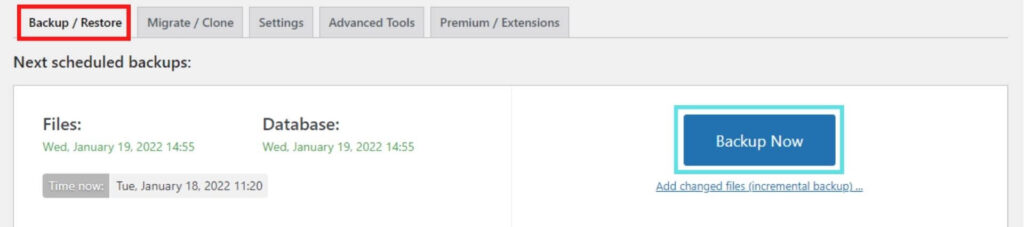
- A popup box will open where you can configure the backup settings and start the backup.
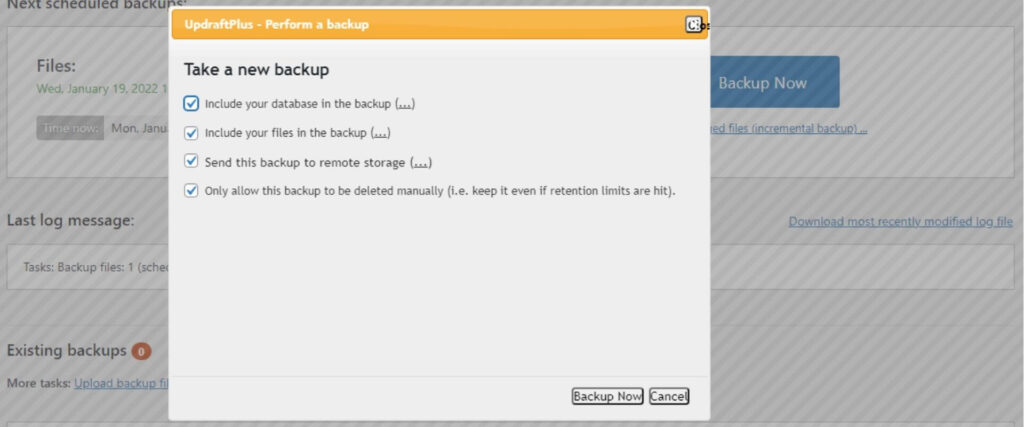
UpdraftPlus manual backup is a good feature because sometimes you’ll need to manually backup your website.
For instance, say that you’re modifying the codes on your website. In this case, you should take the backup of your website so that you can restore it to the latest previous version if any mishap happens.
4. Easy backup restore
UpdraftPlus lets you restore your entire website in just a few clicks. Here’s how to do so.
- Go to the “Backup/Restore” tab.
- Scroll down to the “Existing backups” section.
- Click on the “Restore” button to restore a backup file.
- Select the components you want to restore.
Though many backup plugins in WordPress started to offer an easy backup restore feature, some plugins still require you to restore the backup manually from cPanel.
If you’re experienced with WordPress, you can restore the website manually from cPanel. However, beginners will find it pretty difficult.
So, it’s worth mentioning that UpdraftPlus offers an easy backup restore feature.
Alright.
Here are the features you get with the UpdraftPlus Premium version.
Note: If you purchased the premium version of UpdraftPlus, you should deactivate the free version and upload the premium version file on your website to start using it.
1. Incremental backups
UpdraftPlus Premium offers the incremental backup feature.
As you know, backups are server intensive process. When you keep taking the complete backup of your website regularly, a lot of storage space will be occupied both on your server and other destinations where you store the backup.
Incremental backups help solve this issue by only copying the files that were modified since the last backup.
Ok.
If you’re using the free version of UpdraftPlus, you can retain a lower number of backups to keep the storage space under check.
2. Website cloning and migration
With Updraft Premium, you’ll get access to the Migrator add-on that you can use to clone and migrate your website.
Sometimes, you may want to test a feature on your website. In this case, you can clone your website and test that feature in the duplicate version.
If you want to transfer your entire website to a new domain, you can do so with the UpdraftPlus Migrator feature.
3. Dedicated support
If you opt for UpdraftPlus Premium, you’ll be eligible to get dedicated support from them through email.
UpdraftPlus is easy-to-use, and many features in it are self-explanatory. However, nothing is perfect. So, sometimes you may face an issue with the plugin. In this case, if you have purchased the premium version, you can get dedicated support from UpdraftPlus through email.
If you’re on the free version, you’ll need to find a solution to your problem from the UpdraftPlus forum or their blogs.
Pros and cons of UpdraftPlus
Having seen the features that UpdraftPlus offers, let’s now quickly go through the pros and cons of UpdraftPlus.
Pros of UpdraftPlus
- Reputed and highly rated WordPress backup plugin
- Easy to use interface
- Feature-loaded free version
- Various cloud storage options to remotely store the backups
- Scheduled automatic backups
- Easy to restore the backups
- Website cloning and migration feature
Cons of UpdraftPlus
- Higher tier plans are expensive
- Dedicated email support is provided only in the premium version
Conclusion: Is UpdraftPlus the best WordPress backup plugin?
UpdraftPlus is one of the best backup plugins for WordPress that’s reliable and popular. Moreover, as of now, the plugin has more than 5,300 five-star reviews in WordPress.
Awesome!
UpdraftPlus includes features like scheduled automatic backup, easy backup restore, offsite storage, etc.
If you upgrade to the premium version, you’ll get access to more features such as incremental backups, easy website migration, advanced reporting, etc.
Concluding, I’ll give UpdraftPlus a rating of 4.5/5, which makes it one of the best WordPress backup plugins out there.