What Is Largest Contentful Paint?
-
Abdul Wadood

Users expect websites to load quickly in today’s digital world. So, as webmasters, we must optimize the performance of our websites to meet user expectations. Largest Contentful Paint (LCP) is among the three Core Web Vitals metrics, and it’s important to measure a website’s loading speed.
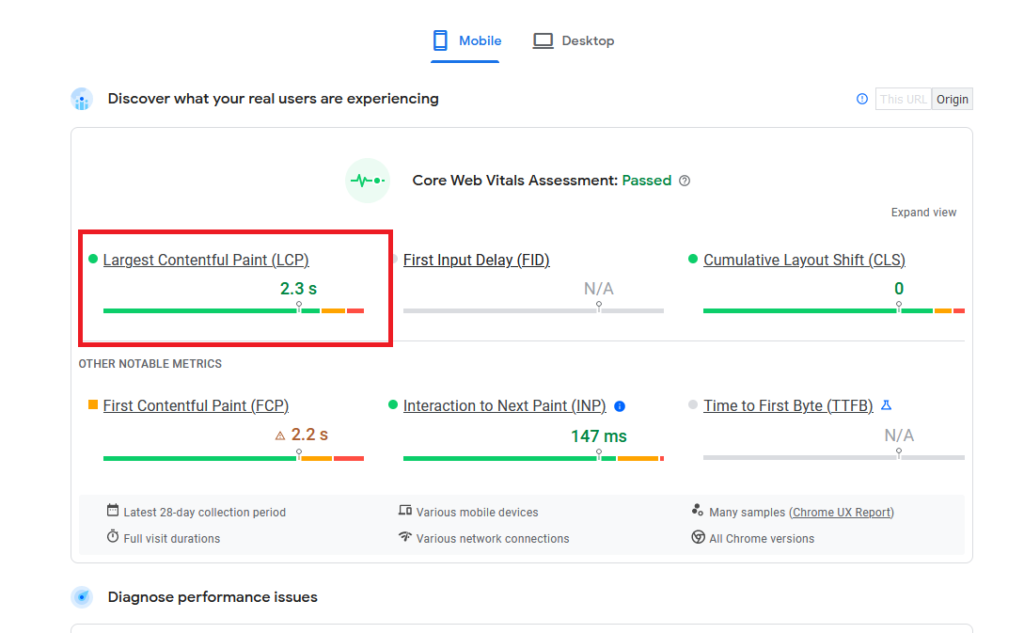
Google introduced LCP as a website performance monitoring metric. It’s now part of Google’s Core Web Vitals, which includes:
- Largest Contentful Paint
- First Input Delay
- Cumulative Layout Shift
In this article, let’s discuss the basics of LCP, its significance, and the strategies to reduce LCP time.
Table of Contents:
What Is Largest Contentful Paint (LCP)?
LCP measures the time it takes for the largest content element within the viewport to become visible during page loading, and anything beyond that doesn’t count. The content can be anything, like images, videos, or text. LCP should occur within the first 2.5 seconds of a page loading.
LCP is closely related to user experience. Users leave or abandon websites that take too long to load, thus causing an increase in bounce rate.
Note: Google may not show the LCP details for websites that don’t have enough data, as this is a relatively new feature.
Strategies to Reduce LCP Time
Here are the strategies to reduce LCP time.
1. Image Optimization
One major factor affecting LCP is image size. The larger the image file sizes, the higher the LCP. Hence, you should always optimize your images for better LCP values.
Here are the methods to optimize images.
- Use JPEG format as it contains lesser data than PNG format, meaning it occupies fewer resources than a PNG file. You can also use WebP, a modern image format developed by Google.
- Choose the right dimension for the image to reduce load time. Experts recommend 2400 x 1600px size for full-width images, as it’s optimized and looks good across all devices.
- Compress the image using tools like TinyPNG to reduce image file size.
2. Inline Critical CSS and Code Splitting
Critical CSS is a subset of CSS necessary to render a web page’s contents to the bare minimum level. Inline critical CSS code to make the essential styles load quickly.
Code splitting refers to breaking down JavaScript code into smaller, manageable chunks that can be loaded and executed on demand. This allows you to load only the necessary code for the current page or route and defer the loading of non-critical JavaScript until needed.
Code splitting reduces the initial payload and makes the browsers prioritize loading critical resources, such as LCP.
3. Minify and Compress Code
Minifying code deletes unnecessary characters from the source code without altering its functionality. Usually developers add white space, line breaks, and comments to make the code more readable to them, but browsers can load the pages without these characters.
You can manually minify JavaScript, CSS, and HTML files or, much better, use tools. There are separate tools to minify JavaScript, CSS, and HTML. If you use WordPress, tools like Autoptimize and WP Rocket can help you minify codes.
Compression tools are helpful for compressing codes. GZIP compression replaces repeating patterns with shorter representations, thus reducing the file size without losing any information or functionality. You don’t have to worry about compatibility, as most modern browsers support it.
Pro tip: Reduce unnecessary requests for files to lower LCP values.
4. Server-Side Rendering (SSR) and Static Site Generation (SSG)
Optimize data fetching using SSR or SSG. Efficient code improves the server’s response time, allowing it to render pages faster. Use server-side caching to store rendered pages in memory or a cache layer. Optimize server-side code required to render the contents by reducing database queries and optimizing algorithms.
For Static Site Generation (SSG), leverage the Incremental Static Regeneration (ISR) feature to generate and update pages on demand. It is an architecture behind Next.js. Pages are updated after a site has been built and deployed. SSG can help save server resources, especially if your website has a lot of pages.
You need to optimize the build process for generating static files. Build process optimization includes:
- Reducing unnecessary dependencies.
- Utilizing build tools like Webpack or Parcel to bundle assets efficiently.
- Applying code minification and compression.
Additionally, use server-side data caching, batch requests, and parallelization to reduce the time required to fetch data from various sources and APIs.
Pro tip: Use tools like Lighthouse or WebPageTest to measure metrics, identify performance bottlenecks, and make necessary optimizations.
5. Caching
By caching your website and leveraging Content Delivery Network (CDN), you can reduce latency and improve the delivery of resources, thus improving LCP.
Set up caching headers in your server configuration to instruct the browser to cache static resources locally, such as CSS, JavaScript, and images. Setting appropriate cache expiration times allows the browser to save and reuse these resources without making unnecessary server requests. This decreases latency and improves LCP for future visits.
Ensure that the browser fetches updated resources when using cache-busting techniques. Common approaches include appending versioning or timestamp parameters to resource URLs and using file hashing.
Utilize server-side caching techniques to cache dynamic content, such as API responses or database queries. By caching frequently accessed data, you reduce the processing time on the server and improve the response time for subsequent requests.
Use the preload and preconnect techniques to initiate early fetching of critical resources. Preloading lets you specify important resources in the HTML’s <head> section, prompting the browser to fetch them earlier. Preconnecting establishes early connections to servers hosting the resources required for the page, thus reducing the DNS lookup and TCP handshake time.
6. Content Delivery Network (CDN)
Set up a Content Delivery Network (CDN) to distribute your website’s static content across multiple servers globally. By doing so, you can minimize latency, thus improving LCP.
Here’s an example. Say that your website is hosted on a server in New York. If someone visits your website from India, the latency and loading time will be high. While if you have distributed the static content of your website to a server in India, you can reduce the latency and load time significantly.
Some of the best CDNs include:
Conclusion
Largest Contentful Paint (LCP) is part of Core Web Vitals and is closely related to user experience. It measures the time it takes for the largest image, video, or text block to load within the viewport. You can improve your LCP by implementing the strategies mentioned in this blog.
