7 best email marketing tools (2022)
-
Abdul Wadood
Email marketing is one of the most effective digital marketing strategies that offer a fantastic Return on Investment (ROI).
Building a successful email marketing campaign requires an email marketing tool.
Sending emails and building email lists manually is pretty inefficient and time-consuming. Email marketing tools automate this process, and it helps to spend time on essential things like drafting emails, building sales funnels, etc.
Great idea! But, what’s the best email marketing tool?
In this blog, I’ve made a list of the best email marketing tools, along with their features and pricing.
Let’s get started!
Why choose email marketing?
First, I’ll give you a quick overview of the significance of email marketing.
Email marketing is a long-term term and effective marketing strategy. It can help companies build brand awareness, create a loyal audience base, and boost their revenue — while ensuring their expenses are low.
According to a report by Litmus, email marketing offers an ROI of $42 for $1 spent. This ROI is fantastic!

Moreover, in 2020, about 3.9 billion individuals use email. By 2024, experts predict the number of email users will increase to 4.4 billion.
These stats prove that businesses and individuals are making a lot of money through email marketing. So, if you haven’t tried it yet, why not give it a try?
7 best email marketing tools
An email marketing tool should be easy to use, affordable, offer top-notch email delivery rates, and be feature-loaded.
Below, I’ve made a list of the best and popular email marketing tools that ticks all the boxes.
1. GetResponse
GetResponse is an all-in-one marketing platform. They offer loads of features, and their pricing is pretty affordable too.
The interface of GetResponse is intuitive and user-friendly. Moreover, the design of the interface is modern and attractive.
GetResponse features include A/B testing, list segmentation options, data quality management, visual landing page editor, solid integration with other tools, and many more.
GetResponse provides a variety of templates for designing landing pages, opt-in forms, and email. Fortunately, the templates are mobile-optimized as well.
Since GetResponse is an all-in-one marketing software, it also offers extended features like website builder, chats, webinars, etc.
The webinar functionality of GetResponse deserves appreciation. It’s so good to an extent it can be a worthy alternative to dedicated webinar hosting software that may cost you about $50/month.
If you don’t have a website, you can build it using GetResponse’s website builder.
GetResponse recently rolled out the “Chats” feature, which can help to boost conversions — if you sell a product or service. Currently, GetResponse has made this feature available to all plans.
However, expect GetResponse to reserve the “Chats” feature for much higher plans in the coming months.
Email marketing service providers should have an excellent support team to help their customers when they need help. GetResponse scores pretty well here as it offers email support and live chat support.
Now, let’s quickly see the pricing of GetResponse.
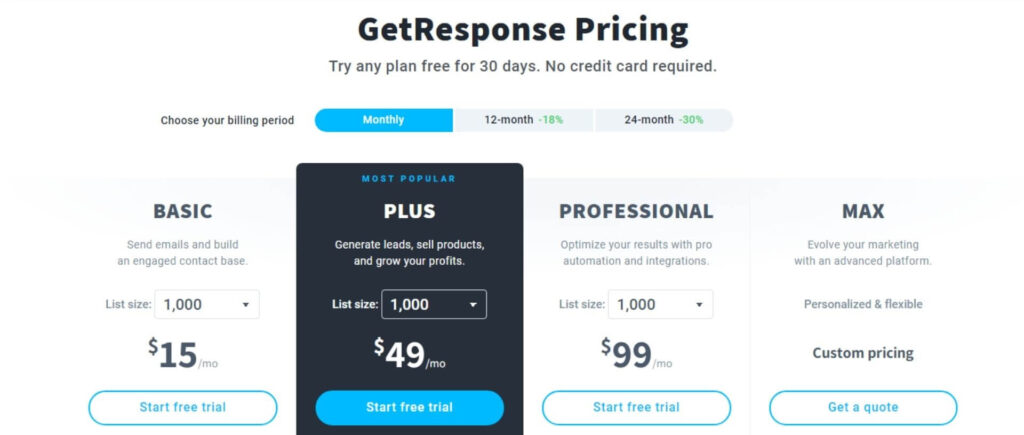
The pricing of GetResponse starts at $15/month for the Basic plan. If you can spend more money, I’d recommend you opt for the Plus plan, as it provides added features like marketing automation, webinars, etc.
Nonetheless, if you’re a beginner, you’ll be happy with the Basic plan. If you’re running a big business and have several email subscribers, you can opt for the Professional or Max plan.
If you want to try the features of GetResponse for free, you can utilize their 30-day free trial. Interestingly, GetResponse doesn’t ask for card information to sign up for the free trial.
Key features of GetResponse
- Visual landing page editor
- Webinar integration
- Chats feature
- Marketing automation
- Template options
2. Sendinblue
With a customer base of about 90,000, Sendinblue is one of the fastest-growing email marketing platforms.
Sendinblue has a modern and easy-to-use interface. Also, it has a lengthy features list. Some features include email send time optimization, heat map reporting, customizable sign-up forms (opt-in forms), advanced segmentation, etc.
Be noted that the features offered by Sendinblue vary according to your plan. For instance, features like heat-mapping reporting and geography and device reporting are available only to the users on the Premium and Enterprise plans.
As for the plans, Free, Lite, Premium, and Enterprise are the four plans offered by Sendinblue. Here’s the pricing of them.
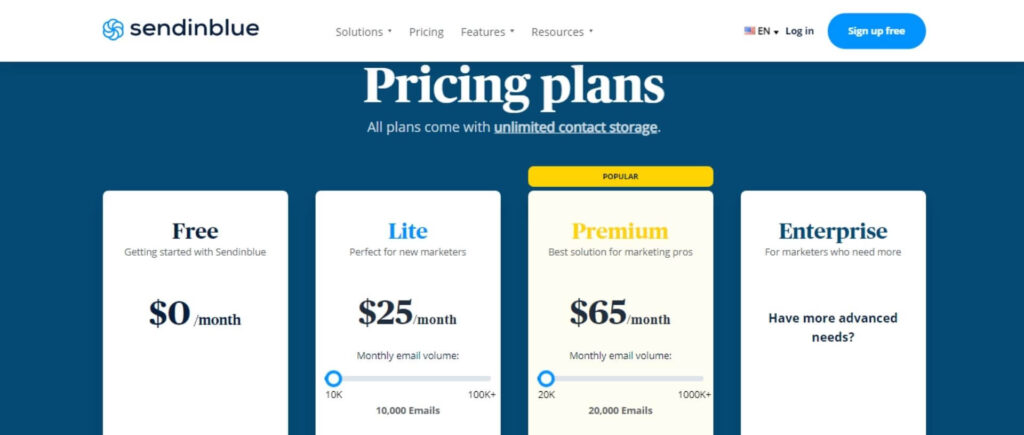
As expected, the Free plan has some limitations, such as no A/B testing option, watermarks at the bottom of the emails, etc. Nonetheless, you can utilize the Free plan to learn the basics of software and email marketing.
If you’re a business owner planning to use Sendinblue for your business, I recommend you opt for the Premium plan because it comes with the necessary and advanced marketing features.
Like other email marketing tools on this list, Sendinblue comes with an intuitive and user-friendly email designing tool that helps to create appealing emails.
Sendinblue provides email support to all its plans. However, the phone and live chat support are only available to the users on the Premium plan. You can also utilize the knowledge base of Sendinblue to gather beneficial information.
Key features of Sendinblue
- Heat map reporting
- Advanced marketing automation
- Advanced segmentation
- SMS feature
- Chats feature
3. Mailchimp
Mailchimp is one of the most prominent email marketing service providers out there. They have been around for a long time, and they have the option of a free plan.
The Free plan of Mailchimp has all the features that you’ll need to start an email marketing campaign. Some features include email segmentation, email automation, subject line helper, good integration with other software, etc.
Mailchimp supports integration with 200+ software, including WordPress, Canva, Stripe, Adobe Photoshop, Drupal, etc.
Mailchimp’s interface is sleek and user-friendly. Moreover, Mailchimp has a wide range of pre-built templates to make your emails stand out. You can customize the template depending on your needs — thanks to the powerful drag-and-drop editor.
Great!
Mailchimp has done a fantastic job in pricing and positioning its plans.
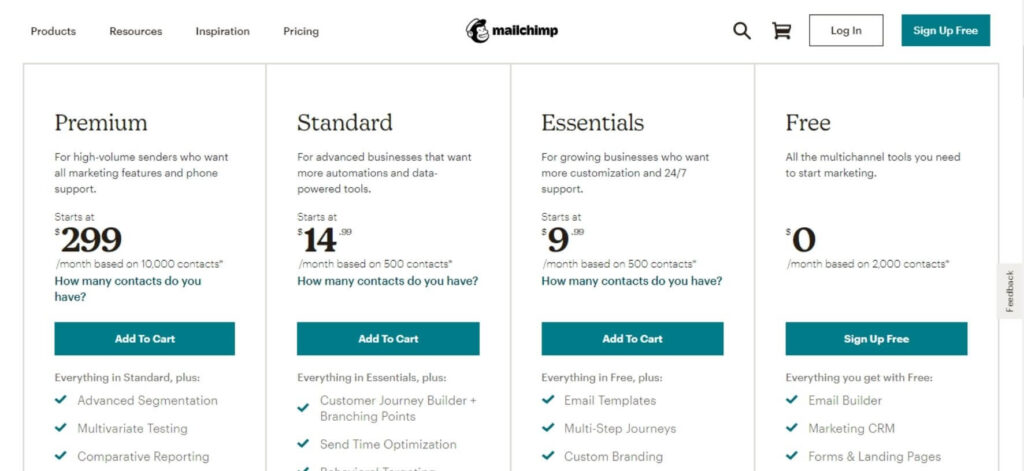
If you’re running a small business, you can opt for the Free or Essentials plan. If you have the budget, you can also consider the Standard plan.
If you run a big business and mail thousands of subscribers daily, you should opt for the Premium plan – which starts at $299/month.
If you send emails rarely and don’t want to pay a monthly recurring charge, you can utilize the Pay As You Go Plan that Mailchimp provides. This plan includes the features you get in the Essential plan — but you pay in advance for Mailchimp Credits, which you can then use to send your messages.
As for the support options, Mailchimp offers 30-day email support to its users on the Free plan. Similarly, Mailchimp provides email and live chat support for its users on the Essentials or Standard plans.
The phone support option is exclusive to the members of the Premium plan.
Regardless of your plans, you can access the extensive Knowledge Base of Mailchimp to find solutions to your problem.
Key features of Mailchimp
- API
- Template management
- Delivery by time zones
- Various marketing channels
- Delivery by time zone
4. Constant Contact
Constant Contact provides a top-notch email marketing service at affordable pricing. It comes with all the necessary features required to build an effective email marketing campaign.
Moreover, Constant Contact provides a 60-day free trial, which is fantastic. Of course, the free trial has some restrictions. Nonetheless, you can utilize this period to learn the software.
The stand-out feature of Constant Contact is its user-friendly interface. Compared to the competition, I find Constant Contact’s interface to be the most beginner-friendly.
Constant Contact is pretty straightforward with its plans and pricing.
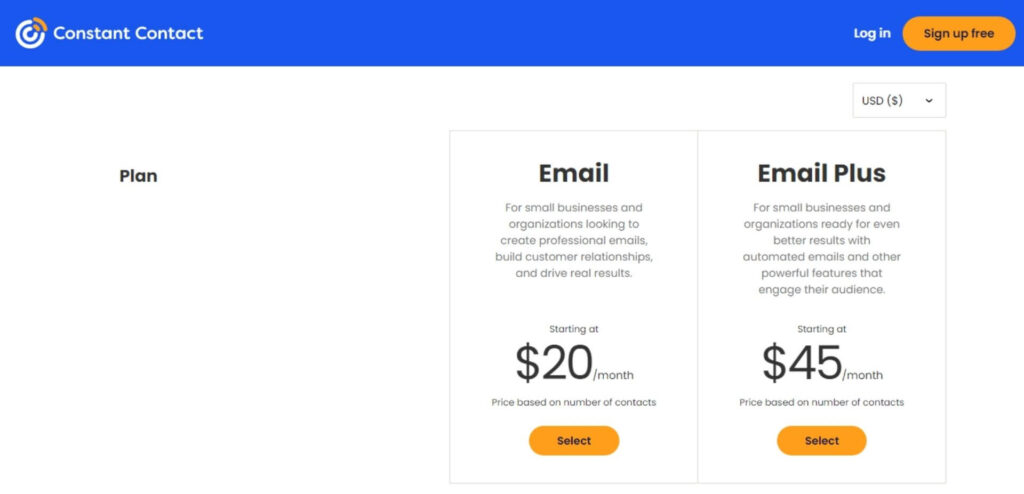
If you’re running a small business and have just started email marketing, I suggest you opt for the Email plan. If you can extend your budget and want more features, the Email Plus plan will be worth it.
Now, let’s discuss the features that Constant Contact has to offer.
Constant Contact provides features like email marketing automation, e-commerce marketing, unlimited monthly email sends, customizable templates, subject line A/B testing, good support for third-party apps integration, etc.
Constant Contact targets small businesses. So, the features and functionalities of Constant Contact are more suitable for small businesses. If your target audience is enormous and you have more complex requirements, I suggest you opt for other service providers like GetResponse.
Constant Contact’s customer service is available to contact through phone and chat. You may also use their extensive learning resources to solve your queries and learn more about the tool.
If you’re new to email marketing and need an effective marketing strategy to improve your campaign, you can meet one-on-one with Constant Contact’s marketing advisor. However, note that this feature comes as an add-on for both plans.
Key features of Constant Contact
- Ecommerce marketing
- Ecommerce segmentation
- List segmentation
- A/B testing for subject lines
- Good tracking and reporting
5. ConvertKit
ConvertKit is a powerful email marketing tool designed for content creators like bloggers, course mentors, digital marketers, etc.
With ConvertKit, you can create unlimited professional landing pages, sales pages, and link pages. Moreover, the landing page templates are fully customizable and optimized for various device types.
ConvertKit comes loaded with features as you’d expect from a modern email marketing solution. They include tag-based customer segmentation, sign-up form builder, email list growth reporting, analytics of deliverability, automated email sequences, and many more.
Interestingly, ConvertKit also provides you the ability to sell subscription-based and other digital products.
ConvertKit allows integration with more than 70+ third-party apps. However, this feature is limited to the Creator and Creator Pro plan.
Speaking of plans, ConverKit has both free and premium plans. Here’s the pricing.
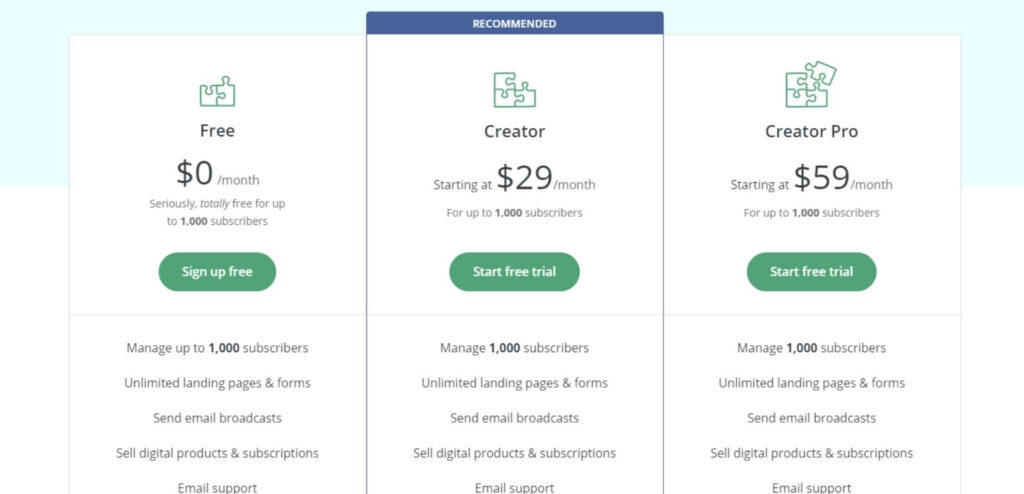
The pricing of ConvertKit is quite expensive compared to the competition. Also, ConvertKit has drastically limited the features in its Free plan. Anyway, ConvertKit provides a 14-day free trial period that you can utilize to try its premium plans.
CnvertKit offers email support, and their support team is fast to respond, helpful, and friendly. If you want an immediate solution to your problem and want to know about the software, you can utilize the extensive knowledge base of CovertKit.
I would also like to mention that ConvertKit provides a free migration option for users of the premium plans.
Key features of ConvertKit
- Subscriber management
- Broadcasts
- Advanced reporting
- Automated funnels and sequences
6. ActiveCampaign
ActiveCampaign has about 150,000 customers, making it one of the most popular email marketing service providers.
The interface of ActiveCampaign is modern and user-friendly. It comes with loads of features such as in-depth reporting, autoresponders, sales automation, split automation, event tracking, etc.
ActiveCampaign allows integration with more than 800 third-party apps, including WordPress, Shopify, Google Analytics, Facebook, Unbounce, etc. This vast support for app integration provides a lot of flexibility to the users.
ActiveCampaign provides a wide range of email templates that you can easily customize using the drag and drop email designer. Also, the automation builder of ActiveCampaign is both sleek and user-friendly.
Great!
ActiveCampaign offers support via chat and email on all its plans. However, the phone support is exclusive to the users on the Enterprise plan.
Coming to the pricing, ActiveCampaign has a wide range of plans to target different buyers.
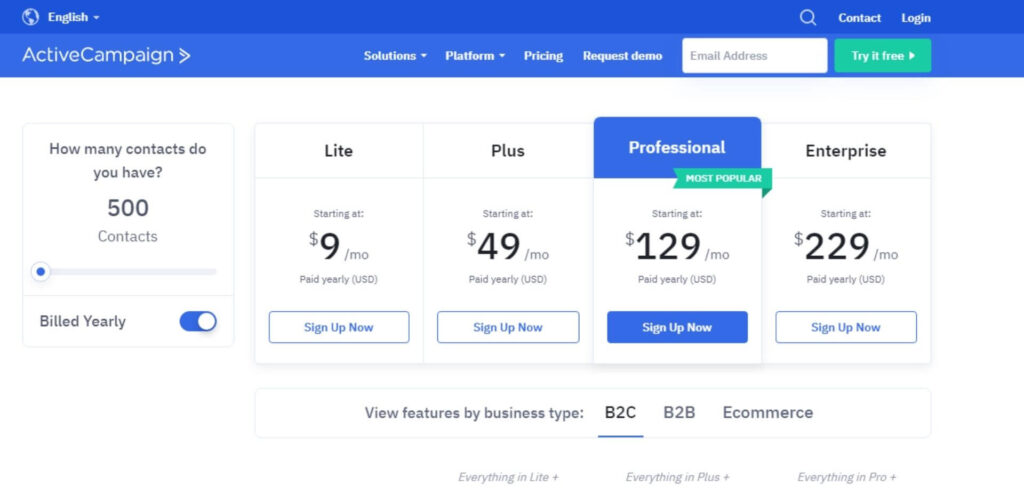
If it’s your first time running an email marketing campaign, I recommend you opt for the Lite plan. If you can spend more and require features like sales automation, landing pages, etc., you can opt for the Plus plan.
If you’re running a large business and have a massive customer base, you can opt for the Professional or Enterprise plan.
Don’t forget to utilize the 14-day free trial of ActiveCampaign to learn the software.
Key features of ActiveCampaign
- Good third-party apps integration support
- SMS subscriptions
- Database sync
- In-depth reporting
- Customer user permissions
7. MailerLite
MailerLite is an affordable and feature-rich email marketing software. Moreover, they provide a generous free plan.
The features that MailerLite offers in the free plan include subscriber management, built-in photo editing, unsubscribe page builder, email automation, advanced segmentation, etc.
MailerLite is easy to use. Also, it has a drag-and-drop editor that lets you easily create appealing emails.
In terms of support, MailerLite provides email support to its users on the free plan. If you opt for the premium plan, you’ll have both email and chat support options.
MailerLite provides two plan options — Free and Premium.
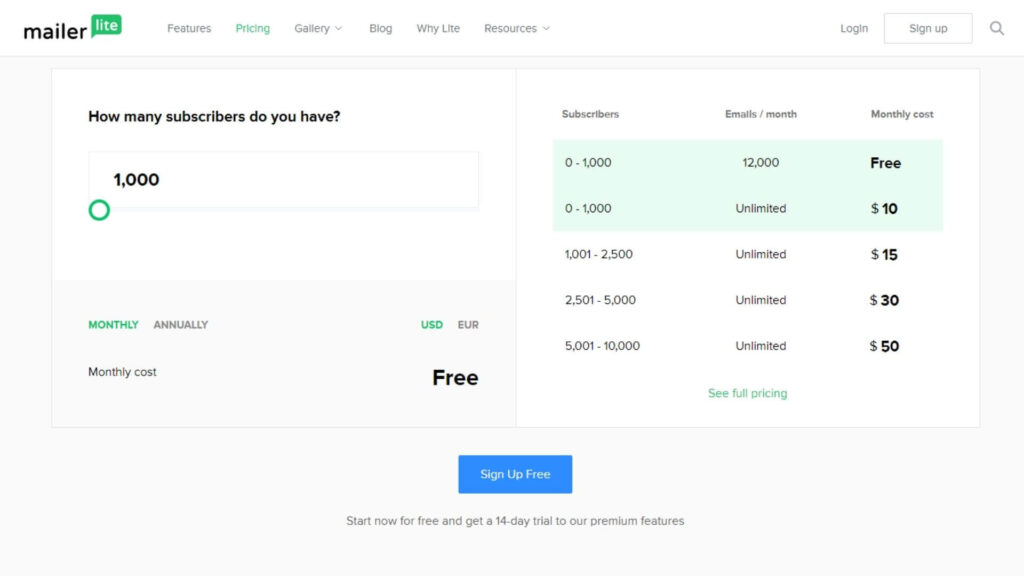
As you can see in the image, the pricing of the Premium plan varies depending on the size of your email list.
This straightforward pricing of MailerLite makes the buying process easy for customers. Furthermore, MailerLite offers a 14-day free trial that you can use to try the premium features.
Key features of MailerLite
- Email automation
- Interest groups
- Deliver by time zones
- RSS campaign
- Auto resend
Pro tip: I highly suggest using a professional email address for email marketing ([email protected]). By doing so, you can prevent your emails from falling into the “Spam” folder. Also, a professional email address can improve the deliverability rate.
Conclusion
Email marketing is an effective digital marketing strategy. It offers a fantastic ROI and yields long-term results.
Gary Thuerk was the first person to use email marketing. He used this marketing strategy in 1978 and generated about $13 million in sales. Since then, email marketing is growing, and it’s far from becoming ineffective.
Nice!
I hope this blog gave you a clear idea about the best tools for email marketing.
All tools listed in this blog are feature-loaded and have fantastic delivery rates. Moreover, they are user-friendly. Thus, you won’t go wrong by choosing either of the email marketing service provider.
