How to Name Images for SEO: A Comprehensive Guide
-
Abdul Wadood
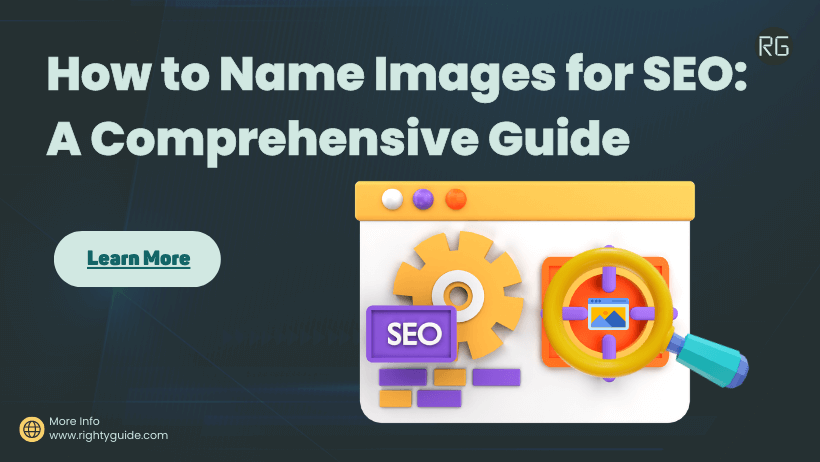
One neglected area of SEO is image SEO, or naming images, in particular. SEO primarily deals with optimizing text-based content, but that doesn’t mean you should neglect images. When you name images correctly, the chances of Google finding and ranking your content increase.
In this article, let’s discuss how to name images for SEO.
Table of contents:
Importance of Naming Images
Search engines can’t understand what is there inside an image. Hence, they rely heavily on the image file names and other associated data like alternative text to determine the relevance and content of an image.
Image file names aren’t a direct ranking factor for SEO, but they increase the chance of Google finding your content, especially when you add the right keywords to your image.
A relevant image file name can also help your image to appear on Google Images, thus increasing the organic traffic to your website.
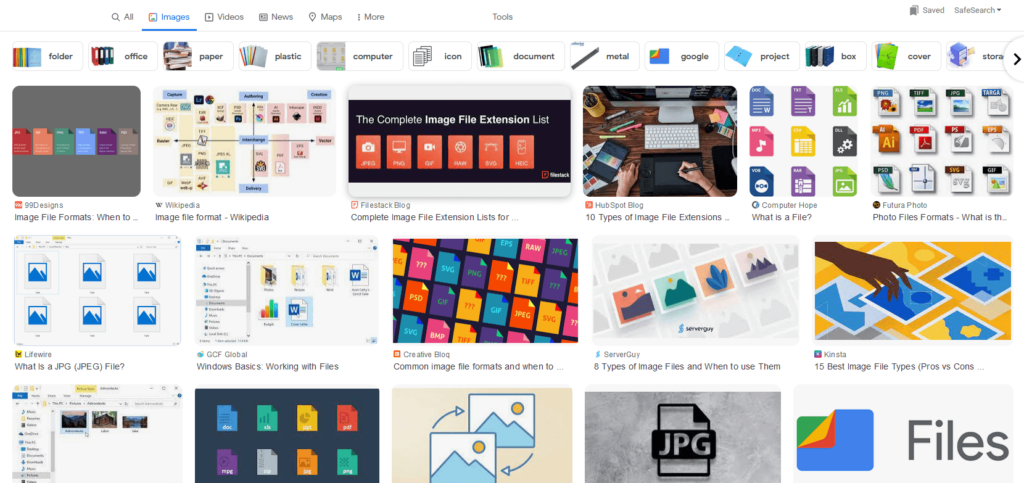
Best Practices for Naming Images for SEO
Typically when you take an image with your camera, the image file name looks like IMG_20230601_120830_736.jpg or something similar with a long numeric value. Similarly, if you download an image from Canva, a popular image editing tool, the image file name will be Untitleddesign.jpg or something similar.
Such image file names don’t reveal any information about the image other than the date and type. Hence, we need to rename the images before uploading them to the website to help Google know what they are about.
Here are the best practices for naming images for SEO.
1. Choose the Right File Type
There are many image file types. Among them, PNG, JPEG, and WebP are the most popular. JPEG images are smaller in size, so they are better for SEO. If your image has a transparent background, choose PNG file type.
WebP images are high-quality compressed images provided by Google. This file format supports static and animated images. WebP file size is small compared to JPEG and PNG files. Most modern browsers support WebP image files, so we recommend using them over other formats whenever possible.
2. Keep the Name Short
It’s best to keep your image file name short, better less than 5 words. Longer image names can be harder to read for users.
Your image file name should summarize what the image is about. Think of phrases users may use to search for your image and name it accordingly.
3. Include Keywords
Whenever possible, include keywords in your image for better SEO. However, note that the keyword you add should be relevant to that image, and don’t stuff keywords.
4. Use Hyphens, Not Underscores
Google advises using hyphens and not underscores to separate words in file names. Search engines consider hyphens as word separators. You may use underscores, but only if absolutely necessary.
5. Don’t Capitalize
It’s advisable to use lowercase letters for image file names. If needed, you may capitalize the first letter of each word. But we don’t recommend doing so.
6. Don’t Use Spaces and Special Characters
Don’t use spaces in between words while naming an image file. Though Windows and Mac allow spaces as part of file names, UNIX doesn’t recognize spaces and adds a %20 symbol in place of them.
Special characters in the image file name don’t display, so don’t add them.
7. Don’t Use Abbreviations
Search engines primarily recognize standard abbreviations such as USA, UK, IMA, and BMW. If you abbreviate common words like thank you (ty), kilometer (km), and advertisement (ad), the bots won’t be able to understand the content of your image.
8. Avoid Duplicating Filenames
There can’t be two images with the same name on a website. When you upload an image file with a duplicate name, it’ll add a number to the end of the slug.
9. Use International Date Format
If you need to include a date in your image, use international format like YYYY-MM-DD or YYYYMMDD.
10. Add a Caption
You can add a caption for the image to provide additional information about the image to users and search engines. A caption usually displays beneath or beside the image. For example, a caption like “mobile users worldwide 2010-2025” can be added for an image demonstrating the increase in the number of mobile users over the years.
Screen readers can read captions, thus helping visually impaired people.
11. Include Alt Text
There are three reasons to add alt text to your image. First, Google uses alternative text (Alt Text) to know more about the content of your page and image. Second, screen readers use it to help visually impaired people understand an image. Third, if an image fails to load for a user, alt text will appear in place of that image.
The alt text you write should be short and descriptive.
12. Use Good URL Structure
Search engines like Google use URL paths and filenames to understand more about the images, so use a good URL structure.
Bonus tip: Image Sitemap
Google encourages webmasters to add image URLs to the sitemap. Image sitemap helps in better crawling and indexing of the images, especially if your images are unique.
If you use WordPress, SEO plugins like Rank Math SEO and All in One SEO create an image sitemap URL by default. Regardless of your CMS, there will be a plugin or application that can help you create an image sitemap URL.
Note: Many webmasters, especially beginners, don’t place the image close to the relevant content, which is wrong. Search engines like Google look at the surrounding text near images while deciding the relevancy of the image to the search query.
Conclusion
Image file name doesn’t directly influence ranking, but it does so indirectly. A good image file name can increase the chance of Google finding your content. When Google ranks your content in the SERP, more users will visit your website, thus increasing your website’s rankings in the long run.
