Importance of URL for SEO
-
Abdul Wadood
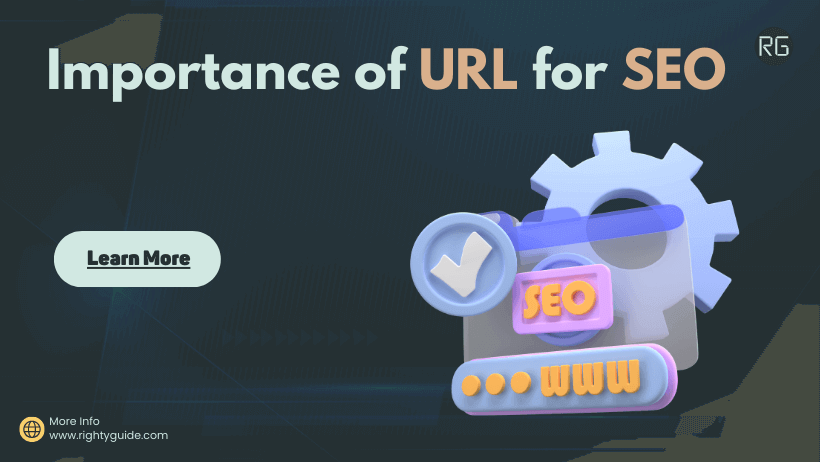
Is URL important? Yes. URLs may seem insignificant, but it’s the base for everything on the web.
Writing short and clear URLs is necessary to rank higher in the search results and provide a good user experience. In this article, let’s discuss in detail the importance of URLs and how to write them in an SEO-friendly way.
Table of contents:
What Are URLs?
URL stands for Uniform Resource Locator. URLs play a significant role in the internet by helping users link and navigate through websites.
Web pages, images, videos, online documents, and all other files that are accessible on the internet will have a unique URL. It’s their address. To access these files, you either have to type, copy, or click the URL.
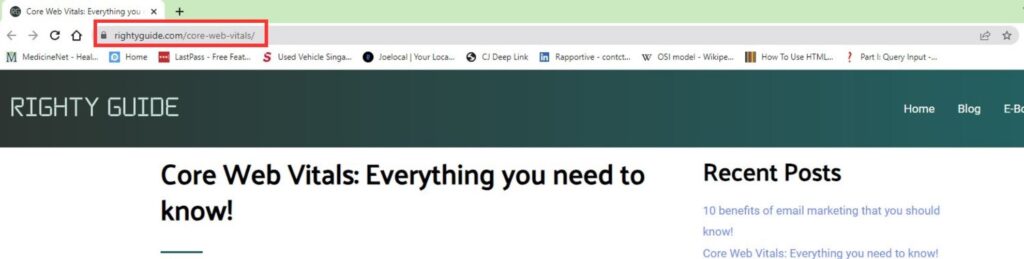
In the above image, https://rightyguide.com/core-web-vitals/ is the URL of the page.
Besides helping navigate across websites, a good URL also tells you what a page is about.
As a webmaster, you should ensure that your URL is concise and relevant for better search engine rankings.
Different Components of a URL
Here’s an example to demonstrate the components of an URL.
https://www.blog.rightyguide.com:8080/path/to/resource?param1=value1#section2
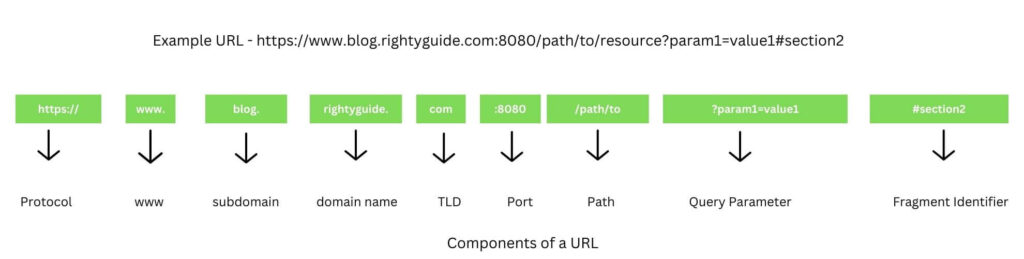
Protocol or scheme defines how to access the file on your device. It can be HTTP, HTTPS, FTP, SFTP, etc. If you don’t specify the protocol, it takes the default HTTP or HTTPS for the domain name.
A subdomain is part of a larger domain used to organize and categorize different sections of a website. An example of a subdomain is “cloud” in https://cloud.google.com/learn/training.
Port is the network port number to use when establishing a connection. If you don’t specify the network port number, the system will use the default port number to establish the connection. The default port of HTTP is 80, and that of HTTPS is 443. The default port is 21 for FTP, while for SFTP, the default network port number is 22. The port is an optional component of a URL.
Path refers to the location of a page within a domain. In other words, the specified web page is found in the directory path. In the case of blogs, different categories can have different paths. While in the case of an online store, each product category can act as the path. The path is an optional component of a URL.
Slug is part of the URL that identifies a page.
Sometimes a question mark appears in some URLs. But why so? The web server recognizes that a query is performed while encountering the question mark (?). The question mark is known as the Query string separator.
The Query string follows the Query string separator. The user query is passed to the website using the query string.
Parameters are used to pass values to the web pages to get the desired results. If you search on Google with a query (?), it’ll pass that search string as a parameter to get the desired results.
Fragments appear at the end of a URL with a hash (#). They are used to redirect users to a section within the same page. For example, you can use fragments to redirect users to a particular sub-heading of a page. They are optional components of a URL.
Why Is URL Important for SEO?
URL impacts the ranking of your website as Google considers it a ranking factor. Also, people won’t click on your website if the URL isn’t clear.
Here are some common mistakes to avoid when creating an URL.
- Too lengthy
- Adding special characters
- Adding numbers
Tips To Choose a Domain Name
A domain name is an important part of a URL, and it’s how people identify you on the web. So, a lot of thought and consideration should go into choosing it.
Here are the tips to choose a domain name for your website.
- Keep it short and easy to spell.
- Make it brandable.
- Don’t add hyphens and numbers.
- Choose .com TLD whenever possible.
- Check for trademarks to ensure that no business exists with the same name.
You can register your domain name on Namecheap. You can also register it through hosting providers like HostGator when you create your website.
Note: If you want to change your domain name, it’s possible, but it’s a long process and will definitely affect the ranking of your website in the search results. To avoid these complications, spend some time and choose a good domain name from the get-go.
How To Write URL Slugs?
A slug is also an essential part of a URL. It identifies a specific page on a website. Here are some tips for writing a good URL slug.
- Make it short and descriptive.
- Add your focus keyword to it.
- Don’t use numbers.
- Refrain from using stop words like in, the, at, etc., especially if it makes the slug too long.
- Add the target area, like city, state, or country, if your page caters to that area.
- Follow a consistent pattern of writing slugs across your entire website.
Is It Possible to Change My Website URL Later?
Yes, you can change your website URL any time you want. But is it advisable? No, unless you have a valid reason.
At times you may have to change the URL, especially the slug. For instance, if you have made a spelling error or need to add or remove a specific word from the slug.
Remember that when you change the slug, the previous link to that article will become broken. When someone clicks the old link, it’ll take to a 404 error page. To fix this, you have to set up URL redirection. You can use 301 redirects for permanent URL changes and 302 redirects for temporary URL changes.
Conclusion
URL plays a vital role in the functioning of the web. It’s also an important ranking factor. By following the guidelines in this article, you can create high-quality URLs that provide a better user experience and increase your website’s rankings in the search results.
