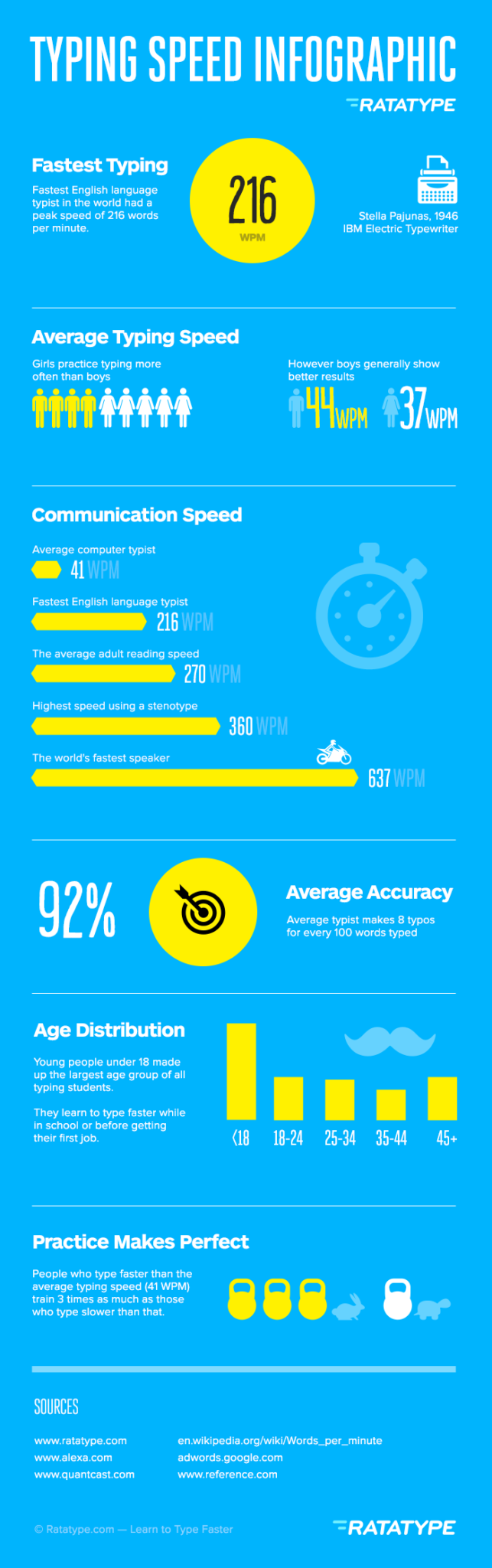How to type fast? 8 effective tips
-
Abdul Wadood
If you’re a blogger, content writer, developer, programmer, or any other expert working on a computer, improving your typing speed can help you save a lot of time.
Moreover, since you’re completing tasks much quicker, psychologically, you’ll be better motivated.
If you want to improve your typing speed immediately, I would like to let you know that there are no shortcuts — unfortunately. Typing is a skill that you master over time with enough practice.
So, how to type fast. In this blog, I have provided expert tips that can help improve your writing speed.
Are you interested to know them? Let’s dive right into the tips!
Tip #1: Set goals to achieve
If you want to improve your typing speed, you should set goals to achieve. I’m pretty sure that most of you will be aware of this point.
Initially, your goal should be to know and understand the keyboard structure. However, if you already know to type, you’ll be at least somewhat familiar with the location of the alphabet, number, and punctuation keys. If this is the case, you can set a shorter time frame to learn the keyboard structure.
Once done with the basics, you can improve your typing speeds by fixing targets to achieve. Make sure that the goals you set are realistic. If you set unrealistic goals, there’s a high chance of getting demotivated.
Tip #2: Maintain a good body posture
Firstly, before correcting the body posture, you must choose a good working space. The workspace should be well lit, and you shouldn’t strain yourself to find the keyboard keys.
Moreover, if you work on a laptop, use it on a desk instead of placing it in your lap.
Ok!
Here’s the correct posture to type faster and work for extended hours without much back and neck pain.
- Place your feet flat on the ground.
- Make sure that your neck and back are straight.
- Place the monitor at a distance of about 20 inches from your eyes. By doing so, you can reduce eye strain.
- Adjust the height of the chair such that your eye levels with the top of the screen.
- The elbows should be at an angle between 90 to 110 degrees.
- Keep your wrist straight (neutral). If you point your wrists upward or downward, you’ll experience pain, which will reduce the typing speed.
Finally, make sure to take enough breaks between your work session. I personally suggest taking a 10 to 15 minutes break for every hour you work. During the break, ensure that you stretch your body and drink a glass of water.
Tip #3: Stick with the correct techniques
Most of the keyboards of this era come with a QWERTY layout. So, the primary typing techniques are going to be the same for almost all the keyboards.
The keys A, S, D, F and J, K, L — represent the home row position. Slightly curve your fingers and place them over these home row keys.
Also, the keys ‘F’ and ‘J’ have a raised line where you should place the index fingers. These lines can help to identify the keys without looking at the keyboard.
Below, I have listed the resting position and the keys that the left-hand fingers should hit.
- The left-hand index finger should rest on the ‘F’ key, and it should hit the following keys: R, T, F, G, V, B, 5, 6.
- The left-hand middle finger should rest on the ‘D’ key, and it should hit the following keys: E, D, C, 4.
- The left-hand ring finger should rest on the ‘S’ key, and it should hit the following keys: W, S, X, 3.
- The left-hand little finger should rest on the ‘A’ key, and it should hit the following keys: Q, A, Z, 1, 2.
Similarly, the following are the resting position and the keys that the right-hand fingers should hit.
- The right-hand index finger should rest on the ‘J’ key, and it should hit the following keys: Y, U, H, J, N, M, 7.
- The right-hand middle finger should rest on the ‘K’ key, and it should hit the following keys: I, K, comma (,), 8.
- The right-hand ring finger should rest on the ‘L’ key, and it should hit the following keys: O, L, full stop (.), 9.
- The right-hand little finger should rest on the ‘;’ key, and it should hit the following keys: P, ;, /, ‘, [, ], 0, -, =.
You can rest the thumb finger of both hands on the ‘spacebar’ key and use them to hit the spacebar.
Please refer to the above diagram for a better idea.
Tip #4: Utilize the shortcut keys
Utilizing the shortcut keys can increase the typing speed in addition to reducing unnecessary work.
Below I have listed some of the must-know shortcut keys.
- Ctrl + C – Copy
- Ctrl + V – Paste
- Ctrl + X – Cut
- Ctrl + Z – Undo
- Ctrl + Y – Redo
- Ctrl + S – Save
Replace Ctrl with Command if you’re a Mac user.
- Ctrl + Backspace – Delete an entire word
Replace Ctrl with Option if you’re a Mac user.
These shortcuts, especially the last one, can be helpful to save a lot of time when typing for long hours.
When people make a typing error, they will usually delete that word using the backspace key, regardless of the word length. However, if you do so, your typing speed will reduce.
Generally, if you have to press the backspace key more than four times to delete a word, it’s better to use the Ctrl + Backspace shortcut key.
Tip #5: Learn to touch-type
First, let’s see what’s touch typing.
In simple terms, touch typing refers to typing on a keyboard without seeing the keys. In touch typing, your fingers will know the location of keyboard keys through muscle memory.
As you all have guessed, implementing the touch typing strategy can increase the typing speed by a significant margin. However, touch typing isn’t easy. It requires lots of practice, and you should follow the correct strategy.
Here are the steps that I recommend for improving your touch typing ability.
Step #1: Open your browser and search on Google for “typing test”. From the results, click on a website to give your typing test. The typing speed is measured in WPM (Words Per Minute). Thus, the higher the WPM, the faster is your typing speed.
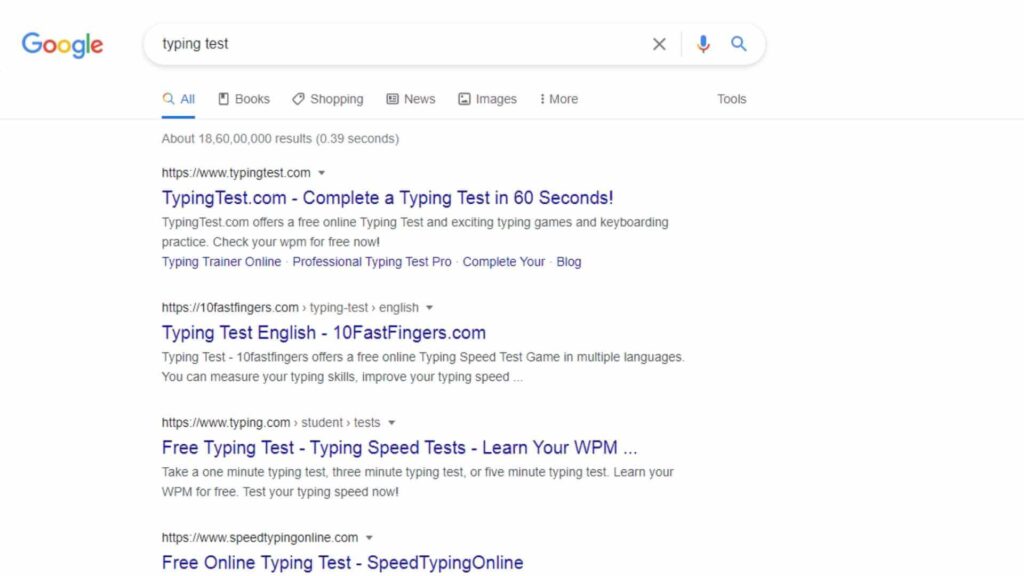
Step #2: Don’t look down at your keyboard. Initially, when you learn to touch type, you’ll be tempted to look at the keyboard keys. But, avoid looking at it. By doing so, your fingers will learn the position of the keys, and your typing speed will increase.
Step #3: Don’t move your fingers unnecessarily when touch typing. Doing so can decrease the typing speed.
Step #4: Concentrate on improving typing accuracy. You can achieve this through aggressive practice.
Tip #6: Be consistent in training
If you want to type fast, you should be consistent in training yourself. There are various practicing approaches that you can undertake to improve your typing speed. I have listed some of them below.
- Listen and write: You can listen to an audio or video and keep typing as they speak. Make sure to keep an eye on the accuracy levels.
- Typing games: Typing games can help you compare your typing speed with others. You can keep practicing typing through these games until you accomplish your typing goals.
- Practice and work: You can practice and increase your typing speed by working on your projects like coding, scriptwriting, blogging, etc. However, always ensure that the words are accurate.
- Typing tutor software: If you prefer a formal and efficient training approach to improve your typing speed, you can try some popular paid typing instructor software. However, I personally don’t recommend purchasing them. There are several free alternative training approaches to improve typing speed like listen and write, playing typing games, etc.
Tip #7: Don’t give up
As always, the ability to not give up is the primary requirement to acquire a particular skill. Thus, if you want to type faster, you shouldn’t give up.
Typing is a skill that requires patience and practice to master. If you currently type at a speed of 30 WPM, you shouldn’t expect to increase it to 50 WPM in a single week. Of course, it won’t happen.
Sometimes even after months of practice sessions, you may not notice a significant improvement in your typing speed. But don’t get demotivated by the results, and try practicing to the best of your ability.
If you stick firmly to your goals, you’ll eventually notice a gradual increase in your typing speed.
Tip #8: Use a good keyboard
The quality and the type of keyboard you use influence the typing speed by a significant margin.
There are various types of keyboards on the market. Some of them include mechanical keyboards, flexible keyboards (not recommended for fast typing), ergonomic keyboards, etc. Besides them, there are various laptop keyboards like chiclet-style keyboards and traditional keyboards.
I’m pretty sure that the vast range of available options would have confused you. But, don’t worry!
All keyboards have their own advantages and disadvantages. The keyboard you opt for depends on your personal preference.
However, you can’t use certain keyboards for fast typing because of their structure. For example, keyboard manufacturers design flexible keyboards to be portable. So, of course, these keyboards won’t have high key travel, which impacts the typing speed.
I personally prefer typing on laptops because I use them as my workstation. My laptop’s keyboard has decent key travel, which doesn’t tire me much when typing for extended hours. Also, it has enough space to rest my palms.
Summing up, make sure to choose the keyboard that suits you the best.
Bonus point: How to type faster on smartphones?
Though many people use their laptops and desktops as their workstations, sometimes you may experience a situation where you have to type on your smartphone. For example, when you’re out of the city and need to reply to an email.
As we all know, smartphones lack a physical keyboard. Thus, if you want to achieve a faster typing speed in smartphones, it’s essential to know the position of the keys. You can spend about 15 minutes a day practicing typing on your smartphone. Besides typing fast, ensure that the accuracy levels are good.
I personally use my thumb finger to type on my smartphone. However, there’s nothing wrong with using the index finger or even both fingers.
Also, thanks to the autocorrection feature, you can avoid correcting minor spelling errors of common words and the usage of some punctuation marks like an apostrophe.
Nowadays, most smartphones come with a swipe-type feature that you can utilize to increase your typing speed. However, you should note that this feature is only suitable to type common and short words. When it comes to uncommon words, it’s better to type them manually.
If interested, you can also try voice typing feature. However, this method isn’t as reliable, especially when writing long notes.
Typing facts
Are you interested in knowing some fun facts about typing? I have listed them for you below.
- The highest typing speed ever recorded was 216 Words Per Minute by Stella Pajunas in 1946.
- An average person types about 41 WPM.
- In the QWERTY keyboard, ‘Stewardesses’ is the longest word that you can type only using the left hand.
- The typing accuracy of an average typist is 92%, which translates into 8 typing errors for every 100 words.
Conclusion
Typing fast is a skill that requires practice to master. Once you acquire the skills to type fast, your productivity will increase, and you’ll enjoy writing your blogs, codes, scripts, etc.
If you want to improve your typing speed, you should first set a goal and dedicate yourself to achieve it. Moreover, don’t give up. By doing so, you’ll notice your typing speed will get faster eventually.
Generally, if you type at a speed of 60 WPM or higher, you can consider yourself a fast typist. However, it’s nowhere close to the speed of the fastest typists.
Also, if you work in an industry that requires fast typing (for example, blogging, writing scripts, programming, etc.), I recommend trying to achieve a typing speed of at least 70 WPM or higher.
Ok! I hope this blog gave you all the required tips to make your type faster.
If you have any doubts or suggestions, let’s discuss them in the comment section below. Also, don’t forget to let me know your typing speed.