What Is the Purpose of a 301 Redirect?
-
Abdul Wadood

Ever wonder why sometimes when you click on a link, you get redirected to another page? Chances are, you’ve encountered a 301 redirect. As a website owner, using 301 redirects is an important part of managing your site and optimizing the user experience. Redirects help ensure that your readers can find the content they’re looking for even if a page has moved to a new URL.
A 301 redirect is a permanent redirect from an old web page to a new one. When a visitor lands on the old page, the 301 redirect automatically sends them to the updated page. This helps avoid broken links and ensures a smooth user experience on your site. 301 redirects also pass on the link equity of the old page to the new one, which helps with search engine optimization.
Using 301 redirects is a simple but impactful way to improve your website. Understanding how they work and implementing them properly can have big benefits for both your readers and your search rankings. Read on to learn exactly what a 301 redirect is and how you can use them effectively.
Table of Contents:
What Is a 301 Redirect?
A 301 redirect is a way to send visitors from one URL to a new URL. In other words, it forwards people automatically. This is useful when:
You're migrating to a new domain
Say you’re changing your website name from “myoldsite.com” to “mynewsite.com”. You’ll want to set up a 301 redirect so anyone visiting the old domain will be seamlessly sent to the new one.
You're changing page names
Maybe you had a product page called “widgets.html” and now it’s “new-widgets.html”. Again, a 301 redirect ensures anyone with the old link will land on the right page.
Improving search engine optimization
Search engines like Google use 301 redirects to pass on the “link juice” from the old page to the new one. This means the new page can inherit the search ranking and authority of the old page, which is great for your site’s SEO and search visibility.
In short, 301 redirects are a simple but powerful way to keep visitors and search engines happy when URLs change. They pass on both people and search authority, helping to avoid broken links, lost visitors, and diluted SEO.
If you own a website, using 301 redirects is a must. Most content management systems and hosting providers make setting up redirects pretty straightforward. But if you ever get stuck, don’t hesitate to contact their support for guidance. A few minutes of effort can save you major headaches down the line!
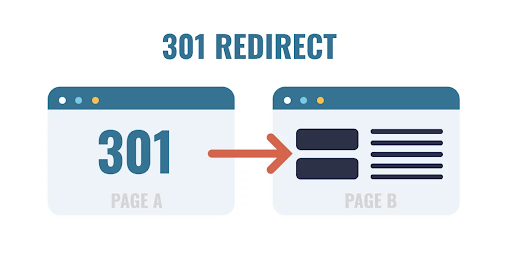
The Purpose of 301 Redirects for SEO
A 301 redirect is one of the most useful tools in an SEO’s toolbox. It helps search engines properly index your new webpage locations so people can find your latest content.
How 301 Redirects Work
When you move a webpage to a new URL, a 301 redirect tells search engines like Google to update their records. Instead of indexing the old page, they’ll index the new page and transfer the value of any links pointing to the old page. This helps your search rankings stay intact after a URL change.
For example, say you have a blog post at www.example.com/blog/old-post that gets lots of traffic and links. If you move it to www.example.com/blog/new-post, a 301 redirect from the old URL to the new one passes on the authority and rankings to the new page. Search engines will recognize that the content has moved, so your site visitors and search rankings won’t be affected.
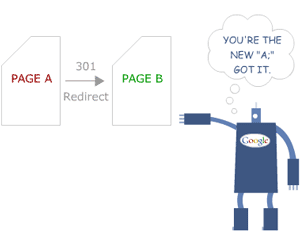
The Benefits of Using 301 Redirects
301 redirects:
- Preserve your search engine rankings after a URL change
- Maintain a good user experience by redirecting site visitors to the right page
- Reduce 404 errors and orphaned pages that hurt your site authority
- Improve your internal linking structure
- Help avoid duplicate content issues
By properly implementing 301 redirects whenever you change a webpage’s URL, you’ll keep your site optimized for both users and search engines. And that can have a big impact on your traffic and rankings
How 301 Redirects Pass Link Equity
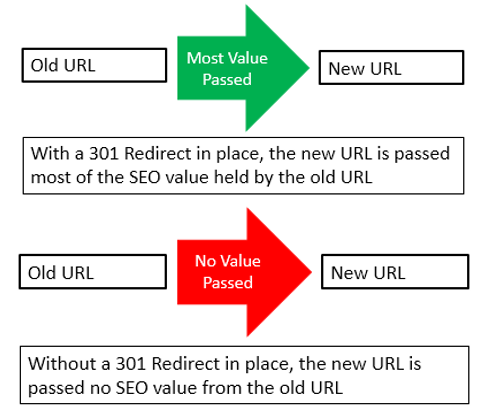
A 301 redirect passes link equity from an old URL to a new one. This means that all the authority and rankings of the old page are transferred to the new page. For SEO, this is ideal when:
URLs Change
If you change your site’s URL structure or domain, a 301 redirect will pass on the value of links pointing to the old URLs to the new ones. For example, if you change from example.com to myexample.com, set up a redirect so Google knows www.example.com now lives at www.myexample.com.
Consolidating Content
If you have duplicate content on your site, redirect the old pages to a single new page. This passes on the link authority to one target page, helping its rankings. For instance, if you have three blog posts on the same topic, redirect the old posts to a new definitive guide.
Moving to a New Platform
URLs to new ones. This maintains your site’s authority and search engine rankings through the transition.
To properly set up 301 redirects:
- Make a list of old URLs and their new destinations
- Use your CMS, .htaccess file, or web host to create the redirects. The format is:
Redirect 301 /old-url.html https://www.yoursite.com/new-url.html
- Test to ensure each redirect is working properly and sending users and search engines to the right page.
- Check your site’s crawl stats to confirm search engines have discovered the new URLs. Old URLs will show as redirected.
- Once satisfied the redirects are working, you can remove the old URLs and content.
301 redirects are a vital part of any SEO strategy. By passing on link authority and search rankings to new destinations on your site, you can smoothly transition content, platforms and URL structures without losing the benefits you’ve already built up.
When Should You Use a 301 Redirect?
So you’ve decided to implement some 301 redirects on your website. Excellent! 301 redirects are a great way to improve your site architecture and user experience. But when exactly should you use a 301 redirect?
Broken links
If you’ve moved a page to a new URL, you’ll want to set up a 301 redirect from the old URL to the new one. This will ensure that any links pointing to the old page will automatically forward users to the updated page. Failure to set up 301 redirects for moved or deleted pages can result in “404 – Page Not Found” errors for users and damage your site’s SEO.
Site restructuring
Has your site architecture changed recently? Maybe you reorganized your content under different categories or sections. In this case, 301 redirects will point users and search engines to the new location of your content. For example, if you moved all your blog posts from /blog/ to /news/, set up a redirect from /blog/ to /news/. This seamless redirect will preserve your traffic and rankings.
Merging pages
If you have two or more pages with similar content, it may make sense to merge them into a single page. When you do, redirect the old pages to the new combined page. For instance, if you merge your pages on website goals and KPIs into one comprehensive page on metrics, redirect /website-goals/ and /kpis/ to /metrics/.
Changing domains
One of the most important uses of 301 redirects is when you change your domain name. In this case, you’ll want to set up redirects from your old domain to the corresponding pages on your new domain. So if you moved from example.com to mywebsite.com, you’d set up a redirect from example.com/about/ to mywebsite.com/about/. This will pass on your authority and rankings to the new domain.
In summary, anytime you make a change to your site structure that could break links or disrupt user access, be sure to set up 301 redirects. Used properly, 301 redirects are a technical SEO best practice that will improve your user experience and protect your search rankings.
301 Redirect Best Practices for Website Owners
As a website owner, it’s important to set up 301 redirects properly. A 301 redirect is a permanent redirect from one URL to another. Search engines see these as a permanent change and pass on the link equity from the old page to the new one.
Update Internal Links
Make sure any links pointing to the old URL now point to the new one. This includes links in your content, navigation, and site architecture. If you don’t update these, you’ll lose the SEO benefit of the redirect.
Use a Redirect Plugin
If you have a WordPress site, use a plugin like Redirection or Safe Redirect Manager. These make it easy to set up and manage 301 redirects. For other CMSs or custom sites, work with your developer to implement redirects.
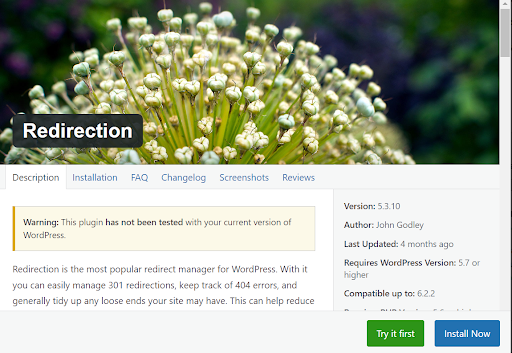
Redirect Old Versions of Pages
Did you recently update or refresh some pages on your site? Make sure you redirect the old versions of those pages to the new ones. This passes on their link equity and search ranking to the updated pages.
Redirect Old Domains
If you’ve rebranded and moved to a new domain, redirect your old domain to the new site. This helps search engines and visitors find your new domain. Be sure to redirect both the root domain and any subdomains.
Monitor Redirects Regularly
Check your redirects regularly to ensure they’re still working properly. Look for any 404 errors where a redirect is broken. Fix these as soon as possible to avoid losing SEO value and a poor user experience.
301 redirects are an important part of any website migration or rebranding. When set up properly, they help search engines and visitors find your new content and pages. Monitor them regularly to keep your site’s SEO and user experience in top shape.
Conclusion
So there you have it—the lowdown on 301 redirects. Now you understand what they are, why they’re important for SEO, and how to properly set one up. When used strategically, 301 redirects can be a valuable tool to improve your site’s search rankings and user experience. Though the technical aspects can seem complicated, just remember that 301s pass page authority from an old page to a new one. They tell search engines and visitors where they should go instead. With some quick updates to your .htaccess file or CMS, you’ll be redirecting in no time and reaping the SEO benefits. The small effort to create 301 redirects is well worth it for the long-term success of your website.
