Does Redirecting a URL Affect SEO?
-
Abdul Wadood

So, does redirecting a URL affect SEO?
Yes, it does. URL redirection plays a vital role in website management. It also matters for SEO. But why so? Read more to find out.
Note: Hereafter, let us call the Original URL the “Source URL” and the redirected URL as “Target URL.”
In this article:
What Is URL Redirection?
URL redirection is when one URL is directed to another URL. The destination URL can be on the same or different domain as the original URL. Often, a URL redirection is needed when there is a change in the domain name or when a page URL is updated.
Does Redirecting a URL Affect SEO?
Let me answer this question straight away. Yes, URL redirections do affect SEO.
The impact of URL redirection on SEO can vary depending on several factors, such as the type of redirection used, the purpose of the redirection, and how it is implemented.
Types of Redirects
There are two primary types of redirects:
301 Redirects
301 redirect is used to permanently redirect one URL to another. It’s an HTTP status code that indicates to search engines that the original URL has been permanently moved to a new location.
Here are some instances when you need to use a 301 redirect.
- Migrating domain name
- Fixing broken links
- Restructuring URLs (or when you need to add a new word to the URL)
- Changing site structure
- Switching from HTTP to HTTPs
Search engines usually transfer all the SEO values to the targeted URL. However, it’s important to note that lengthy redirect chains can impact SEO. A chain of redirects can cause a delay in page loading and lead to higher bounce rates, which can negatively impact user experience and your SERP rankings.
Additionally, search engine bots may find it difficult to follow lengthy redirect chains, causing indexing problems.
If the content on the new page significantly varies from the previous content, search engines may not rank your page as high as before.
How To Add 301 Redirects
You can manually add the redirection rule to the server configuration file. If you use a CMS like WordPress, you can use a plugin.
Server Configuration File
You can access the server configuration file directly or through the control panel. For Apache servers, this file is the .htaccess file in the root directory of your web server.
Add a redirection rule to this file by providing the source URL and the destination URL with a 301 status code. An example of the code to add a 301 redirect looks like
“Redirect 301 /Source-URL Target-URL”
WordPress Plugin
There are many free WordPress plugins that can help you set up 301 redirects.
Redirection is a popular WordPress plugin with over 2 million installations that you can use to set up redirects. Here’s how to do so.
- To add a new 301 redirection rule, enter the values on the “Source URL” and the “Target URL” columns.
- You may change or leave the default values of “Query Parameters” and “Group.”
- Click on the “Add Redirection” button to save the redirection.
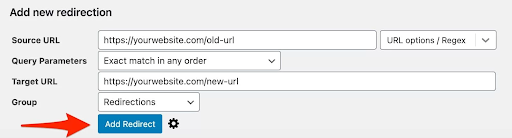
To edit any existing redirections, click “Edit” below the redirection rule. If there exist many redirection rules, you can search for the desired redirection rule.
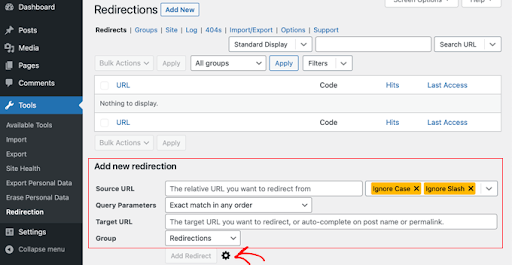
You will see the basic settings to add a redirection. However, if you click the gear icon, you’ll see more options to choose your redirection type.
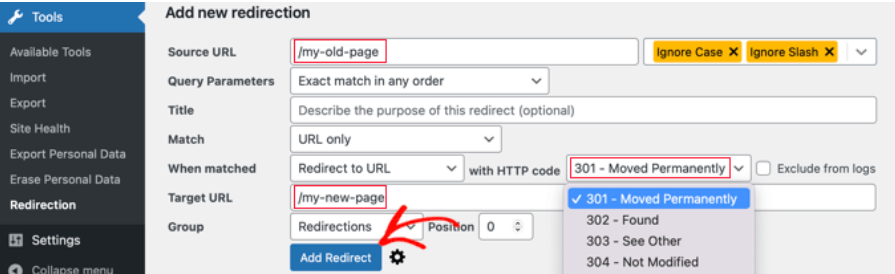
Once you have entered all the details, go ahead and click the “Add Redirect” button.
302 Redirects
When you temporarily redirect a page to a different URL, you use 302 redirects. Not many websites use 302 redirects.
When adding a 302 redirection, search engines may continue to index the original URL, resulting in minimal SEO damage.
How To Add 302 Redirects
The procedure to add 302 redirects is the same as that of 301 redirects. You can add it manually to the server configuration file. If you use WordPress, you can use the Redirection plugin.
Best Practices for URL Redirection
1. Implementing Proper Redirection
The proper type of redirection is one major factor in maintaining the SEO value. Hence, implement proper redirections like 301 redirects or 302 redirects.
2. Maintaining Relevant Content
Ensure that the target URL’s content is similar or closely related to that of the source URL page’s content.
3. Minimizing Redirect Chains
Ensure that redirections do not form long chains; for example, avoid a sequence like Page A to Page B, Page B to Page C, Page C to Page D, and so on. Instead, directly redirect Page A to Page D, eliminating any unnecessary intermediate redirects like Page B to Page C and Page C to Page D.
4. Updating Internal Links and Backlinks
Redirects slow down the loading speed of a page, period. Consider updating the internal links on your website with the new URL to ensure the page loads fast.
5. Updating Sitemaps
To ensure fast loading speed, it’s recommended that you update the sitemap with the new URL.
If you use WordPress, we suggest using SEO plugins like All in One SEO or Rank Math SEO, as they will automatically update the sitemap, besides helping to improve the SEO of your website.
6. Updating Hypertext
Hypertexts are clickable elements that direct to another webpage. If a hypertext is irrelevant to a link, update it with the new one. If you change your business name and redirect the domain, you will need to change many hypertexts throughout your website.
7. Monitoring Changes
Last but not least, closely monitor the traffic to the redirected page and SERP rankings and take corrective action when the ranking decrease.
Conclusion
URL redirection has a significant impact on SEO and website rankings. So it’s crucial to do it the right way. Following the best practices outlined in this article can help significantly reduce URL redirection’s negative effects on SEO.
If you set up a URL redirect, closely monitor the changes in ranking and make changes as needed.
