How do broken links affect SEO? How to fix them?
-
Abdul Wadood
Say you’re browsing on the web. Once you click a link, all you see is this page.
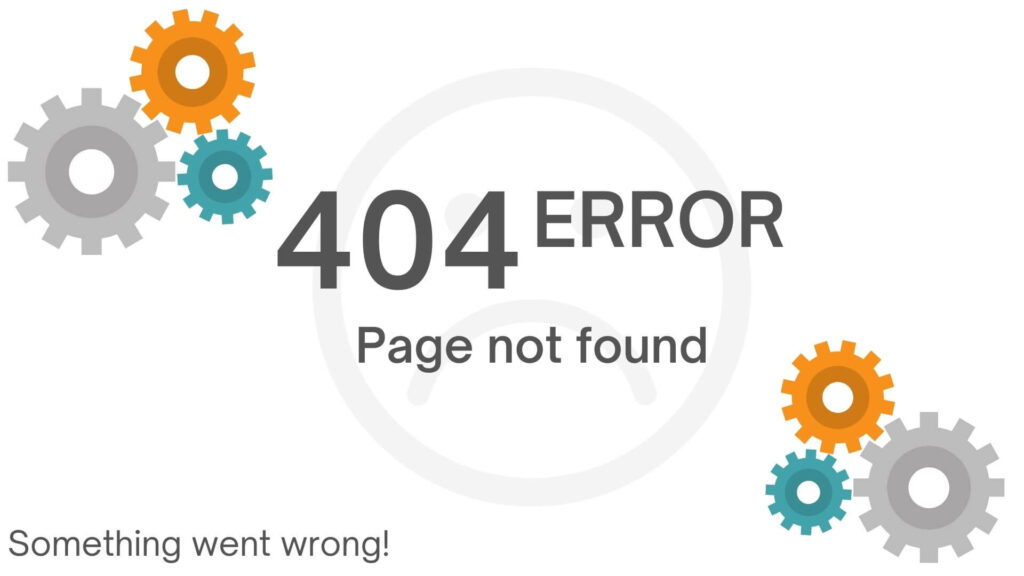
How would you feel? You’ll probably feel frustrated as you didn’t get the information you’d expect from that website.
Moreover, you’ll develop a negative impression of that website and will not revisit it.
Am I correct?
These 404 errors happen due to broken links. Broken links negatively impact the user experience. In fact, as per some poll reports, broken links are one of the most annoying experiences for any website user.
In this blog, we’ll discuss how broken links affect SEO, and we’ll find a solution to fix them.
What are broken links?
A broken link is a link to a URL that is no longer accessible.
When a web page is deleted or renamed without proper redirection, it results in a broken link. Bulk broken links occur as a cause of a change in the domain name. However, you can solve this issue by setting up the redirection properly.
Similarly, failing to renew the domain name also causes broken link issues.
Broken links can be either internal or external. Nevertheless, fixing broken links is pretty simple.
According to a report published by link tiger, Fortune 500 companies like Cisco Systems, Apple, and IBM lead the list with the maximum number of broken links.
Do broken links affect SEO?
YES! Broken links will definitely affect SEO.
Here’s how.
When a user sees a broken link, he’ll leave your website. Since users don’t stay on your website for a long time, Google’s algorithm will assume that you aren’t providing relevant information and value to the users.
This increases the bounce rate and reduces your website’s ranking in the Search Engine Results Page (SERP).
Moreover, broken links affect the user experience and impact the brand reputation.
If you want to build a successful website, you should constantly monitor your site for broken links and fix them.
It’s acceptable if a website has a few broken links, but it shouldn’t be too much.
How to identify and fix broken links?
Identifying and fixing broken links has become pretty simple — thanks to the availability of broken link checking tools.
There are several tools out there to help with identifying broken links. You can find broken links manually as well, but it’s time-consuming and not efficient.
Once the tool identifies the broken links, you can fix (rectify) them on your website.
1. Google Search Console
Google Search Console is a free tool from Google that performs a good job detecting broken internal links.
Here are the steps to detect broken links using Google Search Console.
- Sign in to your Google Search Console account.
- From the left-hand side menu options, click “Coverage”.
- You can find the broken link errors either under the “Errors” or “Excluded” tab.
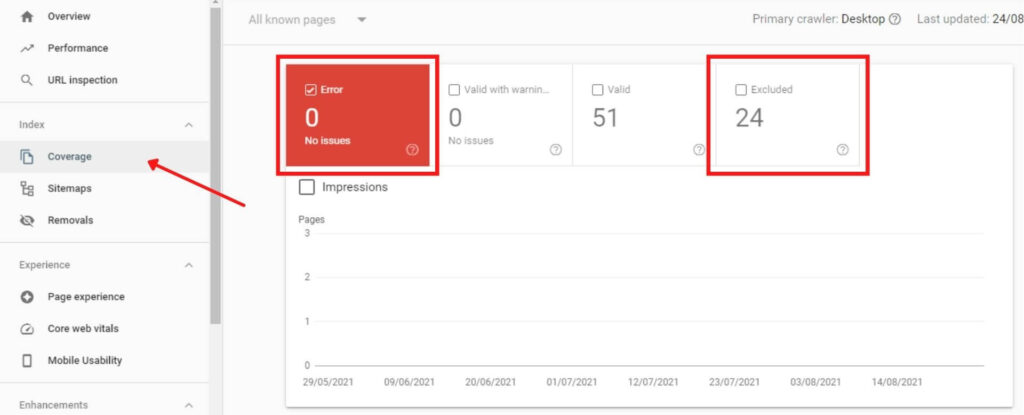
- Click on the tab to find the broken link errors.
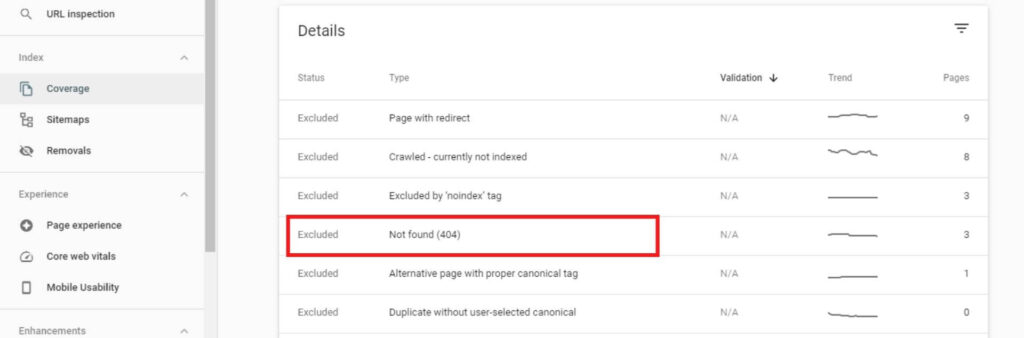
If you haven’t set up Google Search Console yet, you can read this guide to get started with Google Search Console.
Note: Google Search Console can’t detect broken external links.
2. Check My Links (Google Chrome Extension)
Check My Links is a free Google Chrome extension that detects both broken internal and external links. It displays the broken links in red color.
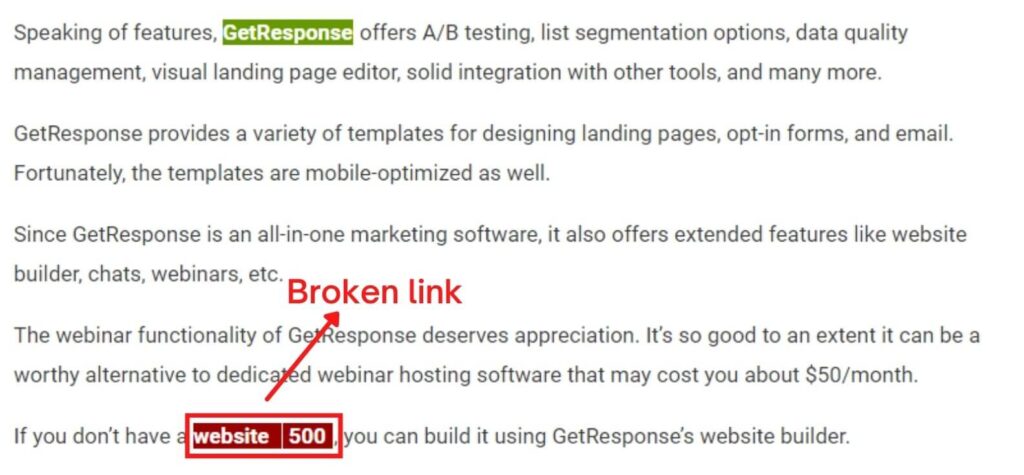
However, this tool detects the broken links only on the page where you use the extension. So, if you want to check broken links on multiple pages, you need to use the extension on each page separately.
3. Broken Link Checker (For WordPress websites)
If you’re using a WordPress website, you can utilize the Broken Link Checker free plugin to monitor your website for broken internal and external links.
Once you install and activate the Broken Link Checker plugin, it’ll work in the background to find broken links.
To find the results, hover over “tools” in the sidebar of your WordPress dashboard and click “Broken Links”.
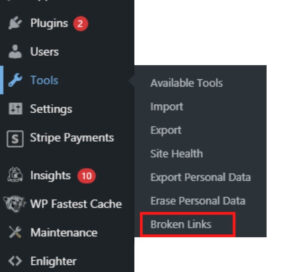
Though this plugin is convenient to WordPress website users for detecting broken links, it has a drawback that you should note.
Since the Broken Link Checker plugin constantly runs in the background, it consumes more server resources and slows down your website. In fact, even top web hosting service providers like HostGator may prevent you from using this plugin on their server as it consumes a high amount of resources.
To avoid this issue, I recommend you deactivate this plugin once you finish checking your site for broken links.
4. Small SEO Tools (Online tool)
Small SEO Tools is an easy-to-use and free online broken link checking tool. The following are the steps to use the tool.
- Go to Small SEO Tools.
- Enter the URL in the box and click “Get Broken Links”.
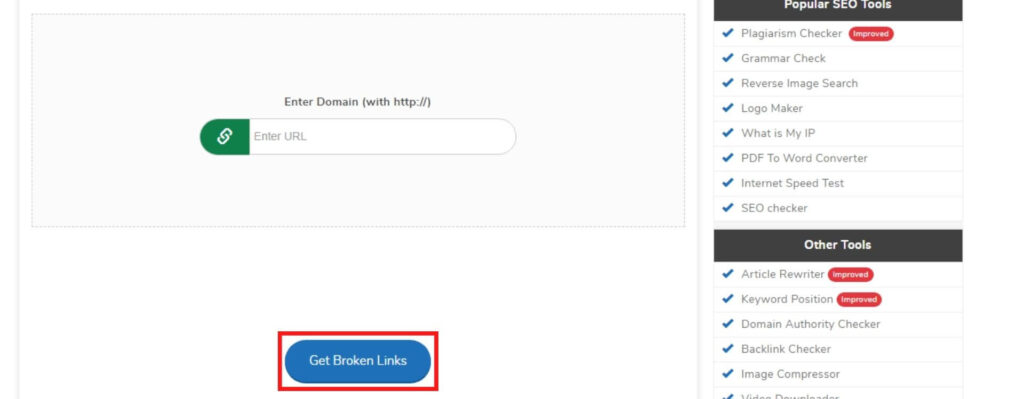
- Analyze the results and rectify the broken links in your website.
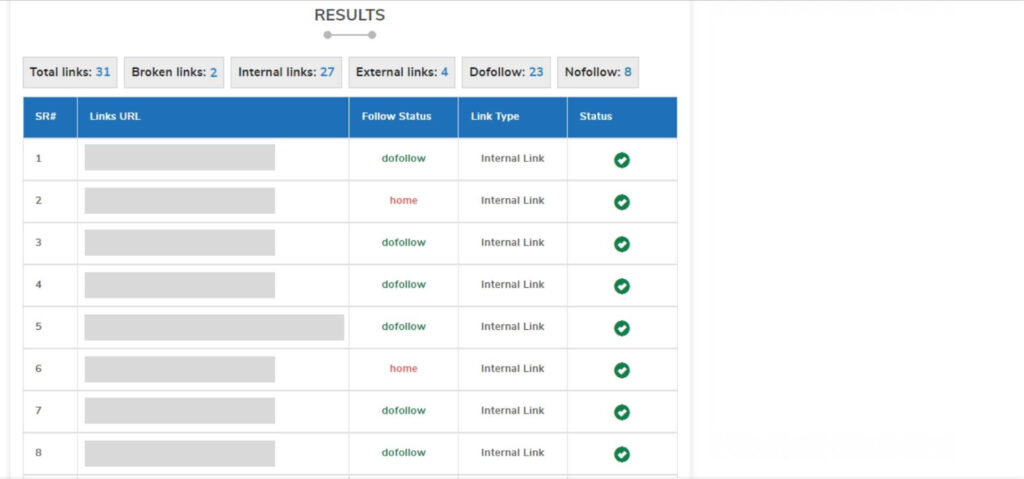
5. SEMRush (Advanced SEO tool)
SEMRush is an advanced SEO tool that comes loaded with several features.
SEMRush Site Audit tool is one of the best link checking tools to find broken links. In addition, the Site Audit tool offers you over 130 different on-page and technical SEO checks.
SEMRush Site Audit tool is free to use. However, SEMRush only allows the crawling of 100 pages (per domain) in the free plan. While, if you opt for the paid plan, the limit starts from 100,000 pages per month.
To find the broken links on your website, you should first run the Site Audit tool. Here are the steps to do so.
- Go to the SEMRush Site Audit tool. Log in or sign up.
- Enter your website’s domain name and click “Start Audit”.
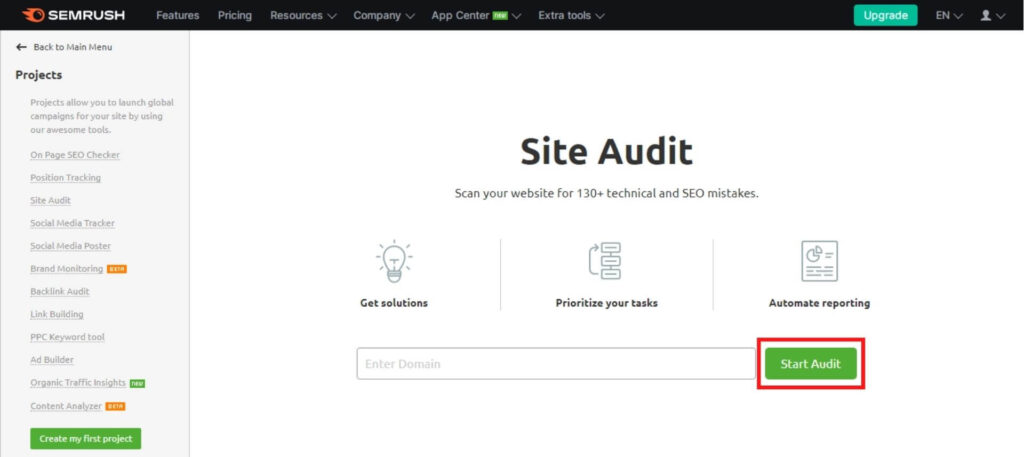
- Configure the settings depending on your needs and click “Start Site Audit”.
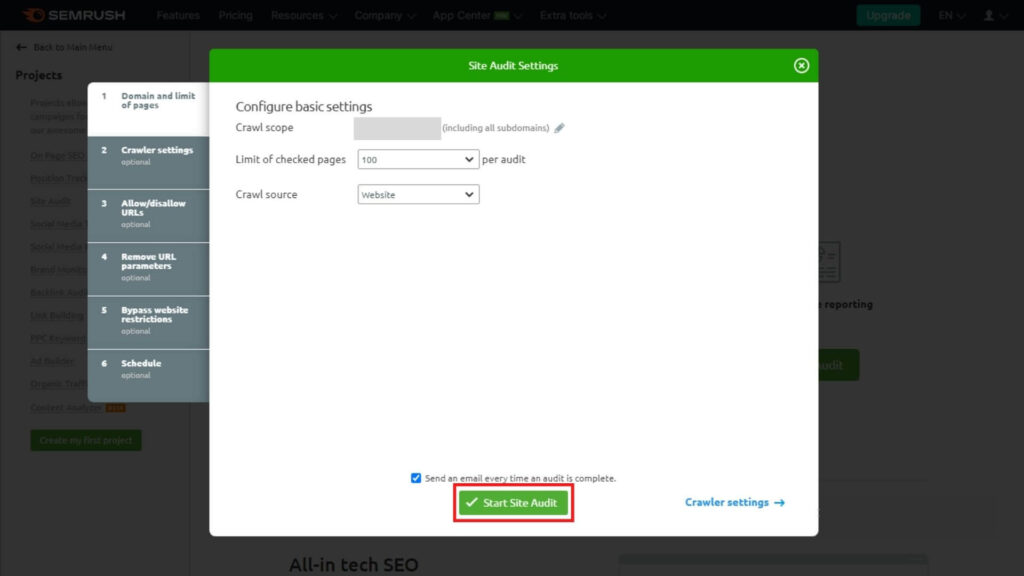
- Once the auditing is over, you can view your report by clicking on your domain under the Site Audit section.
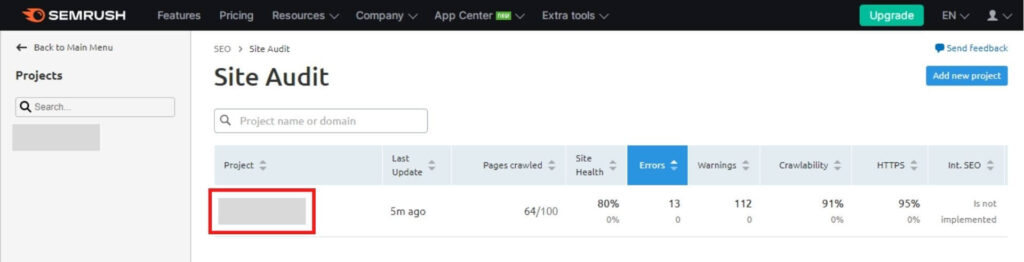
- Click on “Broken” under the report overview to view the broken links.
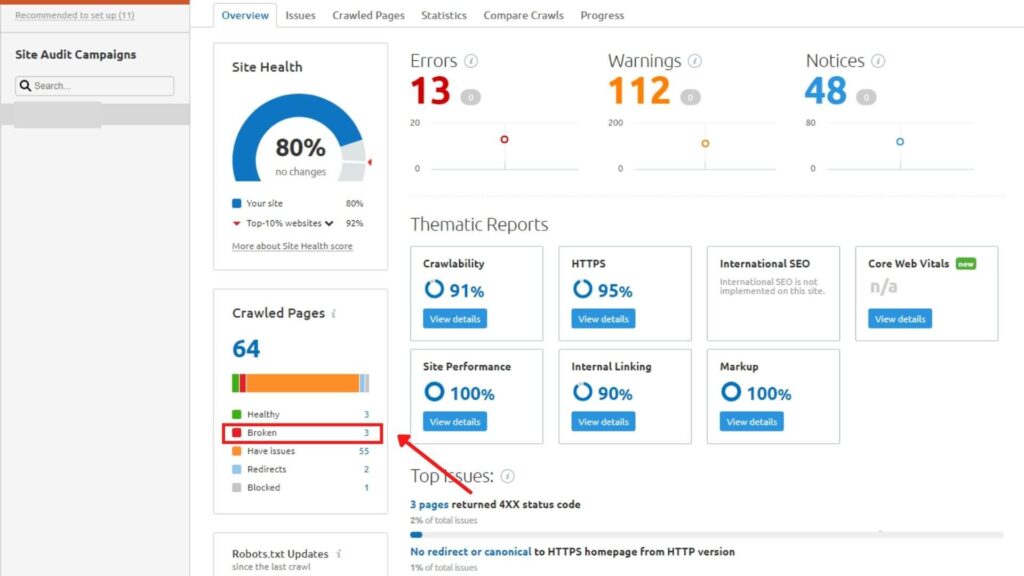
Conclusion
Experiencing broken links can be frustrating for any user. Besides negatively affecting user experience, broken links affect the SEO of a website as well.
Broken links are nearly unavoidable — especially on resource-rich websites. But, you should constantly monitor your website and keep the number of broken links as low as possible.
I hope you found this blog beneficial. If you’re a website owner, follow the above methods to detect and fix broken link errors on your website.
