How To Write an Attractive Title Tag for SEO
-
Abdul Wadood

Title tags can make or break a page. Your page’s title should appeal to readers and be SEO-friendly at the same time. It should be short and descriptive. If you need help to come up with a good title for your page, don’t worry. Here’s how it’s done.
In this article:
What Are Title Tags?
Title tags define the title of a page and are a required value for HTML documents. They contain informative descriptions that are part of the clickable headlines in Search Engine Result Pages, commonly known as SERPs.
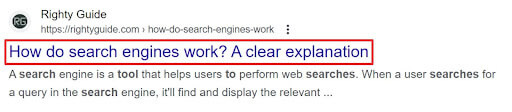
The title tag also appears as a page title in the user’s browser and as a descriptive text for a bookmark.
Importance of Title Tags
Title tags hold significant importance as far as SEO and user experience are concerned. These tags are part of the HTML title elements and are crucial for on-page SEO.
Search engines use title tags to get information about the page content and its relevance. Search engines also use them to decide the user intent when search results are displayed.
Well-written title tags improve click-through rates. On the contrary, poor title tags increase bounce rates.
When billions of web pages compete for user attention, having an enticing title tag is crucial to attracting people. The title should be short and provide a concise description of the content.
Summing up, good title tags:
- Increase organic traffic
- Improve click-through rates
- Enhance user experience
Difference Between Title Tags and H1 Tags
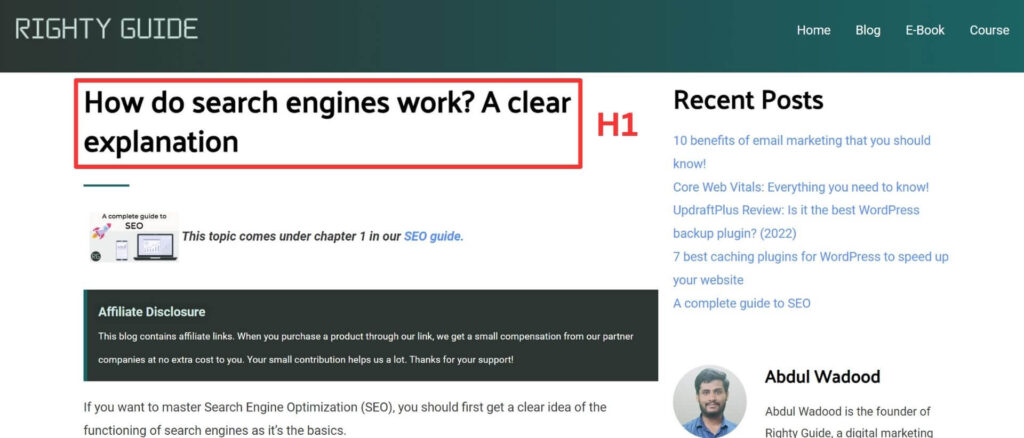
Notes:
- Though there is no limit to the length of the H1 tag, it’s advisable to keep the character count between 50 and 60, the same length as that of the title tag.
- There’s nothing wrong technically in using multiple H1 tags across different sections of a page, especially if you are using HTML5, as all modern browsers render multiple H1s correctly according to their nesting level. In essence, H1 in the <head> section (or first section) will be your H1. H1 in the next section will look like H2, and so on.
Best Practices for Writing Titles That Stand Out
Title tags should ideally be between 50 and 60 characters, as that’s how much Google displays in the SERPs without cutting off.
The title should be short, unique, and concise. Always write titles for humans and not search engines, but that doesn’t mean they shouldn’t be SEO-friendly. Here are some dos and don’ts of writing title tags.
Dos
- Keyword: Ensure you add the page’s primary keyword to the title. It helps Google and users to understand what your page is about.
- Brand name: If there’s enough space, consider adding your brand name to the title.
- Readability: Add pipe symbol (|) or dashes (-) to separate elements for better readability.
- Location data: If your website caters to local users, add location-specific keywords to the title.
- Power words: Adding power words like best-selling, verified, fool-proof, gorgeous, desire, complete, etc., will increase the click-through rate.
- Use emotional triggers: You can trigger people emotionally using words like heartbreaking, tragic, despair, triumph, love, etc. For example, Mexico’s Heartbreaking Car Accident Kills 20 People.
- Curiosity: Induce curiosity in the title to increase the CTR. For example, 10 SEO Strategies That Google Does Not Want to Revel. The phrase “Google Does Not Want To Revel” creates curiosity in users, making them click the title.
- Utilize the FOMO technique: Create a sense of urgency by using phrases like “don’t miss out,” “limited time offer,” “exclusive access,” etc.. These phrases make users click the title.
- USP: Highlight your product’s Unique Selling Point (USP) and add it to the title.
- Brackets or parentheses: Using brackets or parentheses in your title tag make it more organized and easier to read. You can also use them to highlight an important point. For example, A Comprehensive Guide to SEO (Must Read).
- Celebrity endorsements: If celebrities have endorsed your products, add the celebrity name to the title.
- Add numbers to titles: People like numbered lists, so don’t hesitate to include a number if it makes sense. For example, 10 Best Mobile Optimization Practices.
- Web analytics: Last but not least, pay attention to web analytics. Use Google Analytics or similar tools to monitor the click-through rate, user engagement, etc., and modify the title as required. Use A/B tests to try different variations to see which title generates the best results.
Don'ts
- Keyword stuffing: Add only a few keywords to your title, as it doesn’t read well. Also, Google doesn’t like it.
- All caps: Don’t use all capital letters for the titles. You may capitalize the first letter or a specific word to highlight it. For example, 8 EFFECTIVE Tips To Speed Up Your Website.
- Clickbait titles: Avoid misleading titles, as they affect user experience and increase bounce rate.
- Short titles: Avoid using two or three-worded titles, as they are mostly vague.
- Duplicate titles: Don’t use the same title across different pages.
- Special characters: Avoid using special characters unless necessary.
How To Add Title Tags to WordPress Pages or Posts?
With WordPress, adding title tags to a page is very easy. By default, WordPress considers the H1 of a page as the title tag. If you want H1 and title to be different, you can do so with the help of SEO plugins like Rank Math SEO or All In One SEO.
Here are the steps to add title tags with Rank Math SEO plugin. The procedure is almost the same for other SEO plugins.
Step 1: Install the Plugin
Install Rank Math SEO from the WordPress plugin directory.
Step 2: Adding the Title
- Select the page or post that needs a new title.
- Select the Rank Math SEO icon appearing in the top right corner. Next, click the “Edit Snippet” button.
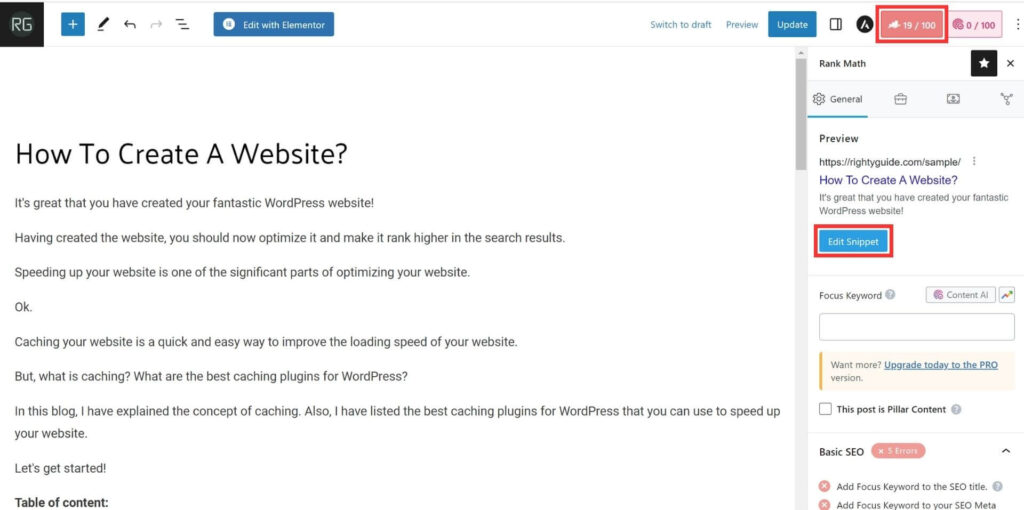
- Type the title you want in the “Title” box and click “Update” to save the new title.
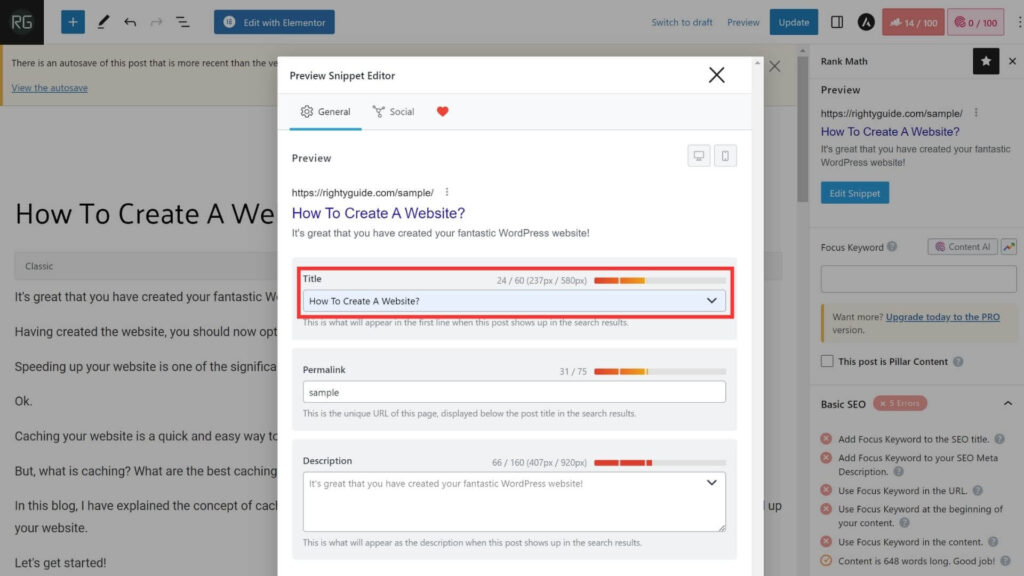
Why Does Google Sometimes Rewrite Titles?
There’s no guarantee that Google will display your title as you wrote. Even if your title is well-structured and optimized, Google may sometimes modify it when showing it in the SERPs. In fact, according to a study by Zyppy, they found that Google rewrites 61.6% of page titles.
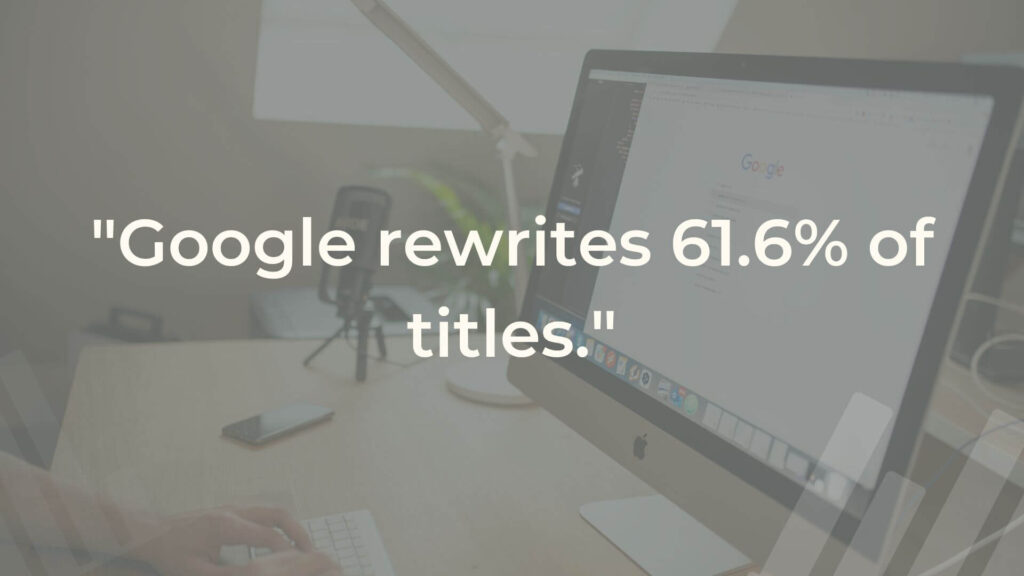
Here’s why Google rewrites titles.
- If it doesn’t make sense
- If it’s too long or short
- If it contains too many branding elements
- If it includes brackets or parentheses
- To improve the CTR
- To display as rich snippets
Conclusion
Title tags appear in the Search Engine Results Page and thus play an important role in SEO. It communicates to users what they can expect by clicking your page. The title should be short and concise to attract people.
It’s best to keep your title within the 50 to 60-character limit. Include the focus keyword in it, and remember to monitor the performance of your titles in Google Analytics.
