How to write a blog post: A comprehensive guide (2022)
-
Abdul Wadood
Writing a blog post may seem like an easy task to expert bloggers. However, beginners don’t know the blogging secrets, which makes writing blogs a hectic task for them.
When I first started blogging, I was in the same situation too. I used to take several days to write a high-quality blog. However, after I figured out the blogging techniques, I can write a blog more easily and quickly.
Unfortunately, I figured out the blogging techniques the hard way, which resulted in a massive waste of time and energy. To avoid such a situation for new bloggers, I decided to write this detailed guide.
In this detailed guide, I have exposed my blogging techniques, which can help you come up with attractive, professional, and SEO-rich blogs.
So, are you excited to learn how to write a blog post?
Let’s get started!
Step #1: Find a topic for the blog
Step #2: Perform keyword research
Step #3: Create a content outline
Step #4: Create a good headline
Step #5: Write a fantastic intro
Step #6: Write a good content
Step #7: Check for mistakes and correct them
Step #8: Optimize your blog for SEO
Step #9: Promote the blog
Bonus step: Build backlinks
Step #1: Find a topic for the blog
The first step in writing a blog post is finding a topic. Finding the right topic for your blog plays a significant role in making it successful. If your blog is good, but the topic isn’t appealing, people won’t be interested in reading your content.
There are various ways through which you can find a popular topic in your niche. You can use tools such as Buzzsumo or hunt for topics manually.
As for the manual ways to hunt topics, you can visit your competitor’s webpage to get an overview.
You can also get topic ideas directly from Google search results. Enter a search query and go through the topics of the high-ranking websites in the search results. Analyze and check whether that topic will suit your requirements.
If you’re still unable to find a topic, don’t worry.
You can get topic ideas from the “Related searches” section that appears at the bottom of the search results page.
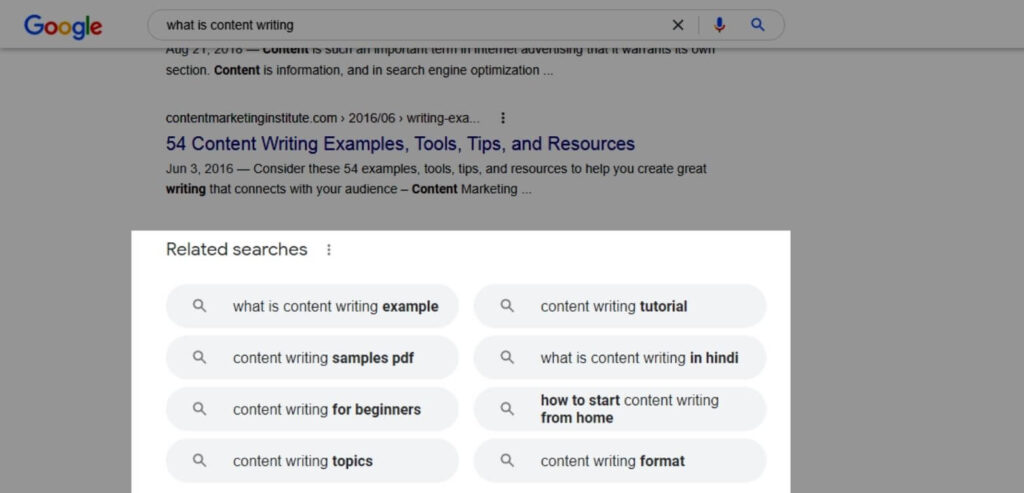
Ok, having seen how to find the topic, the next step is performing keyword research.
Step #2: Perform keyword research
Keyword optimization is essential for a blog to rank high on the search results of Google.
Some new bloggers perform keyword research after they write their blog, which is wrong. In this case, if you find some good keywords, you have to stuff them inside the content, which will make the blog sound unnatural.
If you want to create a keyword-rich blog that’s natural to read, you have to perform keyword research before writing the blog (i.e., after you find the topic).
By doing so, you’ll have a list of keywords to use, and you can write the sentences in a way such that it can accommodate those keywords. This doesn’t affect the flow of content for the readers.
Bonus tip: There is no exact number of keywords that a blog should contain. All that matters is the content’s quality and the relevancy of using a particular keyword in the sentence. If your blog is lengthy, you’ll automatically include many keywords without noticing. These keywords can help your blog to rank high on the search results.
Now I’ll throw some light on how to perform keyword research.
- Based on your blog’s outline, prepare a list of the seed keywords.
- Enter the seed keyword in SEO tools like Wordtracker, Ubersuggest, or SEMRush. Go through the keyword ideas.
- Open a spreadsheet and shortlist the keywords based on their monthly search volume, SEO competition, and other data.
- Choose the best keyword from the list as the focus keyword.
- When writing the blog, try constructing the sentences in a way such that they can accommodate other good keywords you found during the research.
Step #3: Create a content outline
Before you start writing a blog, you should create an outline. Some may think that outlining the blog takes time which can be otherwise utilized in writing.
This may sound true to new bloggers. But, trust me, that’s not the case.
If you start a blog without outlining, you need to stop several times to think about what will come next. This results in a higher loss of time.
An outline is just a rough idea. So, it doesn’t have to be detailed. The primary purpose of outlining is to get an idea of what you should cover in the blog.
Pro tip: Do you want to know the outline of your competitor’s blog? SEO Minion is a free Chrome Extension tool that can help you with it. Visit your competitor’s blog post and click on the SEO Minion tool. From the list of options select “Analyze On-Page SEO”.
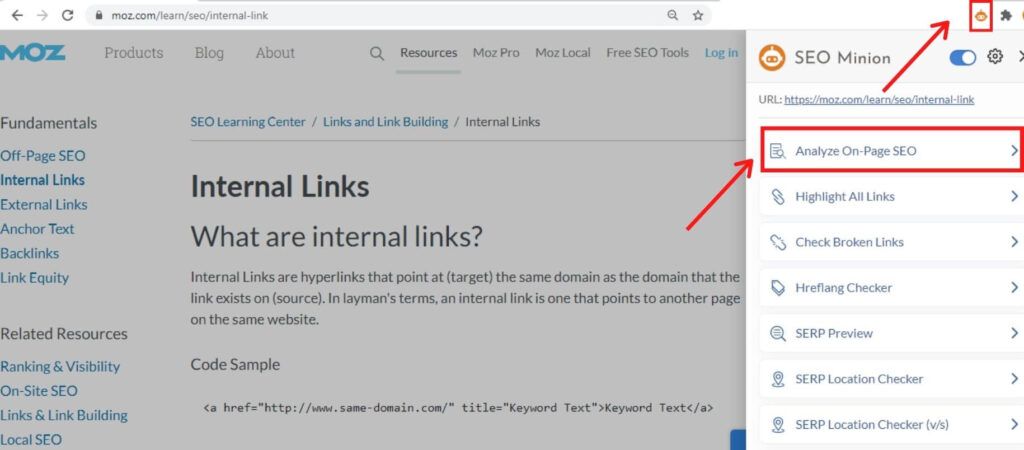
When you do so, the tool gives you the overlook of the headlines used, meta description, word count, title, etc.
Step #4: Create a good headline
Note: If you don’t have the template for writing blog posts, you should first create one before moving on with creating a headline. If you have just started and don’t have a website yet, get your hosting and domain name set up today from HostGator.
Ok!
Headline plays a significant role in determining the success of your content. If your title fails to impress people, they aren’t going to click on your blog. This leads Google to list your website down in the rankings.
Different brands have various approaches to creating a headline. Some of the popular types of headlines include the following.
Short and specific headline
Here’s an example of a short and specific headline.
What is content writing?
As you can see, the headline is straight-to-the-point, and it gives a clear idea to the viewers about the blog’s content.
Short, specific, and catchy headline
Here’s an example of a short, specific, and catchy headline.
What is content writing: New bloggers must read!
This is the type of headline I personally prefer. Moreover, many of my blog’s headlines fall under this category. In fact, even the headline of this blog post falls under this type.
Lengthy and detailed headline
Here’s an example of a lengthy and detailed headline.
These workers just want money, and you won’t believe what they did to get some.
This type of headline is suitable for a news website. However, for a blog, I don’t prefer a lengthy and detailed headline.
The headline doesn’t look attractive, and it doesn’t evoke curiosity because of including too many details.
Clickbait
Many bloggers, including myself, are against clickbait headlines. As you all know, clickbait headlines are usually misleading. They don’t represent the actual information the blog contains.
Instead of a clickbait headline, I recommend opting for a short, specific, and catchy headline.
Here’s another example of a short, specific, and catchy headline.
Porsche Panamera Review: Is it the best luxury saloon?
As you can see, this headline attracts visitors, and it’s not clickbaity. By the way, I created this title in less than a minute. So, creating a good title doesn’t take much time.
Vague
Here’s an example of a vague headline.
To stay the same
As you can see, this headline doesn’t provide the necessary information to the viewers. Also, it’s too unspecific.
Unless you’re a famous brand or person, people won’t click on vague titles. The reason is that they don’t provide enough clarity to the viewers.
I hope that you’re now clear with the various headline styles.
As for the headline length, it’s better to keep them under 60 characters.
4 tips to increase the Click-Through Rate (CTR)
Besides choosing the correct headline style, you can use the following tips to increase the clicks to your blog.
Tip #1: Use power words in the headline
According to ClickFlow, power words can increase the Click-through rate (CTR) by a whopping 13.9%.
Here’s an example of a headline with a power word.
10 SEO techniques that are proven to work
In this example, proven is the power word.
P.S. This headline falls under the type of short, specific, and catchy headline.
Tip #2: Write meta description
According to a meta description study did by Ahrefs, Google rewrites the meta description 62.78% of the time.
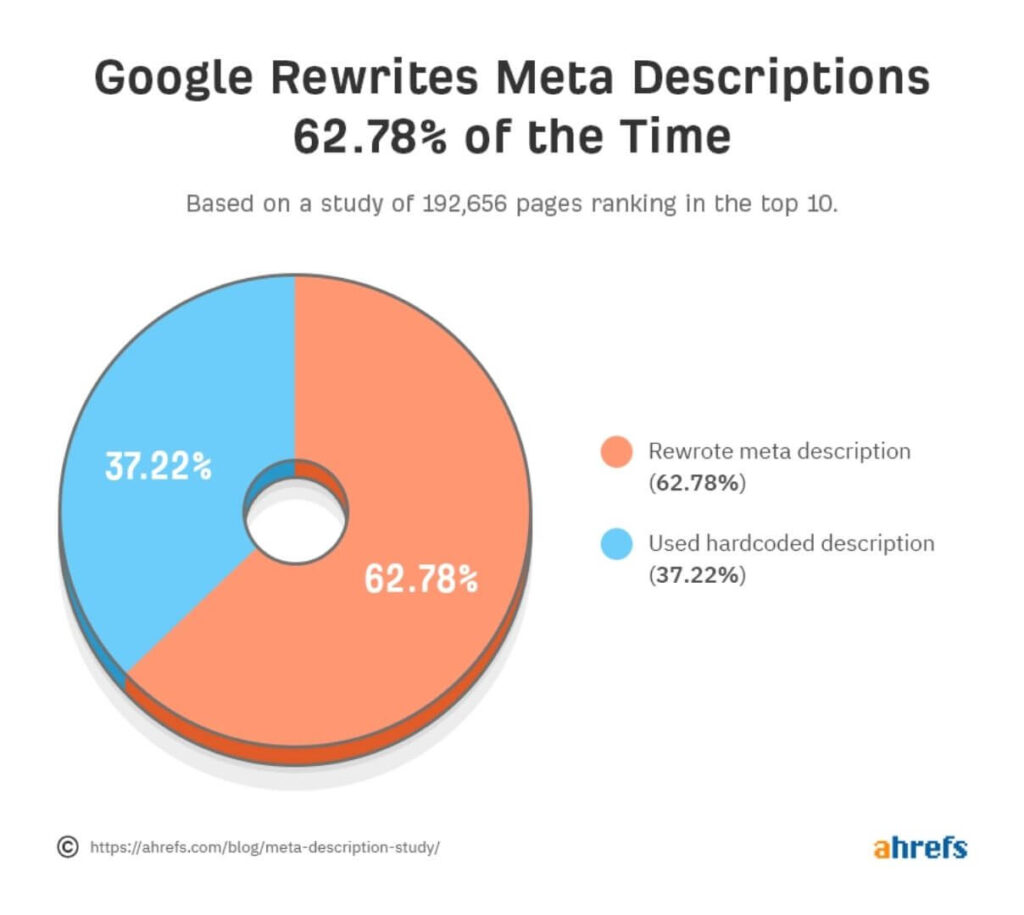
But, the same study says that 74.98% of the top-ranking pages have a meta description.
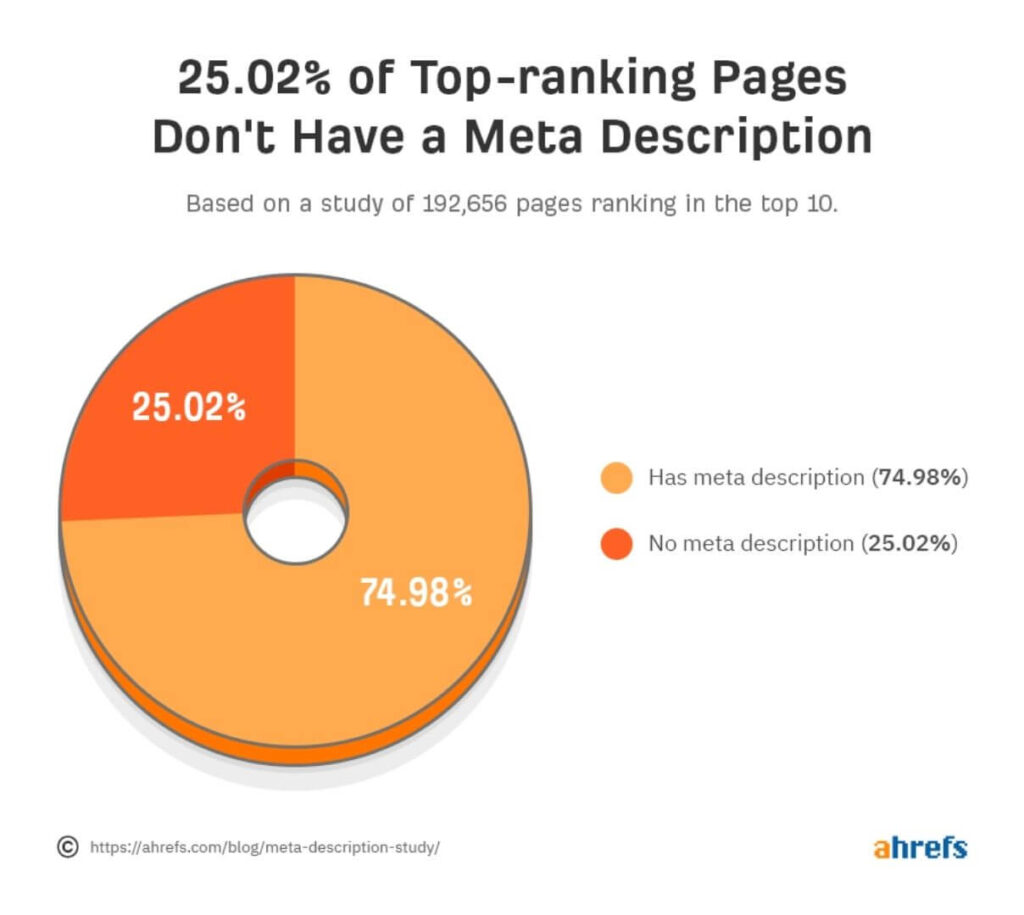
Also, the CTR of pages with meta descriptions is better than those without it.
Thus, I highly recommend you write a meta description for all your blog posts. Writing it doesn’t take more than a few minutes. So, why miss on the opportunity of getting higher CTR because of laziness?
Tip #3: Add brackets in your headline
According to HubSpot and Outbrain, adding a bracket in the headline can increase the CTR by up to 38%. So, try using a bracket in your headline whenever possible. Usually, if your headline consists of a year, you can mention the year inside the bracket.
Here’s an example of a headline with a bracket.
How to write a good blog post? A comprehensive guide (2022)
Tip #4: Evoke curiosity in your headline
You can increase the CTR to your blog by evoking curiosity in your headline.
Here’s an example of a headline that evokes curiosity.
Do you use a case for your phone: Here’s why you’re wrong!
The heading is appealing, and it evokes curiosity in the viewers.
Ok, now I hope that you got a clear view on creating a headline for a blog. Let’s move on with the next step of writing a blog post.
Step #5: Write a fantastic intro
After people click on your blog, the next step is to make them read it. Introduction plays a significant role in making people read your content.
In 2000, the average attention span of a human was 12 seconds. Fifteen years later (2015), it dropped to 8.25 seconds. In comparison, the average attention span of a goldfish is 9 seconds, which is more than ours.
Due to the increasing number of resources, our attention span might have decreased even further in 2022.
As bloggers, you have to attract people from the beginning to make them read the entire blog. So, if you don’t get the introduction right, you’ll be losing readers though you wrote captivating heading.
Tips to make your blog’s introduction stand out
The following are the tips you can use to make the intro of your blog stand out.
Tip #1: Hook the readers right from the beginning
The first paragraph of your blog post should be in a way that excites people to read further.
Some old-school websites, especially the educational ones, make their intro awful.
They structure their blogs like an essay, failing to understand that people don’t like reading much.
You can consider the intro of this blog as an example of a good intro. I made it short and hooked you right from the first sentence.
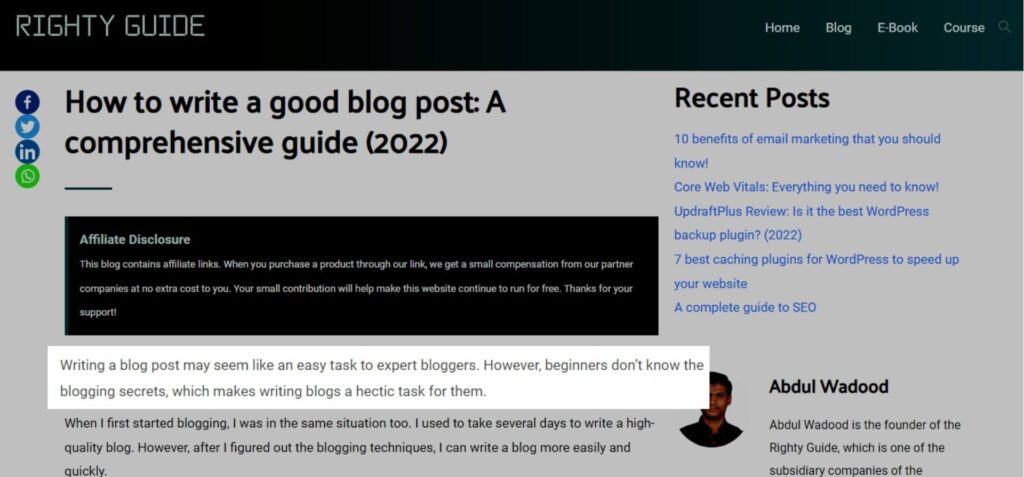
By the way, it’s not always possible to come up with an attractive hook that conveys a powerful message. In this case, you can start your blog by using phrases like “Today I’ll take you through the topic of…” or you can also hook people with a question. Usually, the type of hook you use depends on your level of creativity at the time of writing the blog.
Tip #2: Share a story
Once you hook the visitor, you can share your personal experience, results, story, etc., in a way that makes them read further.
Again, you can take the intro from this blog as an example.
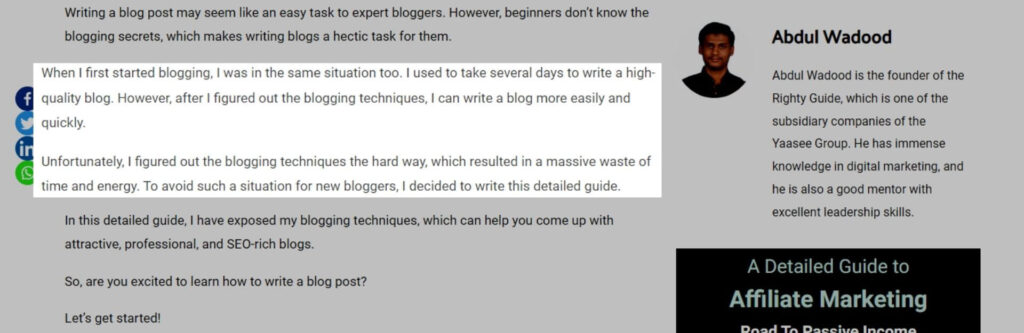
I shared my personal story along with the problems I faced during my early blogging days. Next, I mentioned that this blog can help avoid such situations for new bloggers.
Tip #3: Summary and transition
The final part of the intro should consist of a summary and transition.
In about 5-10 words, summarize the headings of your blog. This gives a rough idea to people about your blog.
Once done summarizing, mention a transition phrase like, “Let’s dive into the content”, “Let’s get started”, etc. This transition phrase evokes curiosity in people to read what comes next.
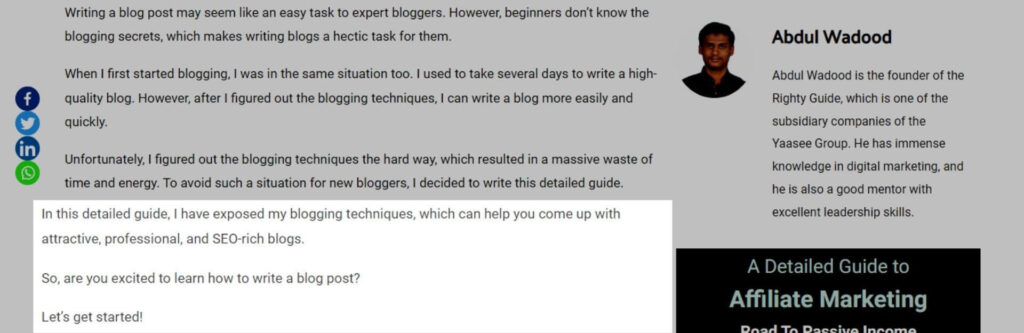
Here’s another example of an amazing intro from Backlinko’s blog by Brian Dean.
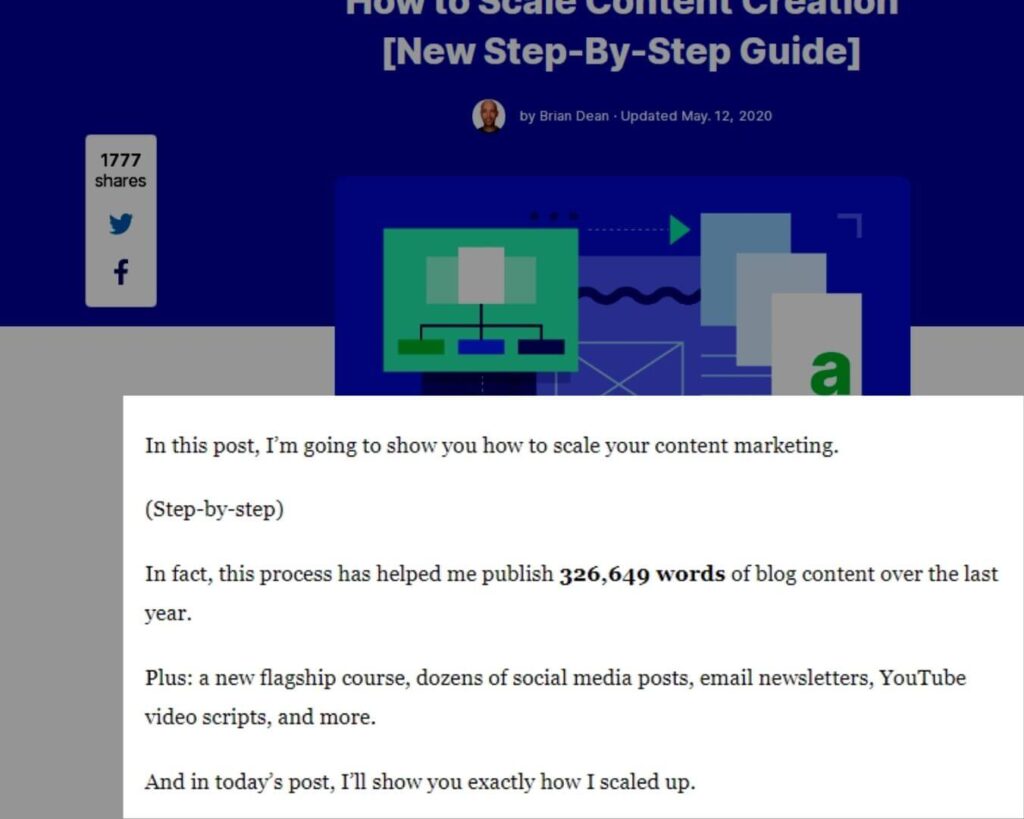
I hope that now you have a clear idea to frame the intro for your blog.
All blogs aren’t the same. So, use the tips depending on the blog you’re writing. Your primary objective should be to make the intro attractive enough for visitors to read your blog.
Step #6: Write a good content
By now, we’re done with finding a topic, performing keyword research, outlining the content, creating a headline, and writing an intro.
Great. We have completed the first 50% of writing a blog post!
Now, it’s time for you to deliver the content that people expect from your blog. So, let me take you through the writing part.
As a new blogger, you may take a lot of time to write a blog post. But, similar to other skills, if you practice enough, you’ll master blogging.
Say that you take around five days to come up with a decent blog post as a beginner. When you write blogs frequently, you can finish writing the same blog post with better words in a few hours. This is the power of practicing!
Ok.
If a person finds that your blog contains wrong information, it can negatively impact your reputation and SEO. This negative impact can affect all your blogs, even your future ones.
So, ensure that the information you provide in your blogs is correct.
Next, we have to present the information attractively.
Tips to make the content attractive
Let’s be honest. We, humans, don’t like reading text. If you don’t attractively present your content, it even can make a person fall asleep. Lol!!!
But, this is the truth!
Tip #1: Use easy-to-understand words
As a blogger, you should realize that different types of people will consume your blog. Some might be native or fluent English speakers, and others might be beginners. Your blogs should be easy to read and understand for all types of people.
In my opinion, write your blog in a way similar to how you talk with someone. But, don’t be too casual.
After you type a paragraph, just read it. If you find that it’s difficult to read and understand, don’t hesitate to rephrase it because others may feel the same.
Tip #2: Use visuals
Have you read lengthy books or blogs and felt bored because they lacked visually appealing elements? I’m pretty sure that you would have experienced this at least once in your life.
The reason behind getting bored is that humans don’t like reading lengthy text. So, as an author, creator, or blogger, it’s your responsibility to make the people move along with our content in an exciting way.
Using visuals like images, statistics, infographics, etc., in your content is one of the best ways to bring excitement to the readers. Moreover, visuals can evoke curiosity that urges people to read what comes next.
Tip #3: Short paragraphs
Shorter paragraphs are less boring to read compared to the longer ones.
If you’re writing a long blog post, you should construct the paragraphs short. When you do so, people won’t realize they read a lot and will stick till the end. In fact, I used the exact same technique in this blog.
As of now, you have read more than 2,500 words, and I’m pretty sure that it didn’t feel like that.
In my opinion, a paragraph shouldn’t consist of more than five lines.If so, split the subject and reconstruct the paragraph.
Tip #4: Choose the correct font type and size
Some blogs address exciting topics, but they fail to choose the correct font type and size.
In my opinion, sans serif fonts are the best fit for blogs.
There are some other popular web-safe serif fonts such as Georgia, Times New Roman, etc.; however, I feel that they are best suited for physical books.
Generally, it’s up to you what font type you want to choose. But, be sure to choose a popular font that looks good even on lower-resolution displays.
Next, choose the correct font size. If the font is smaller than 14px, it will stress the reader’s eye, especially if they are old-aged. So, go for a size between 16px-20px.
Once you choose the font type and size, emphasize elements such as headings, etc.
Step #7: Check for mistakes and correct them
You have spent a lot of time and effort writing a great blog! Good job!
However, don’t forget to go through the blog and check for mistakes. We are humans, and we make mistakes.
The following are some of the writing mistakes that bloggers make:
Here’s my solution to avoid these mistakes.
1. Grammatical errors
When writing, regardless of how good your English skill is, it’s possible to make grammatical errors. However, it’s pretty simple to fix them.
I suggest using free writing assistant tools like Grammarly to fix your writing mistakes. These writing assistant tools work pretty well with Google Docs and Microsoft Word.
If you like to do things manually instead of using tools, you have to check for passive voice misuse, improper formatting, wrong determiners, wrong punctuation, and other basic stuff.
2. Spelling mistakes
Detecting spelling mistakes is pretty simple. All you have to do is read your blog, and if you find a word sounding unnatural, there’s a high chance that you made a spelling mistake.
Besides the manual method, you can also use writing assistant tools to detect spelling mistakes.
3. Missing words
When writing lengthy blogs, it’s pretty normal to miss a word or two by mistake. However, missing those words can change the meaning of a sentence. This can create a negative impact on your blog to your readers.
From my experience, in some cases, the writing assistant tools can’t detect the missing words, especially if the sentence is meaningful with the correct grammar.
So, a thorough reading of the blog is the only way to find and correct the missing words.
4. Repetition
Repetition refers to repeating the same concept multiple times in a blog.
Repetition is a mistake that occurs more to beginner bloggers compared to experienced ones. Also, repetition usually happens unknowingly.
Removing repetitive concepts is pretty simple. You can easily find them when you read your blog with concentration.
5. Lack of flow
You can check the flow of your blog by reading. If you find a paragraph difficult to read or lacks connection, you should rephrase it.
Checking for the flow should be the last part of editing. Once completed, you should move on with optimizing your blog for SEO. So, let’s move on to the next step of writing a blog post.
Step #8: Optimize your blog for SEO
As you all know, SEO plays a significant role in determining the success of your blog. If you write a good blog but fail to optimize it for SEO, you’re reducing the potential of your blog significantly.
Before getting into the topic of optimizing SEO for your blog, I’ll quickly explain what SEO is.
SEO stands for Search Engine Optimization. In easy words, SEO is the process of making your blog rank higher for a particular search query on search engines like Google.
Ok, now let’s see how to optimize your blog for SEO.
1. Ensure that your blog loads fast
The loading speed of your blog can have a significant impact on its ranking in the search results as loading speed is one of the primary ranking factors of Google. Moreover, by ensuring that your blog loads fast, you’re providing a better user experience.
Here are the tips you can use to improve the loading speed of your blog.
- Host your website on reputed and fast web-hosting providers like HostGator.
- Compress the images before uploading them to the blog. You can use free tools like TinyPNG to compress the images.
- Cache your website. Caching refers to storing the static copies of your website files in a temporary storage location for quick access.
- Minify CSS, JavaScript, and HTML files.
You can test the loading speed of your blog using Google’s PageSpeed Insights tool.
2. Mobile-optimization
Nowadays, many people browse the internet through their smartphones. So, Google made mobile-friendliness one of the factors that significantly influence the ranking of a website in the search results.
If you want your blog to rank high in the search results, you should ensure that it’s mobile-friendly.
You can check the mobile-friendliness of your blog using Google’s Mobile-Friendly Test tool.
3. Use keywords
Performing keyword research is the second step of writing a blog post. You should use the right keywords in your blog because it conveys to search engines about your content.
Moreover, people enter keywords to search for a query in the search engines. If the search phrase matches the keywords on your blog, it can rank high in the search results for those phrases. This is provided that you have optimized your blog for other aspects of SEO.
4. Include the keyword in the title
You can include the focus keyword of your blog in the title to help improve its SEO.
Including the focus keyword of your blog in the title can help both the users and search engines know about your content.
Also, add the keyword towards the starting of the title. This ensures that the keywords don’t get cut off for mobile search results.
Here’s an example.
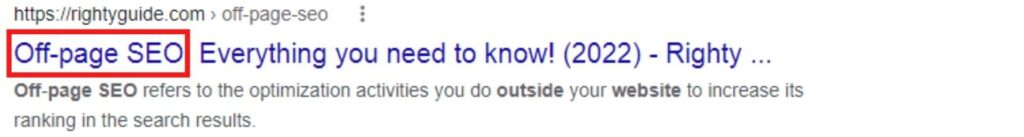
The focus keyword of this blog is “off-page SEO”. As you can see, I included the keyword in the title such that it flows well. Also, since the keyword appears at the starting of the title, it’ll be visible even on smartphones.
5. Include the keyword in the intro
You can include the focus keyword in the intro of your blog to optimize its SEO.
Here’s an example of how I used the focus keyword in the blog’s intro and yet managed to make it appealing.
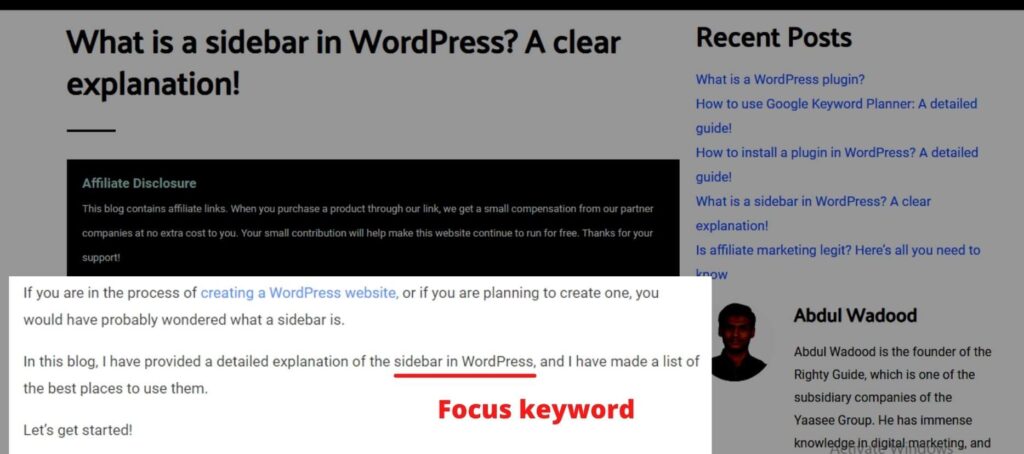
6. Structure the URL short
Short URLs are any day better than lengthy URLs. In fact, Google themselves recommends short URLs.
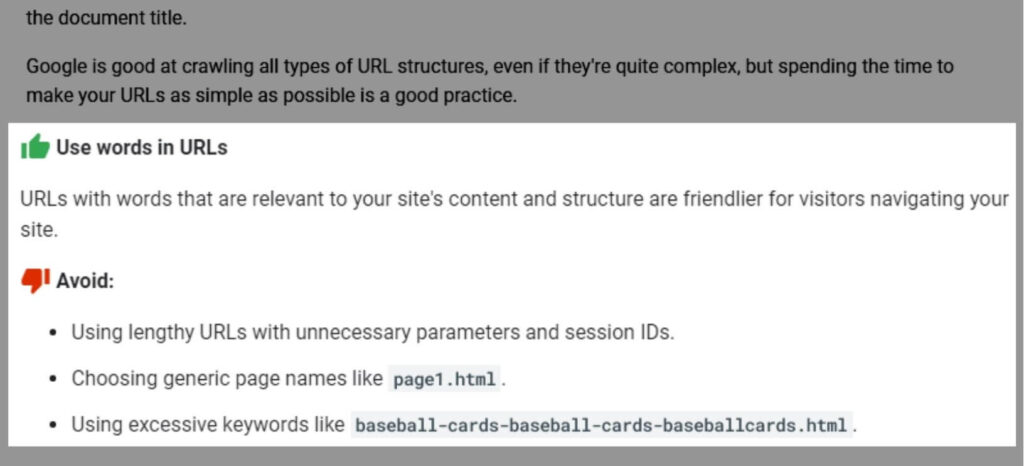
Besides structuring the URL short, make sure that it’s descriptive. You can also add the focus keyword to the URL.
7. Internal linking
Internal linking refers to linking within your own website.
Internal linking can help to establish a hierarchy for your website. Moreover, it helps users stay on the website for a longer time, reducing the bounce rate.
I suggest including about 2 internal links for every 1000 words.
Step #9: Promote the blog
If you have completed all the previous steps, you have successfully finished the writing part of a blog. But, there’s still an important step left to complete.
Yes, that step is promoting the blog.
In my opinion, promoting the blog is more important than writing. If you don’t put much effort into promoting the blog, you can’t expect the desired results.
If you take 3 days to write a blog, spend at least 50% of the time promoting it. So, for publishing a good blog post, 50% of your time and effort should go into writing, and the remaining 50% should go into promoting it.
The best method to promote a blog is through SEO. It’s the most effective in the long run. However, there are a few more strategies that you should give a try.
1. Email marketing
Email marketing is a type of digital marketing. Email marketing includes any advertising, promotional, or marketing emails you send.
Email marketing can be very effective, especially in the long run. Bloggers highly value their email list because of the long-term benefits and profitability.
Moreover, almost the entire email marketing process is automated thanks to email marketing software like GetRepsonse. GetResponse also offers a 30-day free trial that you can utilize to give email marketing a try.
I hope you got a clear overview of email marketing. Now I’ll quickly explain how to promote your blog through email marketing.
- Create a lead magnet. Lead magnet refers to giving out to people something for free in return for their email address. You can offer lead magnets like courses, templates, etc.
- Create a signup form to collect people’s email addresses. You can place the opt-in form in the sidebar, footer, etc., of your website. You can also make the signup form appear as a popup.
- Notify your subscribers when you release a blog post. You can notify them by providing some beneficial information related to your blog’s topic.
- Segment the subscribers separately who aren’t opening your email. Once segmented, use a different strategy or offer something exciting to make them open your email. Once they do so, you may gradually start promoting your blogs to them.
2. Answer questions on forums
This method might surprise you. But, answering questions on forums like Quora is an effective method to promote a blog.
You can search for a question relevant to your blog’s topic. You can join the discussion by providing an in-depth answer. In the answer, you can include the link to your blog.
3. PPC advertising
PPC advertising is expensive, but it’s the fastest way to promote a blog.
If you want to see results within a few weeks of publishing your blog, running PPC ads is the best option for you. However, when running PPC ads, you should also simultaneously work on improving your blog’s SEO and email marketing efforts because they are long-term and can yield more consistent results.
Google is the best PPC ad network to promote your blogs. However, you can also give other popular ad networks like Bing, LinkedIn, Twitter, etc., a try.
The following are the types of Google ads, and I have explained them below.
- Search ads: These are the ads that show on the search results. You can differentiate these ads from the organic results by the “Ad” icon that appears to the left of the URL.
- Display ads: These ads show in the sidebar of a website or anywhere inside a webpage.
- Video ads: These ads show in YouTube videos.
- Shopping ads: These ads show in the Shopping section of the search results. These ads can also appear when you browse for purchasing a product.
- App ads: These ads show in your smartphone app.
- Local ads: These ads show when you search for a business in your locality. You can identify them by the “Ad” icon that appears near that business name.
Running PPC ads can be expensive. Moreover, if you want to run your PPC campaigns successfully, you should be knowledgeable in how it works.
If you invest hundreds of dollars without knowing how PPC works, trust me, you’ll lose a lot of money. So, first, start with $5-$10/day. Learn how PPC works and frame a strategy that works well for your blogs. When you feel confident with your strategy, gradually increase your budget.
4. Share your blog on social media
After you write your first blog, why not share it with your family and friends? Trust me; this is the best way to get your blog its first hundred views.
Even after your blog gets popular, you can still use social to reach more people and increase the traffic.
You can also boost your social media posts to reach more people.
Bonus step: Build backlinks
Building backlinks is an off-page SEO process. Though backlinks aren’t directly related to writing a blog post, they play a significant role in determining the ranking of a blog in the search results.
When your blog gets backlinks from other good websites, Google will understand that your content is worth ranking high in the search results.
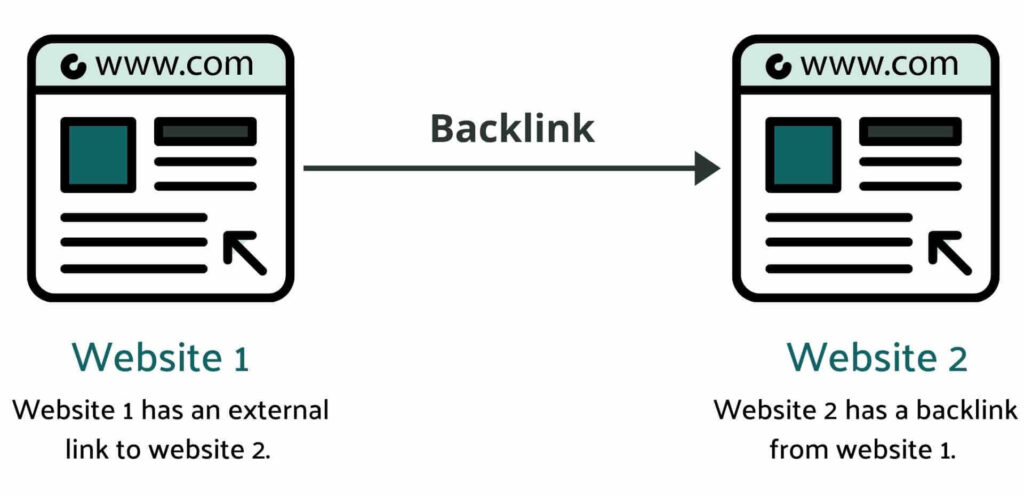
In general, the more high-quality backlinks your blog gets, the better will be its ranking on the search results. This is especially evident if you get more backlinks from higher domain authority websites.
Building backlinks is a process that consumes a lot of time and effort. But, it’s worth it!
Primarily, there are two types of backlinks, and I have listed them below.
- Dofollow backlinks: These are the backlinks that help in improving your website’s SEO. If your website gets a dofollow backlink from another website, the link equity will be passed from the origin to the target website, which will improve your website’s ranking. A backlink is dofollow by default.
- Nofollow backlinks: In nofollow backlinks, the link equity will not be passed. You can specify make a link nofollow backlink by adding the rel=”nofollow” tag.
Tips to building backlinks
The following are the tips you can use to build backlinks to your blogs.
Tip #1: Write beneficial blogs
If your blogs are beneficial and high-quality, established site owners will provide you backlinks without you having to ask them. But, if you’re a beginner, though your blog is good, the established site owners may not recognize you.
In this case, you have to build backlinks manually, which I have explained below.
Tip #2: Email outreach
Email outreach refers to approaching bloggers through email and gently asking them for a backlink.
You can explain to that blogger how your blog will benefit his readers. If he finds your blog valuable, he’ll provide you with a backlink.
However, generally speaking, if you want the email outreach strategy to work out well, you should first build a relationship with the blogger.
Tip #3: Broken link building
Broken link building is the process of finding broken links and reaching out to the webmaster with content to replace the broken link.
You can use the SEMRush Backlink Analytics tool to find broken links on a page. Otherwise, you can also use the Check My Links Google Chrome extension to find broken links on a page.
I would personally suggest using SEO tools like SEMRush to find the broken links because it makes the process easier. If you use Check My Links, you have to check each page individually for broken links, which can be time-consuming.
Once you find the broken link, you can ask the website owner to replace the broken link with your blog.
Here’s an example of how you can send an email for broken link building.
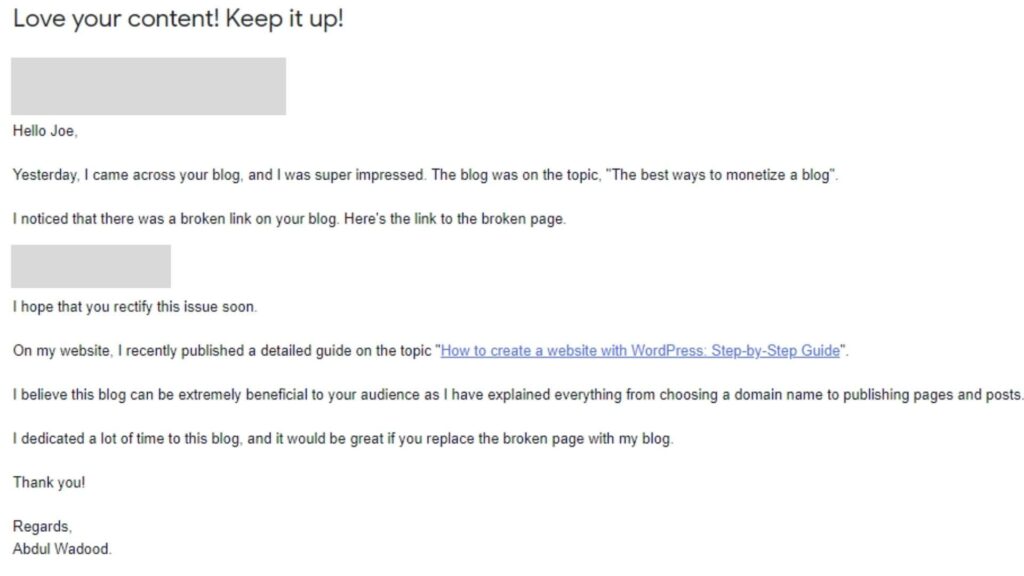
In broken link building, since you’re providing value to the other webmaster by informing about the broken link on his page, it’s more effective compared to the normal email outreach strategy.
Tip #4: Guest posting
Guest posting refers to publishing a blog on third-party websites.
When guest posting, you should write a blog relevant to that website’s audience. You can add a backlink to your blog in a relevant place.
If you’re a beginner, you should approach small websites for getting guest posting opportunities. Small websites will most likely be in need of great quality content. So, there’s a high chance that they allow you to guest post.
Once you become popular, you can start approaching bigger websites for guest posting.
Conclusion
I hope this blog gave you an in-depth idea of writing a blog post.
Blogging is a skill that’s worth learning in 2022. Besides writing blogs for your website, you can make an additional income by working as a freelance writer. Trust me; bloggers are some of the highest-paid freelancers.
As a beginner, you can write a perfect blog right from the start if you follow all the steps I mentioned in this guide.
Initially, you may require a week to write a perfect blog. But, by practicing, your speed will improve a lot.
If you have a question related to writing a blog post, feel free to ask me in the comment section below.
