What Is First Input Delay?
-
Abdul Wadood
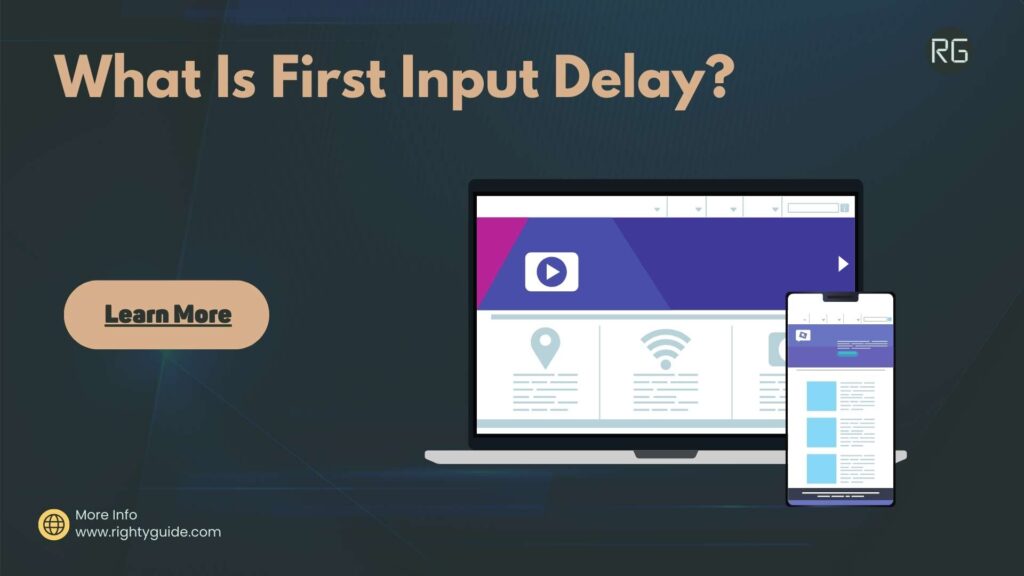
You click something on a website, and it takes forever to respond. How would you feel? Frustrated, right?
In today’s fast-paced digital world, users expect pages to load fast and respond quickly to their interactions. Slow and unresponsive websites will frustrate users and cause them to leave, increasing the bounce rate. In this article, let’s discuss First Input Delay (FID) and the strategies to improve it.
Table of Contents:
- What Is First Input Delay?
- Strategies to Improve FID
- Measuring and Benchmarking First Input Delay
- Tips to Reduce First Input Delay
- The Future of First Input Delay
- Conclusion
You know that moment when you sit down at your computer, move the mouse to wake everything up, and then…nothing happens? You move the mouse again but the cursor stays frozen in place. After a few long seconds, the cursor finally jumps to life and responds to your inputs. That frustrating lag time has a name – it’s called first input delay. As a tech-savvy user, you want your devices to feel fast and responsive the instant you start interacting with them. First input delay steals those precious milliseconds of productivity and satisfaction. In this article, we’ll explore what exactly first input delay is, what causes it, how to measure it, and some tips to minimize lag and keep your PC feeling fresh. Knowledge is power, so arm yourself with the info you need to banish first input delay and get the most out of your technology.
What Is First Input Delay?
First input delay (FID) refers to the time between when a user first interacts with your web page or app and when the interface responds. Basically, it’s how long a user has to wait after tapping, clicking or typing before seeing a visual response.
A high FID frustrates users and gives the impression your site or app is slow, unresponsive or even broken. Studies show that even delays of just 100 milliseconds can have a hugely negative impact on user experience and satisfaction.
FID primarily focuses on the delay caused by JavaScript execution, which can often hinder interactivity and lead to a poor user experience. This can be caused by poorly optimized JavaScript code. Google Web Vitals Report uses the FID metric to evaluate websites.
Milliseconds is the unit to measure FID. A good FID score is typically under 100 milliseconds. Scores between 100-300 milliseconds indicate room for improvement, while scores above 300 milliseconds are considered poor and likely to result in a noticeable lag between user interaction and website response.
Notes:
- Google does not show the FID metric for websites that may not have enough data to show in the Web Vitals Report, as this is a relatively new feature.
- Google has announced that Interaction to Next Paint (INP) will replace FID as a part of the Core Web Vitals metric in March 2024. Google started working on this latest metric in May 2022.
To monitor FID, you can use the free website tool Google PageSpeed Insights.
The complexity of JavaScript code, inefficient event handling, render-blocking resources, long tasks that tie up the main thread, etc., are some of the main factors affecting First Input Delay (FID).
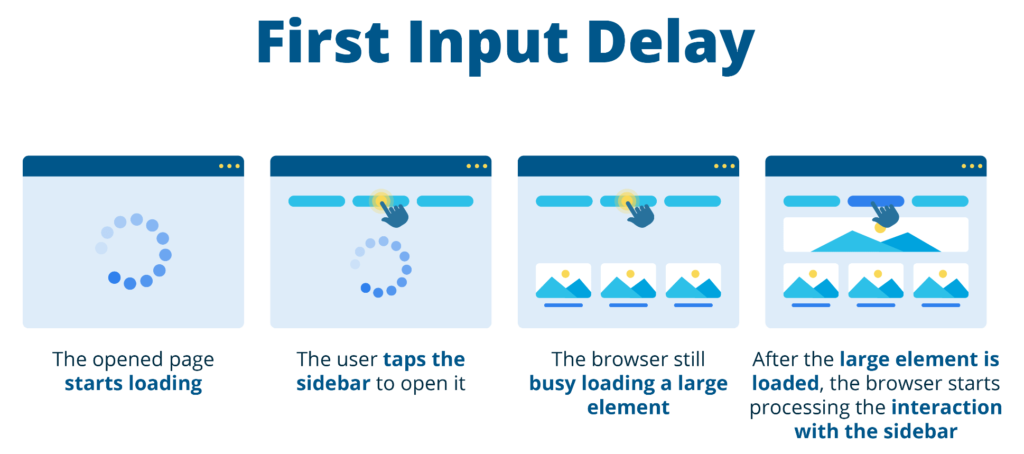
Strategies to Improve FID
A high FID can cause frustration, as users perceive websites with high FID as slow and unresponsive. A slow website can significantly impact user engagement and conversions. By reducing FID, website owners can enhance user satisfaction and engagement.
Website performance is a critical factor in search engine optimization (SEO). Search engines like Google consider page speed and user experience as ranking factors. A slow website with a high FID may not rank well in search engine results, leading to reduced organic traffic.
Some of the best strategies to Improve the FID are listed below.
- Minimize JavaScript Execution
For efficient execution, minimize the use of JavaScript or ensure it is optimized. Remove unnecessary dependencies, minify code, and consider asynchronous loading of scripts to reduce the time spent on JavaScript execution.
- Optimize JavaScript Performance
Write efficient and optimized JavaScript code. Avoid long-running JavaScript tasks that block the main thread, as they can delay user input responsiveness. Break down complex operations into smaller tasks and utilize web workers to offload heavy computations from the main thread. Remove unused JavaScript, if any.
- Prioritize Critical JavaScript
Identify and prioritize critical JavaScript necessary for the web page’s initial rendering and interactivity. Load the critical scripts first to ensure the webpage becomes interactive quickly, even if other non-critical resources take longer to load.
- Remove Render-Blocking Resources
Render-blocking resources, such as CSS and JavaScript files, can delay the rendering and interactivity of a webpage. Optimize CSS delivery by minimizing and compressing stylesheets, deferring non-critical CSS, or using techniques like lazy loading. Similarly, load JavaScript files asynchronously or defer their execution to prevent them from blocking the rendering process.
- Optimize Server Response Time
Slow server response times can significantly impact FID. Optimize server-side code, database queries, and caching mechanisms to reduce the time it takes for the server to respond to requests.
- Use Content Delivery Networks (CDNs)
Consider content delivery networks (CDNs) to serve content from servers closer to the user, reducing latency.
- Use Browser Caching
Leverage browser caching to store static assets like CSS, JavaScript, and images on the user’s device. Caching eliminates the need for repeated downloads, reducing page load time and improving FID.
Why FID Matters
When a user interacts with your interface, they expect an immediate response. If nothing happens right away, their mind starts to wander and frustration builds. After just a few seconds, a user may abandon your site altogether. Improving FID should be a top priority for any web or app developer.
How to Measure FID
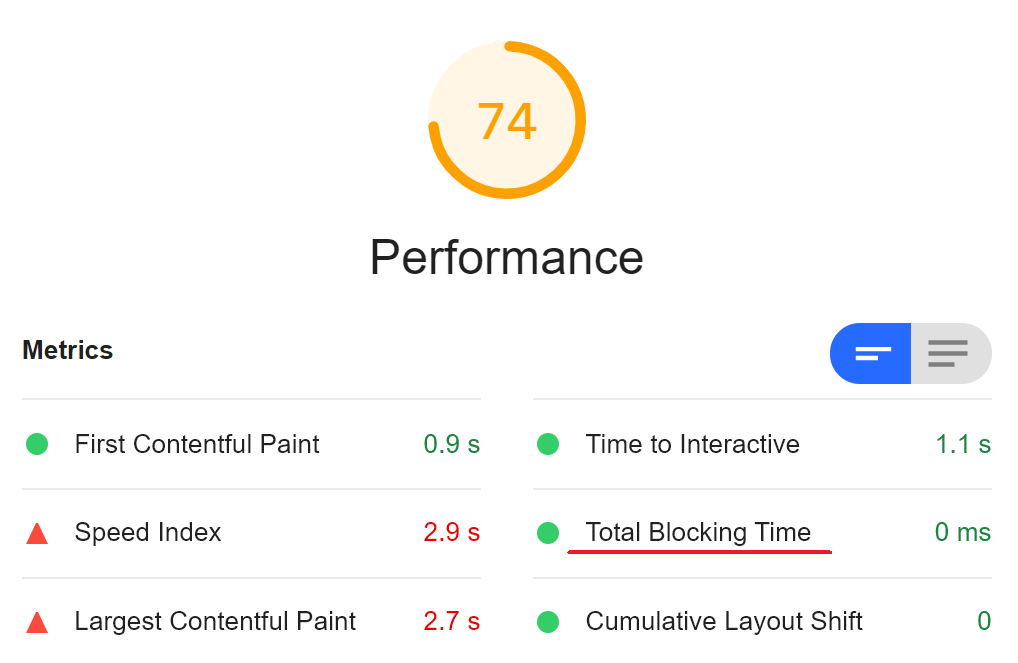
There are a few ways to measure FID for your web pages and apps:
- Use performance monitoring tools like Lighthouse, WebPageTest or Pingdom to analyze real user metrics and get insights into FID and other key performance indicators.
- Instrument your interface with JavaScript to log user interactions and timing data. Then analyze the data to see how long responses take.
- Record videos of real people using your web or mobile interface. Carefully review the recordings to identify delays between user inputs and system responses.
- Get user feedback through surveys, interviews or focus groups. Ask specifically about perceived performance and responsiveness. Look for patterns in the responses to uncover FID issues.
Optimizing for FID
Some effective techniques for improving FID include:
- Minimize DOM (Document Object Model) size and complexity. The smaller the DOM, the faster interactions can be processed.
- Reduce style recalculations. When CSS styles change, all affected elements must be re-rendered which impacts FID.
- Use CSS animations and transitions sparingly. They can be taxing for lower-powered devices and slow FID.
- Avoid expensive layout thrashing. This is when DOM elements are repeatedly added, removed or resized, forcing the page to re-layout multiple times.
- Keep JavaScript to a minimum and ensure it’s asynchronous. Long-running or blocking JS scripts severely hurt FID.
- Enable text compression and caching. This speeds up page load times and by extension, FID.
- Choose a fast, responsive web framework. Some frameworks are optimized specifically for performance and user experience.
- Test on lower-end devices. What feels fast on your high-powered development machine may be sluggish for many real-world users.
So make improving FID a priority and your users will thank you with higher satisfaction, more time spent on page and increased conversions. Every millisecond matters, so start optimizing today!
Measuring and Benchmarking First Input Delay
To properly measure and benchmark your website’s first input delay (FID), you’ll need to use the right tools. The main options are:
Synthetic Monitoring
Synthetic monitoring tools simulate user interactions with your site to measure performance. They’re great for consistent, automated FID testing. Some recommended options are:
- Lighthouse – Open-source tool by Google that audits web apps and gives FID scores.
- WebPageTest – Free tool that lets you run synthetic tests from various locations. It provides detailed FID reports.
- Catchpoint – Paid tool with FID monitoring from global test locations. Gives historical trending and benchmarks.
Real User Monitoring
Real user monitoring (RUM) tools measure FID from actual visitors using your site. They provide a more realistic view of real-world performance but may be inconsistent. Some top RUM options include:
- SpeedCurve – Provides FID scoring and percentiles based on RUM data. Lets you dig into poor performing pages.
- New Relic Browser – Monitors FID and other metrics for real users. Gives trends, alerts and the ability to filter by location, device, and more.
- Akamai mPulse – Collects FID and other key metrics from real visitors accessing your Akamai-hosted web content.
To establish a good FID benchmark, review scores from multiple tools and locations over time. An FID under 100 milliseconds is typically considered “fast”, while under 300ms is average. Aim for continuous improvement to provide the best user experience. With regular monitoring and optimization, you’ll be well on your way to fast, engaging web interactions.
Tips to Reduce First Input Delay
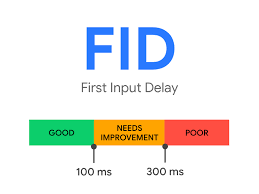
Reducing input delay on your devices and apps can make a big difference in how responsive and frustration-free your tech experience feels. Here are some tips to help minimize first input delay:
Close background apps
Apps that run in the background on your phone or computer can slow down performance and increase input lag. Swipe away or force quit any apps you’re not using. On a Mac or PC, you can also adjust settings to limit how many background apps run at once.
Reduce animations
Animations may look pretty, but they require processing power and can delay how fast your taps, clicks and keystrokes register. Turn off animations and visual effects on your devices whenever possible. On iPhones and iPads, go to Settings → Accessibility → Motion and turn on “Reduce Motion.” On Android, go to Settings → Accessibility → Remove animations. On Windows and Mac, you can adjust visual effects in the system settings.
Update software and drivers
Outdated software, operating systems and device drivers are common causes of input delay. Make sure you’re running the latest versions of iOS, Android, Windows, macOS, and any device-specific firmware like graphics card drivers. Software and security updates often contain performance improvements and bug fixes that can speed up response times.
Give your device a break
If your phone, tablet or computer has been on for days without restarting, it’s a good idea to power it down completely and then turn it back on. When devices run nonstop, memory gets fragmented over time and background processes accumulate, both of which contribute to lag and delay. A quick reboot can clear your device’s memory and give it a fresh start, making it more responsive.
Consider your internet connection
A slow, unreliable internet connection will increase load times and latency for anything you do online. If web pages, streaming media and online apps seem sluggish, check your connectivity. You may need to switch to a faster broadband provider or Wi-Fi router, or try resetting your current equipment. Faster download and upload speeds can make a big difference in system responsiveness.
The Future of First Input Delay
The future of first input delay (FID) looks promising. As web browsers and devices become more powerful and internet connections faster, FID should continue to improve. Some possibilities on the horizon include:
Predictive Prefetching
Browsers are getting smarter at predicting what content and data you might need next. By prefetching resources in the background, browsers can have data ready before you even click. For example, if you frequently visit certain websites after searching, your browser may start loading those sites in the background after you do a search. This helps ensure fast load times and minimal FID.
More powerful devices
Newer smartphones, tablets and laptops are being released with faster processors, more memory and storage, as well as enhanced graphics capabilities. These improved specs translate into better web browsing performance, including speedier page loads and lower FID. Software and web frameworks are also becoming more efficient at handling resources.
Improved Connectivity
5G wireless networks and fiber optic connections are rolling out in many areas. These new technologies can achieve speeds 10 to 100 times faster than typical broadband. With less latency and buffering, web content can load instantly, reducing FID. Rural and underserved communities may also gain access to better connectivity, allowing more people to experience the web with minimal delays.
New Web Standards
Groups like the W3C and WHATWG continuously work to develop new standards to enhance the open web. Improvements around resource loading, caching, rendering, and security help optimize web performance and the user experience. For example, standards like HTTP/2 allow for more efficient delivery of web content, including the ability to download multiple resources in parallel over a single connection.
The future is bright for a fast, seamless web experience with minimal first input delay. While technology will drive many of the improvements, web developers and designers also play an important role in crafting highly responsive web pages and web apps. Optimizing images, minifying code, reducing redirects, and employing performance best practices can go a long way toward providing users with a stellar experience and little FID.
Conclusion
So there you have it, a quick overview of what first input delay refers to and why it matters for user experience. As you interact with websites and apps, be on the lookout for those moments of delay after you first tap, click or swipe. Pay attention to how fast things respond and load. While a few hundred milliseconds here and there might not seem like much, over time those delays add up and can significantly impact how you feel about the digital experiences you rely on each day. First input delay is an important metric, and companies are working hard to minimize it. But as users, we have to continue demanding and expecting high performance, seamless experiences. Our time is valuable, and technology should enhance our lives, not slow us down.
